Zoho WorkDrive Review – Cheapest & The Best Storage
Zoho WorkDrive is Zoho’s very own online file storage and collaboration platform that was created in 2016 to meet the needs of many individuals and businesses.
This Zoho WorkDrive review will provide information on the pricing, features, interface, security and support. You can then decide if it’s the right cloud storage service for you.
What Is Zoho WorkDrive?
Zoho WorkDrive is a cost-effective document management software used by businesses and individuals alike to create and store their files and maximize workflow efficiency. The strong point of this software is its premium document creation tools, affordability and automation.
Zoho WorkDrive Pricing and plans
Zoho WorkDrive offers a simple pricing structure. You have three options to choose from: Starter, Team or Business – based on your needs.
At $3 per user per month, the Starter plan provides 1TB of storage per team with an upload limit of 1GB. You get 100 GB of shared storage per new user if you have more than 10 users.
The Team plan ($6 per user per month) provides you with 3TB of storage/team and an upload limit of 5GB. If your team exceeds 10, you can get additional shared storage at 300 GB per user.
Finally, the Business plan costs $11 per user per month. You will get 5TB storage, 50GB upload limit and additional shared storage of 500GB per new user if your team is larger than 10.
All plans require at least three users and come with collaborative tools plus access to Zoho Office Suite. For teams with fewer demands, the Starter plan will suffice.
But if your team is looking for advanced features like file locking, reporting and advanced analytics, Team Plan is the best for you.
As its name implies, Zoho’s business plan is designed for those who need more control. You get all the above plus additional admin controls, File recovery, customer data retention and data classification.
Although Zoho doesn’t offer a free plan, you can still try it for 15 days without signing up using a credit card.
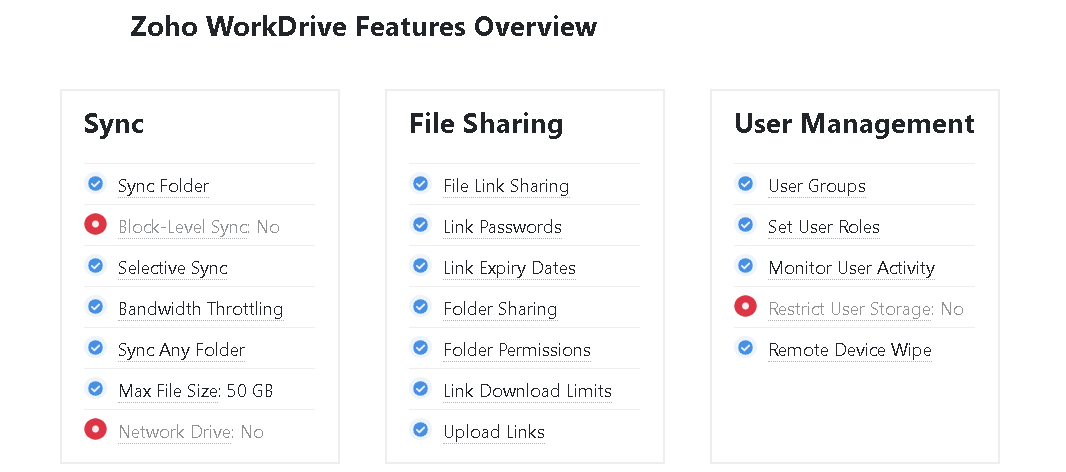
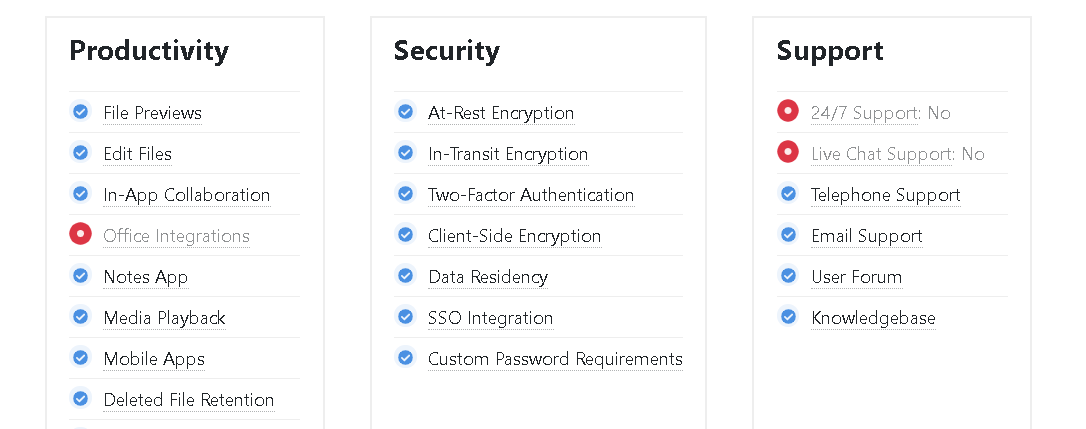
Features
Zoho WorkDrive offers a rich feature set and cloud storage service. Here are some of the best features.
Zoho WorkDrive allows you to share any number of files you like using a generated link. But team collaboration with Document Creators and Zoho Cliq is where Zoho excels.
With Document Creator, you can edit, comment, and create documents. Zoho Cliq, Zoho’s chat app, can be used to communicate with your teammates.
Sometimes, collaboration can lead to conflicting documents or accidental file deletions. Zoho helps you avoid this by allowing unlimited file versioning.
RELATED: Basecamp Review – Easy-to-Use System to Organize Your Business Better
It lets you access and revert any file version you want, or compare the changes between them. In case you need them to restore deleted files and folders, they are also kept in the trash.
Zoho WorkDrive integrates seamlessly with the apps you need for your business. You’ll also find third-party apps such as Zoom, Google Workspace and Mailchimp working perfectly with Zoho WorkDrive.
You can open files saved in WorkDrive directly to the third-party app.
Zoho WorkDrive workflow automation capabilities allow businesses to automate part or all of their operational activities through the creation of custom workflows.
To save time, repetitive tasks such as onboarding new employees can all be automated. Automating repetitive tasks reduces error rates and, even if errors do happen, the system will alert you so that you can correct them.
Here are more features:
Dashboard
Zoho WorkDrive’s team member dashboard has an intuitive design and offers helpful team management features.
Sort your members by account status, storage used and name.
You cannot create user templates that automatically assign licenses, profile information, or give permissions to users. This can be a problem in your workflow, especially if multiple users are required to have the same licenses and permissions.
Permissions
It is simple to set permissions in Zoho WorkDrive. This process is similar to Google Workspace and Microsoft 365 in that users can be assigned specific roles.
As you can see you can assign these roles to users.
- Viewer
- Admin
- Editor
- Comment
- Organizer
Each role comes with its own top-level permissions. You can access the files directly to change permissions on any files you create or store in Zoho WorkDrive.
Security
It is easy to set up security for your company in Zoho WorkDrive. However, before you can change any settings, you must verify your domain.
Standard security settings can be adjusted, including password policies, allowed IPs, two-factor authentication, and active directory. All of these settings can be adjusted in Zoho WorkDrive’s starter plan. This is especially useful for businesses that value security and affordability.
RELATED: Monday.com Reviews – A Winning Combination of Clever Tools
Cloud Storage
Zoho WorkDrive has powerful cloud storage capabilities if you use Zoho’s proprietary file creator applications. It is simple to set up offline access and the version history is extremely strong.
Files can also be recovered after 90 days of being deleted. This means your company can store, edit, and recover your files with great flexibility.
Access Offline
It is easy to enable offline file access in Zoho WorkDrive. But you can only allow offline access to WorkDrive’s desktop app. This contrasts with Google Workspace which allows offline access via your browser.
File Management
Zoho WorkDrive’s file organization is rich in features due to its file creator suite. However, organizing files isn’t as easy as Dropbox Business.
Document Creation
Zoho WorkDrive allows you to create spreadsheets, documents, and presentations using Zoho Sheet, Show, and Writer. These creators can be integrated directly with any other Zoho WorkDrive app.
Your preference for Zoho or Google is the most important factor when your company uses WorkDrive’s document makers over Google Workspace and Microsoft 365.
Document Organization
Zoho WorkDrive makes it easy to organize documents. However, Dropbox Business is slightly more organized than Zoho WorkDrive.
Zoho WorkDrive folders are organized hierarchically. You cannot see subfolders in dropdown menus if you are uploading or moving files. Dropbox Business has a simpler method of document organization. If your company has large files, WorkDrive will likely not work for you.
Collaboration
Zoho WorkDrive has sufficient collaboration features. Zoho Cliq is a dedicated collaboration hub that facilitates collaboration through WorkDrive’s document creators. These tools are effective for your business in coordinating projects and meeting deadlines.
Document creators
Zoho WorkDrive allows you to create, edit and comment in real-time on documents with anyone who is invited to your file. This workflow is very similar to Microsoft 365 and Google Workspace.
You can create spreadsheets, presentations, and documents. These creators were comparable to Microsoft 365 and Google Workspace. The most important factor in deciding which software to use is whether Zoho or Microsoft products or Google Drive is preferred by you and your team.
Zoho Cliq
Zoho Cliq is Zoho’s alternative to Slack. It is a powerful hub of communication for your team but not as strong as Microsoft Teams.
Chat with your teammates via the conversation panel or by video. You cannot create or store the content directly in Cliq, unlike Microsoft Teams. Like many other features in Zoho WorkDrive, the primary reason for choosing Zoho Cliq instead of Microsoft Teams is based on which platform you prefer.
Comment
Comments can be made on Zoho WorkDrive’s primary document editors, Show, Writer and Sheet. Comments are easy, but you cannot do so with files uploaded directly to WorkDrive.
As in the image above, you can highlight the text you wish to comment on. But you cannot comment directly on files that are shared with WorkDrive.
If you upload a PDF file from WorkDrive to your team’s drive then anyone who wishes to comment on it must open the file through Show to do so. This workflow is more efficient than alternatives such as Box.
File sharing
WorkDrive allows you to share unlimited files. You should note that your plan will determine the maximum file size you can share.
Zoho WorkDrive allows you to generate links that you can share with colleagues or outsiders. WorkDrive doesn’t have a landing page specifically like Dropbox Business, which means, Dropbox Business is a better way for companies to communicate their brand to clients.
Electronic Signatures
Zoho WorkDrive integrates natively with SignEasy, Docusign and Adobe Sign so that you can attach electronic signatures on your documents.
These applications can be accessed directly through Zoho Writer. Zoho e-signature is Zoho’s e-signature app that you will need to purchase separate plans depending on which software you are using.
Automate your Workflow
Workflow automation can be used to automate repetitive tasks within your organization. Document management software can send new hires documents to onboard them or alert users when their password changes.
Workflow automation in Zoho WorkDrive can be very powerful, but it must be purchased along with your WorkDrive plan.
Zoho Flow is the best platform to automate workflows. You can visualize each automated workflow in a flowchart, similar to Microsoft 365.
You can create automated workflows with conditions and “if/then” statements. Zoho Flow integrates with all Zoho applications to provide additional flexibility.
Templates are also available in Zoho Flow. These are some useful workflow automation templates that your business can use:
- Notify me by email of new files
- Make folders to store new orders that have been confirmed in Zoho Commerce
- Crete WorkDrive folders on OneDrive
- Slack messages to send for new files in WorkDrive
Zoho WorkDrive Integrations
Zoho WorkDrive supports many integrations beyond Zoho’s applications. These are some of the most popular integrations Zoho WorkDrive supports
- Google Workspace
- Mailchimp
- Twilio
- Microsoft 365
- Zoom
- PandaDoc
- Workday
Zoho WorkDrive Interface
Zoho WorkDrive can be used as both a desktop and web application. Both have an intuitive dashboard that makes them easy to use.
You’ll find folders and other features for team management in the left menu. For quick access, you can also label documents and favorite folders.
WorkDrive makes it easy to search for files using a variety of filters and sorting options. You can choose whether you want files or folders displayed in a tile view or a list.
RELATED: Bitrix24 Review And Bitrix24 Pricing – Is It Truly Free?
Support
Zoho WorkDrive has offices around the globe. Their customer service team is friendly and responsive. It is available by phone and emails 24 hours a day, Monday through Friday. We received a response to our email query within the next working day.
Zoho’s Knowledge Base is also a resource center that offers help with questions, webinars, whitepapers and other information. If you have any problems, you can also search the community forum for solutions and tips.
Security
Clients and servers of Zoho WorkDrive are connected via SSL. The keys to secure the connection are RSA-based 2048-bit advanced encryption standards.
The 256-bit Advanced Encryption Standard is used to encrypt files in Zoho WorkDrive. Perfect Forward Secrecy generates unique keys for each session to encrypt files. Two-factor authentication is also available to protect your account.
The downside of Zoho WorkDrive is that it doesn’t offer zero-knowledge encryption. The company has all encryption keys and can decrypt files. This means that anyone could access your files if they break Zoho’s security.
Zoho WorkDrive Pros And Cons
Pros
- You can create spreadsheets, documents and presentations
- Cost-effective
- Excellent workflow automation
- Nearly endless integrations
- Excellent usability
- Office suite included for free
Cons
- Single file upload sizes lower than alternatives
- File recovery cutoff date is shorter than in alternatives
- You cannot make comments on files uploaded to WorkDrive
- No private key management option
- No live chat support
- User guide could be condensed
Zoho WorkDrive Alternatives
Dropbox and OneDrive offer 2GB and 5GB of free storage respectively, for light users. If you’re looking for more pricing options, Dropbox and OneDrive have a variety of pricing plans.
But if you are after security, Internxt, a cloud service provider with zero-knowledge encryption, is an excellent option.
However, Internxt’s features are limited and will not include advanced file-sharing and integration with apps.
Here are the other Zoho WorkDrive alternatives and competitors:
- Google Workspace
- Dropbox Business
- Microsoft 365
- Box
- eFileCabinet
Is Zoho WorkDrive Right For You?
Zoho WorkDrive can be used by many businesses as a cost-effective and powerful document management system. Zoho WorkDrive offers a range of tools that will help you and your team manage your documents.
Zoho WorkDrive is highly recommended for businesses that prefer Zoho to Microsoft or Google, and who value affordability in document management software.
Zoho WorkDrive FAQS
What is Zoho WorkDrive?
Zoho WorkDrive, cloud storage and collaboration platform for businesses. It allows you to store, sync, and share files within your company, as well as edit documents with other members in real-time.
Is Zoho WorkDrive Free?
Zoho WorkDrive does not come free. With a minimum of 3 users, plans start at $2 per month per user. However, you can try WorkDrive for 15 days for free without your credit card.
How Do I Use Zoho WorkDrive?
Drag-and-drop of files can be done in WorkDrive’s website application, or you can select them from the desktop application to sync across your account. Once files are in your account you can edit, comment, and share them all from the web app.
Final verdict
Zoho WorkDrive’s simple and affordable pricing plans, intuitive interface, advanced features and responsive customer service make it an excellent cloud storage option.
Zoho WorkDrive’s inability to provide zero-knowledge encryption is an issue for cloud storage users looking for security, but the cloud storage provider that is affordable will be more than sufficient for those who value storage, integration, features and ease of use.
If you’re interested, you can try it today.







