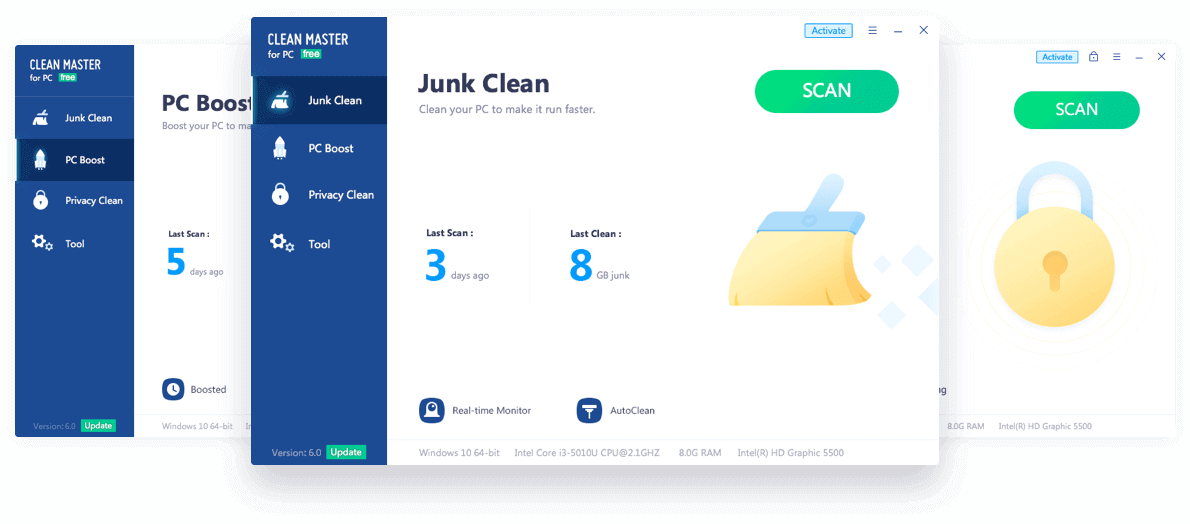7 Best RIP Software – Easy To Use
Ever wonder why the best RIP software is important in printmaking? Well, you need to first understand what RIP is, what it does and what value it can add to your printing workflow.
If you are a print-maker, you are already aware of how the best RIP software can make your printing more efficient and easier. but some print-maker still want to know whether RIP software can make their color brighter or improve the quality of their image.
In this article, you will learn what is RIP, what it does, the benefits it brings to the table, a list of some of the best RIP software and of course, why you need a RIP.
What Is RIP?
RIP means, Raster Image Processor. RIP software is similar to the print driver that comes with your printer, but with much more controls and other cool features. RIP is created to handle many files, file size and file types without limiting your print capabilities.
When you have the best RIP software at your disposal, it will process your files faster, more consistently and efficiently, resulting in less waiting and faster print times. If you have ever tried to run a large image with over 300MB size, you know how cumbersome and time-consuming it is for the standard print driver to process it.
With dedicated software designed to process large files, your tasks become much easier and let you work on other projects while your image is processing. Not just that, you will also be able to process and print multiple files simultaneously.
A RIP program will also store all your processed data (all the files you have printed), making reprints easier and faster. Most of the best RIP software on the market include ICC profiling capabilities, so you don’t need additional software to create your own ICC profile (but you will still need a spectrophotometer).
READ ALSO: 10 Best Streaming Software For Low End PC
The Best RIP Software / What Is The Best Rip Software For Printing?
If you are looking for the best RIP software to take your printing to the next level, here is the list of the best:
- Onyxgfx
- ColorBurst
- ImagePrint
- EFI
- Wasatch
- Caldera
- Ergosoft
1. Onyxgfx
Onyxgfx is a RIP software that provides you with all the tools you need to achieve high-quality, predictable print output. With it, you can manage multiple devices in a production environment while also automating tasks that reduce errors and create an amazing overall experience.
With advanced compression algorithms, an excellent threading pipeline that helps computer hardware to improve printer performance, new rendering technology and print isolation technology, this is the best RIP software for all print-maker.
The software also offers color automation, color consistency and color accuracy. You can try this software because it makes your life easier as a printmaker.
2. ColorBurst
ColorBurst is RIP software that delivers high-end color, Pantone matching and accurate proofing. With ColorBurst, you don’t need to waste ink and paper due to mismatched or forgotten menu selection. This software allows you to build print environments so there is only one selection needed at print time. It lets you marge all your printing parameters into only one click.
ColorBurst provides you with features like:
- Full PostScript and Raster file support
- Blank point compensation
- Pantone color matching
- Input ICC profile
- Output ICC profile
- Job manager
- Print from application
- Hot folder
One of the important features of this software is the Saved Environment feature. When you create a new environment, you need to first set your printer settings and it will retain it and recall the next time you load that environment. This is great because the driver changes settings often and makes you make mistakes more. With this software, you can rest assured that settings will remain as you keep them forever.
You can download this software and see it for yourself.
3. ColorByte ImagePrint
If you are looking for a gorgeous printing ImagePrint is one of the best RIP software that can get the job done without any hassle. It is a feature-rich, comprehensive application that uses propriety technology to deliver highly accurate color and B&W prints. If you have a calibrated display, ImagePrint delivers a WYSIWYG print.
Usually, your printer comes with a driver that is not perfect, but ImagePrint will replace your printer’s driver, bypass your OS and directly drive your printer. The software creates a trouble-free, streamlined printing workflow environment.
RELATED: How to Install Epson Event Manager Software Et 3760
If you are ready to eliminate time-consuming conflicts due to mismatches between your printer’s control and the driver, you need this software. Without wasting time, ImagePrint sends data to your printer and frees up your PC by using a fraction of your PC’s processing power.
ImagePrint covers about 92 paper manufacturers including Epson, Red River, Hahnemuhle, Canon and Canson to create thousands of profiles. You can check it out and give it a trial
4. EFI
EFI is a program designed to help organizations in the printing industry handle operations related to data collection and gorgeous printing. It is a RIP software that is trusted by lots of printing businesses as it delivers exactly what it claims to do. The software moves jobs through production quickly with exceptional RIP speed.
With its great features, you can print your work with ease and eliminate errors that printer drivers usually make. The software comes with a lot of features including:
- Unify print job management
- Digital print server
- Command workstation
- Workflow suite
- Color and Imaging
- Integration
- and much more
You can try the software for free and if you like it, you can subscribe to their paid plans.
5. Wasatch
Wasatch is a special RIP software that specializes in imaging solutions. It is a sophisticated program with a simple setup, powerful print controls and intuitive workflow. The software saves you money and time because it makes your work error-free and produces excellent quality colors.
From digital label printing, screen printing, direct to garment printing and dye sublimation, this software makes life easier for printmakers. The software also provides special options such as variable data printing and automation, which lets you scale up and specialize your production further.
6. Caldera
Caldera is a leading RIP software with a class. It has created a market-leading suite of production-oriented print and print-and-cut workflow tools that deliver accurate color management and easy-to-use imaging and processing solutions for large and grand-format devices.
The reason why a lot of companies choose Caldera is that it offers sophisticated color management features and full scalability that puts you in complete control of your printing. The software provides you with benefits such as:
- Powerful RIP and workflow solution for wide-format printing
- Control multiple devices from a single RIP
- Intuitive to use with drag-and-drop functionality
- Advanced pattern repetition feature for texting, tilling and step & repeat.
- Print and cut control
- ICC color calibration and spot color matching for consistent reproduction across your fleet
- It is powered by Adobe’s APPE 5.0 print engine
With this software, your printing can be error-free.
RELATED: 12 Best Free Video Editing Software Reddit That Are Easy To Use
7. ErgoSoft
ErgoSoft is a RIP software that combines intuitive image editing and print output tool with extensive color management and enhanced workflow features. It is a new tool that helps you print faster and more efficiently without any error.
The software offers simplified image editing and print output tools as well as optimized color production and advanced workflow options for a superior print experience. Here is what ErgoSoft brings to the table:
- Streamline your production by taking on multiple print jobs with minimum waste and maximum results
- New control center
- Customizable job windows
- More shortcut keys
- faster production of target colors
- Intuitive user interface with easy-to-access functions to maximize print workflow.
This software is one of the best and you should give it a try.
The best Free Large Format RIP
A large format RIP (Raster Image Processor) software is an essential tool for large format printing, especially when dealing with complex graphics and images. While there are some free RIP software options available, they may not offer the same features or performance as their paid counterparts.
Here are a few free and open-source RIP software options you can explore:
1. GutenPrint (formerly Gimp-Print)
GutenPrint is a printer driver suite for Unix-like operating systems. It includes a basic RIP functionality and supports a wide range of printers, including large format ones. It may not have all the advanced features of commercial RIP software, but it can be a good starting point for basic printing needs.
2. CUPS (Common UNIX Printing System)
CUPS is a printing system that includes basic RIP functionality. It’s commonly used on Unix-based systems like Linux and macOS. While it’s not a full-fledged RIP software, it can handle large format printing to some extent.
3. ImageMagick
ImageMagick is a powerful open-source software suite that can be used for image processing, conversion, and printing. It may not be a dedicated RIP software, but you can use it to prepare and manipulate images for large format printing Linux.
4. Ghostscript
Ghostscript is a versatile open-source interpreter for the PostScript and PDF languages. While primarily used for processing and rendering these document formats, it can also be used for basic RIP tasks. It’s especially useful for printing PDF files to large format printers.
5. FreePrint
FreePrint is a free RIP software designed for printing on Epson and Canon large format printers. It’s not as feature-rich as some commercial options, but it can handle basic printing tasks.
6. FreeRIP
This is a freeware Windows application that lets you save audio CD tracks to Wav, MP3, WMA, Ogg Vorbis or FLAC audio files. FreeRIP is also an audio file converter since it can convert audio files from one of the named formats to another. You can use FreeRIP to create custom CDs, edit tags, adjust volume, and more. FreeRIP supports multiple languages and has a user-friendly interface.
7. EFI eXpress Photo RIP
This is a professional RIP software that was offered for free with some Canon large format printers in 2009. EFI eXpress Photo RIP is designed for photographers and photo labs who need high-quality prints with accurate colors and details.
EFI eXpress Photo RIP supports ICC profiles, color management, nesting, cropping, scaling, rotating, and more. You can also preview your prints before printing and save your processed files for future use.
8. PosterJet
This is a high-performance RIP software specially developed for large format printing. PosterJet is available in more than twenty languages and is recommended by leading printer manufacturers. PosterJet enables you to produce high-quality prints in the shortest time and with minimal effort.
PosterJet has features such as ICC profiling, nesting, scaling, rotating, color correction, and more. You can also import and process files from various applications such as Photoshop, Illustrator, InDesign, etc.
There are other large print software that are not free but come with free trial. Here are some of the best paid large format RIP:
1. RasterLink Lite
RasterLink Lite is a free RIP software from Epson that is designed for use with Epson SureColor wide format printers. It offers a variety of features, including:
- Color management: RasterLink Lite includes a variety of color management tools, such as ICC profiling and color matching.
- Nesting: RasterLink Lite allows you to nest multiple print jobs together to save ink and paper.
- Tiling: RasterLink Lite allows you to tile large print jobs across multiple pages.
- Other features: RasterLink Lite also includes a variety of other features, such as print preview, job queuing, and print history.
RasterLink Lite is a good option for businesses that are looking for a free and easy-to-use RIP software for their Epson SureColor wide format printer.
2. ONYX Go
ONYX Go is a free RIP software from ONYX Graphics that is a lightweight version of ONYX Graphics’ more powerful RIP software. It offers a variety of features, including:
- Color management: ONYX Go includes a variety of color management tools, such as ICC profiling and color matching.
- Nesting: ONYX Go allows you to nest multiple print jobs together to save ink and paper.
- Tiling: ONYX Go allows you to tile large print jobs across multiple pages.
- Other features: ONYX Go also includes a variety of other features, such as print preview, job queuing, and print history.
ONYX Go is a good option for businesses that are looking for a free and easy-to-use RIP software with a wide range of features.
3 SAi FlexiPRINT
SAi FlexiPRINT is a free RIP software from SAi that is a stripped-down version of SAi’s more powerful RIP software. It offers a variety of features, including:
- Color management: SAi FlexiPRINT includes a variety of color management tools, such as ICC profiling and color matching.
- Nesting: SAi FlexiPRINT allows you to nest multiple print jobs together to save ink and paper.
- Tiling: SAi FlexiPRINT allows you to tile large print jobs across multiple pages.
- Other features: SAi FlexiPRINT also includes a variety of other features, such as print preview, job queuing, and print history.
SAi FlexiPRINT is a good option for businesses that are looking for a free and easy-to-use RIP software with a good range of features.
What Are The Benefits Of Using RIP Software?
Using RIP software offers several benefits, especially in the context of large format printing and high-quality image reproduction. Here are the key advantages of using RIP software:
- Improved Color Accuracy: RIP software often includes advanced color management tools, allowing you to achieve precise and consistent color reproduction. This is crucial for industries like graphic design, photography, and print shops where color accuracy is essential.
- Enhanced Image Quality: RIP software can process images at a higher resolution and with more precision than standard printer drivers. This results in sharper and more detailed prints.
- Efficient Ink Usage: Many RIP software options offer features like ink optimization, which reduces ink consumption without compromising print quality. This can lead to significant cost savings over time, particularly for high-volume printing.
- Fine Art and Photography Printing: RIP software is popular among photographers and artists for its ability to produce prints that closely match the original artwork. It can reproduce subtle gradations, fine details, and a wide color gamut.
- Compatibility with Specialized Media: Some RIP software allows you to create custom media profiles, ensuring compatibility with a wide range of paper types, canvas, textiles and other printing materials.
- Queue Management: RIP software often includes queue management features, enabling you to schedule and prioritize print jobs efficiently. This is especially valuable in busy print environments.
- Rapid Processing: RIP software can process complex images and vector graphics quickly, reducing the time it takes to send files to the printer. This can be especially beneficial when working with large files or intricate designs.
- PostScript and PDF Support: RIP software is typically compatible with a variety of file formats, including PostScript and PDF. This makes it easier to handle files from various sources without compatibility issues.
- Black-and-White Printing: For those who require high-quality black-and-white printing, RIP software can offer advanced controls for fine-tuning grayscale and monochrome output.
- Consistency Across Multiple Devices: RIP software can help maintain consistent output quality across different printers and print runs, ensuring that your branding and designs remain consistent.
- Variable Data Printing: Some RIP software supports variable data printing, allowing you to personalize documents with unique information (e.g., names, addresses) in a single print run.
- Remote Printing and Monitoring: Many RIP solutions offer remote printing capabilities, enabling you to send print jobs from a different location. Additionally, you can often monitor the status of print jobs remotely.
- Customization and Automation: Advanced RIP software allows for customization and automation of printing processes, helping streamline workflows and reduce manual intervention.
- Support for Specialty Inks and Effects: In some cases, RIP software supports specialty inks (e.g., metallic or fluorescent inks) and effects (e.g., spot varnishes) to create unique and eye-catching prints.
- Technical Support and Updates: Many RIP software providers offer technical support, updates, and patches, ensuring that your software remains compatible with evolving hardware and software environments.
RIP software is a valuable tool for professionals and businesses that require high-quality and consistent printing results, especially in industries like graphic design, photography, architecture, and signage. It enhances control over the printing process, resulting in better output quality and cost-efficiency.
The Best RIP Software Workflow
As already mentioned, RIP software will let you process and print multiple files simultaneously. These capabilities will greatly improve your printing production and efficiency. With the software, you can be printing a job, processing another one and preparing more jobs to come later at the same time.
With RIP, you get control over handling your files such as color profiling to a wide array of media types, color correction, rotating, multiple copies, scaling, nesting and much more. Most of the RIP software on the market will process your entire file and send it to the printer, meaning consistent output with no lagging.
Aside from the great workflow that you get from the best RIP software, here are more benefits:
- Nesting/layout that lets you cut back on waste
- Multiple printers mean you can run multiple printers from the same PC and maximize production
- Color management
- and much more.
Do I Need A RIP?
If you are still unsure if you need RIP, here are a few questions that will help you determine if it is right for you:
Do you…
- Create your ICC profiles?
- Have 2 or more printers?
- Have more than one operator running your printer(s)?
- Need to increase your print productivity?
- Need to reprint images you have run in the past, but need the color to match?
- Need to print copies of the same image or multiple images?
- Need to maximize your media usage and cut back on waste?
If your answer is “YES” to any of the questions, you may need to consider one of the best RIP software.
If you have two or more printers or operators running your printers, you need one. There are many printing technologies that can run large format prints.
In addition, you can use different types of printheads and print nozzles to print. Completely digital printing is the best option when you want to print on a large scale with a high resolution. However, you might not have a large number of digital printing machines.
The best option is to use a hybrid printing solution. It is a system that uses two or more technologies to run large format prints. The print system should be able to output print jobs to two or more devices at the same time, and the devices should be able to print to two or more print devices at the same time.
Easily Manage Multiple Printers With The Best RIP Software
As technology continues to evolve at a rapid pace, so does printing technology. There are now many options for printing, from inkjet printers to laser printers to multifunctional printers that can do everything. One of the most popular options these days is the RIP software.
Using the software, you can easily run multiple printers. Every printer is fed into the software, which then prints the same document on each of the printers. Depending on the software, you might be able to have a separate color or size for each printer. This can also be done on a single printer.
If you have multiple printers and need to print something, you’ll need to install and use RIP software. This software is the best way to print when you have multiple printers.
Essentially, it allows you to select which printer you want to use to print and run multiple printers at the same time. It is important to note that you will need to make sure that the software is compatible with your printer before you use it. You can also take advantage of the software’s “print to any file” feature. This will allow you to print in any format.
Best Software To Rip DVD For Plex
Plex is not just a powerful media server. It’s also a great tool for managing your entire movie, TV show and other video collection. But since Plex can’t read DVD format discs as well as other “disc image” formats, you’ll need the best software to rip DVD for plex to Digital formats supported by Plex first.
Some software is needed when you are planning to rip DVD for Plex, so you can choose the best software to rip DVD for plex from the list below.
How do you rip a DVD to Plex? To stream and play your DVDs on Plex media server, you need to convert DVD to digital formats supported by Plex media server. The best software to meet this requirement is dedicatedly designed to rip DVDs for Plex and it provides some pleasant bonus features, too. here is the best software to rip dvd for plex.
3 Best Software To Rip DVD For Plex
1. DVDFab DVD Ripper
The DVD Ripper program is one of the best software to rip DVD for plex that allows you to rip DVDs in an efficient way. It is famous for its rich features, high ripping speed, and advanced GPU acceleration technologies. You can rip a DVD movie with this program in less than 5 minutes. This program is specifically designed to rip every DVD.
Features
- It can convert different video files to MKV format and provide you with lossless sound quality and video streaming
- It can rip DVDs to mp4 for mobile devices
- It comes with a built-in editor
- Lets you add numerous DVD rip tasks to the queue, which helps you save time
Pros
- A great deal of speed
- up to 600 audio and video formats
- The best solution for RIP DVDs for plex
Cons
- Its use may be challenging for new users
2. MakeMKV
Ripping DVDs for Plex is extremely simple with MakeMKV. It’s known to be the fastest DVD ripper around but bear in mind that the size of your ripped movie will be the same as an original one.
MakeMKV is the fastest tool to convert movies from Blu-rays and DVDs into MKV files with no quality loss. The output files can be played with many software and hardware video players. All the processing is done on your computer. MakeMKV works in Windows and Mac OS.
Features
- It reads both Blu-ray and DVD discs secured with the latest versions of BD+ and AACS
- It saves all audio tracks and videos
- Offers preservation of chapters and meta-information such as audio type, language and more
Pros
- Rips DVDs with copy protection
- Comes with cross-platform compatibility
- Blazing ripping speed
- Offers Blu-ray disc ripper
- Always maintain a good standard
Cons
- Keeps the video size large
- MKV is the only export format
- no preset profiles
- can’t alter the video and audio codecs
3. Handbrake
HandBrake is a video transcoder software application. It is available for macOS X, Linux and Windows. The program was formerly known as Vidernity, but as of December 2006 it has been renamed HandBrake. In addition to converting single video files into formats such as DivX and MPEG, the program allows users to add subtitles. HandBrake supports batch scan and queue encoding.
Handbrake is a good DVD ripper for Plex. It rips DVDs to preset Android, iPhone, iPad, Apple TV, iPod and Windows 8. With the extensive set of custom settings available With it, you can modify codecs, effects, chapter markers, filters and more. However, if you don’t install libdvdcss, you won’t be able to rip copy-protected content.
Features
- It quickly converts any video format to MKV or MP4
- It restores the old and low-quality videos
- It can be used to crop and resize videos
- It erases combing artifacts produced by interlacing and telecine
- It mixes discrete surround sound into stereo or matrix surround
- Users can pass through audio without transferring particular audio types
Pros
- Multi-platform compatible
- No malware threat
- Free to use
- You can customize the video and audio settings easily
- Supports a wide range of input formats
Cons
- Can’t combine DVD videos
- Limited output formats (only WebM, MP4 and MKV)
- Rips only one title at a time
- You need to install an additional decoder to deal with encrypted DVDs
Best Rip Software For DTF
DTF printing needs special print RIP software to trick the printer into printing with white ink. Most DTF printers work perfectly with older RIP software like Acrorip 9. It’s the best value option for everyone. Newer printers like XP-15000 require newer print RIPs such as EKrip Studio. It may be more expensive but it does support more DTF printers than Acrorip.
The main difference between Acrorip and EKrip is that Acrorip 9 uses a USB Key which must be plugged into the computer at all times for the software to work. Without a USB Key dongle, Acrorip won’t work even though you have installed it.
It can also get hit by lightning and burn out rendering your USB key dongle useless. EKrip is much more secure than Acrorip in that there is no need for a USB key dongle to run it – simply install it on your computer and then open up the software for DTF printing.
RELATED: How To Use The Epson SureColor P400 Software And Driver
DTF RIP Software Download Free
RIP software is necessary for all UV, DTF, DGT and Toner Transfer printers because they are modified to print with specific inks. Here is the DTF RIP software download free:
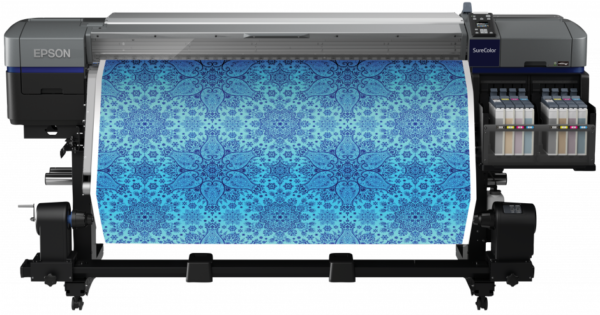
RIP Software For Epson
RIP software is a popular software used in the graphic arts industry that enables users to edit, print, and convert images.
RIP software has been around since the 1980s and has been widely used by graphic designers and the printing industry and in other fields such as architecture and interior design. Thankfully, Epson has now developed the most advanced RIP software that makes printing effortless.
The main reason behind this shift in use is that RIP software can now be easily integrated with CAD programs like AutoCAD and Inventor. This allows users to create 3D models from their designs without having to worry about creating a separate file for each layer of the model. Since there are no longer any limitations on what you can do with a 3D model.
Recently, Epson announced Edge Print RIP software built for F-Series textile printers. It is bundled with new printers so you can get the best result there is quickly, delivering top performance with Adobe PS core engine in order to process Post Script data for different file formats.
The RIP software for Epson runs on Windows, needing just a simple setup. It needs no dongle, as it lets users manage up to four printers with an effortless set up to provide easier file management, screening, step & repeat, color control and nesting.
Other RIP software for Epson include:
- PowerRIP
- ColorBurst
- Caldera
- SpectroProofer Utilities
Best RIP Software For Screen Printing
RIP software is an essential tool for screen printing. It allows you to work with different printable materials and achieve the desired results.
The best RIP software for screen printing are those that come with a wide variety of features, such as the ability to save your designs, a large number of templates, and compatibility with different operating systems.
Here is the best RIP software for screen printing:
- FilmMaker for making film positives
- PowerRIP Software
- ColorMate RIP for film positives
- AccuRIP Black Pearl RIP Software
- PrintFab RIP software
Best RIP Software For Large Format Printing
The best RIP software for large format printing is software that takes digital files from a computer and converts them into instructions for an imagesetter, plate maker or other devices that prints on film or paper.
The RIP examines each pixel in the image file and determines how much ink should be applied to create the desired effect. A RIP is typically used when printing images on large format printers such as posters, banners, billboards or trade show displays.
Some of these large-format printers use plates rather than inkjet printheads to apply color to paper or film sheets. This means that they require specialized RIPs with extra features like vector cutters and vector fonts.
In the past, if you wanted to print something in large format, you would have to take it to a print shop and have them do it for you.
Nowadays, there are many online tools that allow you to make your own large-format prints at home. These tools are also known as “rip software.”
The best rip software for large format printing is called PosterJet Pro. This tool has a simple interface and is easy to use for beginners. It also offers high-quality output with a lot of customization options.
Here is the best rip software for large format printing:
- PosterJet Pro
- SAi
- Caldera
- Onyx
Best DVD Ripper For Mac Free
DVD ripping is the process of copying the content from a DVD, streaming media or CD to a computer in digital format. It can be done by using an external DVD drive or by using the software. The best DVD ripper for Mac free is Handbrake.
Handbrake is open-source and cross-platform software that can rip encrypted DVDs as well. It supports all kinds of media formats (MP4, MKV, AVI, FLV) and it has no watermarking or encoding limitations.
Other best DVD ripper for Mac free are:
The following are not free but come with a free trial. If after trying them you like them, you can purchase a license:
- DVDFab DVD Ripper – Free version available
- Ashampoo Burning Studio 22 – Trial available
- AnyMP4 DVD Ripper – Free trial available
- Leawo DVD Ripper – Trial available
- VideoSolo BD-DVD Ripper – Trial available
- WinX DVD Ripper Platinum – Trial available
Best Software To Rip Blu Ray
There are many software to rip blu ray out there but some of them are not powerful enough and some of them are too expensive. So, it is really hard for people to find the best software to rip blu ray.
Here I am going to introduce you to free yet the best software to rip blu ray.
1. Handbrake
Handbrake is one of the free yet the best software to rip blu ray. It is open-source software that offers tons of output options. This software also works with DVDs and you can quickly set it to the format you like.
Unfortunately, it cannot handle encryption, which means it will not work with most commercial Blu-ray discs. However, it can still help you compress or change the format of videos or show you the movies you have ripped with another app. If the blue ray is not encrypted, Handbrake will rip it.
2. MakeMKV
Unlike Handbrake, MakeMKV can handle encryption effortlessly and it provides you with exceptional quality output. This software also preserves metadata when ripping and offers a fully functional free trial.
The downside with MakeMKV is that its output is only in MKV and the file can be very large. It is also slow when ripping but since it can handle encryption, you should be able to wait. However, the software needs to be in beta to rip encoded blu rays.
It means you need to obtain a beta key to b able to unlock the ability to rip encoded discs. You can just google the MakeMKV beta key. Also, you can compress the large file produced by MakeMKV using a Handbrake.
3. DVDFab Blu-Ray Ripper
DVDFab is another great blu ray ripper. This software is a good option if you are looking for a premium blu ray ripper. However, it is not cheap especially if you want to use more features. Though it is not cheap, it offers value for money and is better than free software by far.
In fact, you can get the Enlarge AI of the software if you are ripping standard blu rays to upscale to 4K video.
4. EaseFab LossLessCopy
EaseFab LossLessCopy is an excellent blu ray ripper that can read and convert encrypted discs. It is fast but offers a minimal free trial. This software can be really expensive but does the job it says it does. You can pay for a yearly subscription or lifetime license. If you are into ripping, getting a lifetime license is the best.
It handles all kinds of encrypted blu rays and the speed at which it does it is amazing. Unfortunately, it is expensive and the interface can be cumbersome.
5. AnyMP4 Blu-ray Ripper
AnyMP4 is a fast ripping and encoding software with over 500 formats to choose from. The software has a limited free version and the premium version can be expensive but it does what it says it does. In fact, the software offers additional tools such as a GIF maker and video compressor.
The software can rip and convert standard blu rays and UKD 4K blu rays without losing the original video quality. If you want to retain the 4K resolution, you can use the lossless format such as MKV.
Verdict On The Best RIP Software
RIP software makes tasks easier, error-free and more efficient. If you want to scale your printing, you need one of the best RIP software. In the printing industry today, RIP software has come to stay and lots of your competition already started using RIP programs. This may be the right time for you to consider one too.
RELATED: How To Use The Epson SureColor P400 Software And Driver