How Much Does Lightburn Software Cost
Looking for an answer to “how much does Lightburn software cost?” Lightburn software is a game-changer in the world of laser cutting and engraving. With its advanced features and intuitive design, it’s no wonder why so many professionals are making the switch.
But with great technology comes a price tag – so how much does Lightburn software cost? Lightburn software costs $60 to $210. The cost of Lightburn depends on the license you choose which is why you need to compare the pricing before you purchase the software.
This blog post will explore the different pricing options and help you determine if it is worth the investment. After exploring the Lightburn software pricing from yearly subscription to lifetime license, you will be able to determine the right package for you.
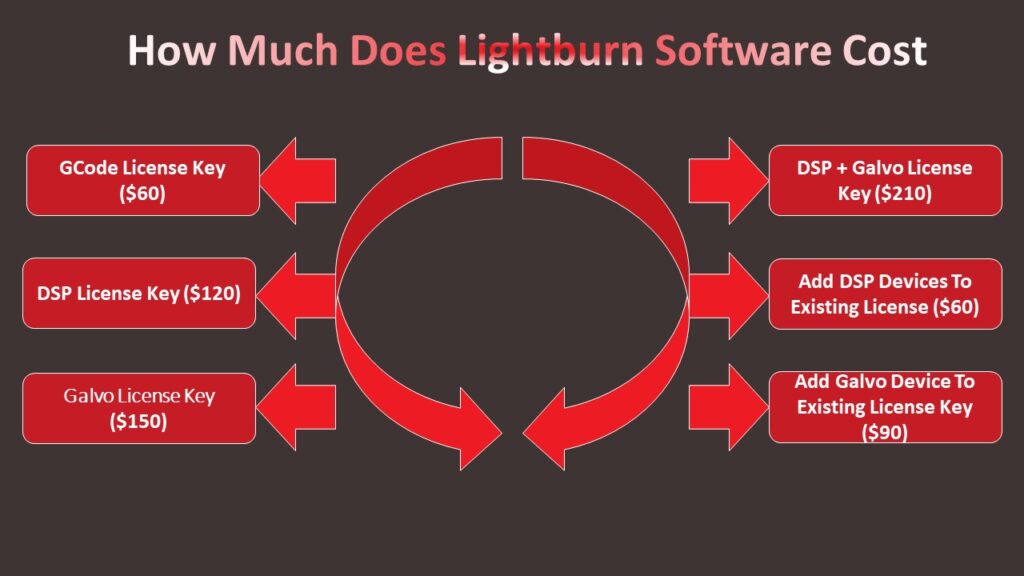
How Much Does Lightburn Software Cost – Lightburn Software Cost Breakdown
The cost of Lightburn software depends on the version you choose and the features you need. Here is a general breakdown of the different pricing options:
1. Lightburn Software – GCode License Key ($60)
If you have a GCode controller, you need to get this GCode license key which costs $60 per year but costs $30 to renew yearly. With this license, you can use the software on two computers at once. The two computers do not have to be the same operating system (could be Windows and Mac).
Once you pay $60 for this Lightburn GCode license key, the software becomes yours forever. If you choose not to renew your license, you can continue to use the software forever. However, you will not receive any updates again after a year.
Once you purchase your license, the license key will be sent to your email and you can install the software on up to two computers including Windows, MacOS or Linux.
If you want to install the software on three computers, you can email Lightburn at support@lightburnsoftware.com with your license key and the company will help you add the third computer for free.
This GCode license supports Grbl-LPC, Marlin, Grbl, Smoothieware and Coeshion3D based controllers. If you own an Emblazer from Darkly Lab, you should purchase your Lightburn software license from them. Of course, you have a free 30-day trial to test the software out.
Get your GCode license key here.
2. Lightburn Software – DSP License Key ($120)
Lightburn DSP license key is designed for users who own DSP controllers. This license unlocks both a 30-day free trial and permanent use. You can install it on a maximum of two computers (Windows, Mac or Linux). Once you purchase this license, the key will be sent directly to the email you provided.
If you wish to use the software on 3 computers, contact Lightburn support at support@lightburnsoftware.com with your license key and the developer will easily add the third computer for free – no extra cost.
The good thing about the software is that you only need to pay $30 yearly to receive all the new updates. However, you can continue to use your software forever if you do not want to install new updates after one year.
If you want to use your software forever without paying a yearly $30 subscription for updates, do not update your software after the expiry as it will not work again if you update it without paying $30.
Here are some of the controllers supported by Lightburn software – DSP license key:
- Grbl / Grb-LPC 9GCode based)
- Ruida (RDC6442G / S, RDC6445, RDC6332G, RDC6344S, RDLC-320, RDLC-220)
- TopWisdom TL-403CB, TL-410C, TL-A1
- LightObject R5-DSP, X7-DSP, and LO-E5
- Smoothieware (GCode based)
- Marlin (GCode based)
- Trocen Anywells AWC 708c Lite and AWC 608
Trocen and Ruida controllers are found in the following machines:
- Laguna Tools (Ruida)
- OMTech (Ruida)
- CamFive (Ruida)
- Lotus (Ruida)
- HPC (Ruida)
- Thunder Laser Nova series (Ruida)
- Aeon Laser Mira series (Ruida)
- Boss Laser LS (Ruida) & HP (Trocen) series
If your Emblaser is from Darky Labs, make sure to buy your Lightburn software license from them. You have a 30-day free trial period.
Get your DSP license key here.
3. Lightburn Software – Galvo License Key ($150)
If you have a galvo laser (fiber or CO2), this is the right package for you if you have not already purchased a Lightburn license before. If you have already bought a Lightburn license, you only need to upgrade to Galvo by adding Galvo devices to the existing license for just $90 here.
This license supports EZCad2 based galvo laser (CO2 or fiber) connected via a USB cable. You can have it installed on two computers including Windows, Mac and Linux. If you want to add the third computer, feel free to send an email to Lightburn and they will add the third computer for free.
You can try this package for 30 days.
You can purchase a Galvo license here.
4. Lightburn Software – DSP + Galvo License Key ($210)
If you have both DSP lasers (TopWisdom, Trocen, Ruida) and EZCad2 based galvo lasers (CO2 or fiber), this is the right license key for you. It works excellently on Windows, Linux and MacOS.
If you have not already purchased a Lightburn license, you can get this license but if you already have a license, you only need to upgrade your license. When you buy this license, you can add two computers or ask Lightburn to upgrade your license to 3 computers free of charge.
This license will expire in one year and you have to pay $30 every year to install new updates. However, you may use the software forever but will not be able to update the software with the latest update.
With this software package, you have a 30-day free trial before you purchase it. So, give it a try for 30 days before you purchase the license.
You can purchase the license here.
5. Lightburn Software – Add DSP Devices To Existing License ($60)
If you have already bought the GCode or Galvo device license but now want to use a DSP controller, you can upgrade to a DSP license with this package. This means you will get a DSP license added to your existing license and you can now use two types of devices.
However, purchasing this does not mean your license is renewed. This is just an upgrade to your existing license. To purchase this package, you have to enter your existing license key and Lightburn will update it to add DSP devices. You can also add more computers by contacting Lightburn.
Once you buy this license, you will be notified of your purchase and your license will be upgraded within 24 hours. You will not need to receive another license key, so you will continue to use your existing license key that has been upgraded to DSP laser.
To force the server update, try these:
- Run your Lightburn.
- Go to Help > License Management and click on Deactivate
- Re-run Lightburn software and enter your license key.
Add DSP license here.
6. Lightburn Software – Add Galvo Device To Existing License Key ($90)
If you have purchased a Lightburn software license, you can add galvo devices to your existing devices by purchasing this package. If you have no existing Lightburn software license, you only need to get the galvo package here.
This is not a renewal but an upgrade. You will have to provide your existing license key to get this package. Once you purchase this package, you will receive a confirmation but your license key will not change. Lightburn will only add galvo to your existing license and you can continue to use the license.
Note: Lightburn only supports EZCad2 and EZCad2-lite galvo controllers at the moment.
You can add this here.
What Is Lightburn Software (How Much Does Lightburn Software Cost)
Lightburn software is a laser cutting and engraving software that is designed to work with a variety of laser cutting machines and controllers.
It offers a range of features that make it easy to design and produce laser-cut projects, including a user-friendly interface, support for a variety of file formats, and advanced tools for creating and editing designs.
Lightburn software is often used by makers, small business owners, and other professionals who need reliable and effective solutions for their laser cutting and engraving projects. The software can be used to produce a variety of projects, including signs, stencils, and custom products.
How Does Lightburn License Works?
Lightburn software license is not a subscription based license. Once you purchase a license, you can use it forever without paying anyone a dime again. However, you will only receive any update made to the software for one year for free.
So, if you want to receive an update to the software for another year, you have to pay $30. It means to receive all the latest updates to the software, you have to pay $30 every year. But you can choose not to receive any update to the one you have already installed and used.
Note: if you do not intend to pay $30 after your license expires in a year, do not download any updates again. If you download the update, you will have to pay $30 to make your Lightburn software work again.
Also, since you are allowed to use the software on two computers with the option of adding the third computer for free, you can install it on more than two computers. However, you need to deactivate it on one computer to use it on another computer other than the two computers.
To deactivate it, go to Help and then License Management and click on Deactivate.
How To Choose The Right Lightburn Software License Key For Your Needs
Choosing the right LightBurn software license key for your needs depends on several factors, such as:
1. The Type And Model Of Your Laser Device
LightBurn supports a wide range of laser controllers, such as GCode, GRBL, Smoothieware, Ruida, Trocen, and more. You can check the compatibility list here: LightBurn Supported Controllers. Depending on the controller you have, you may need a different license key.
For example, if you have a GCode-based controller, you can use the GCode license key, which costs $60. If you have a DSP-based controller, such as Ruida or Trocen, you need the DSP license key, which costs $80.
2. The Number Of Computers You Want To Use Lightburn On
The license key allows you to use the software on up to two computers at once, regardless of the operating system. If you need to use more than two computers, you can contact LightBurn support and request a third seat for free.
If you need more than three seats, or a floating license setup, you can also contact LightBurn for pricing and details.
3. The Frequency Of Software Updates You Want To Receive
The license key has an expiry date – a year from when you first activate it. When it expires, the software will still work, but you will not get any updates.
If you want to renew your license and receive another year of updates, the price is $30. You can renew your license from this page: Renew License. If you renew before your license expires, you’ll get an extra two months of updates.
Lightburn Software Payment Options
Lightburn Software Offers The Following Payment Options:
You can buy LightBurn software from their official website: LightBurn. You can choose the version of LightBurn appropriate for your laser/controller, such as GCode, DSP, or Galvo. The prices range from $60 to $210, depending on the version you need. You can pay with a credit card or PayPal.
You can also buy LightBurn software from other resellers, such as Amazon, eBay, or AliExpress. However, you need to make sure that the license key you receive is valid and not used by someone else.
If you buy from another company, you may need to contact LightBurn support to assign your name and email to your license key.
Once you buy LightBurn software, you will receive a license key that allows you to use the software on up to two computers at once. The license key has an expiry date – a year from when you first activate it. When it expires, the software will still work, but you will not get any updates.
If you want to renew your license and receive another year of updates, the price is $30.
Lightburn Refund Policy
Lightburn offers no refund policy. Since there is a 30-day free trial period, you should be able to use the period to determine if the software is for you or not. So, once you purchase a license, there is no refund policy in place,
The most important thing is to use the trial period to get to know more about the software before you decide on buying it.
LightBurn Software Alternative With Price
There are several alternatives to Lightburn software that offer similar functionality for laser cutting and engraving. Here are a few popular options along with their approximate price range:
T2 Laser
This software is designed to work with a variety of laser cutting machines and offers a range of features, including support for vector and greyscale images, and advanced tools for automation and customization. The cost for T2 Laser starts at $44.95 for a single PC Hardware license.
LaserWeb
This is open-source software for laser cutting and engraving that offers a range of advanced features, including support for automation, advanced layer tools, and customizable interfaces. LaserWeb is available for free.
These prices are subject to change, and additional costs may apply for upgrades or additional features. It’s always best to check the software provider’s website for the most up-to-date pricing information.
Additionally, these are just a few of the many alternatives to Lightburn software, and there are many other options available as well, each with its own unique features and pricing.
Is Lightburn Software Worth It? What Are The Benefits
Whether or not Lightburn software is worth it depends on your specific needs and budget. Here are some benefits of using Lightburn software that you may find valuable:
- User-friendly interface: Lightburn software has a user-friendly interface that makes it easy to design and produce laser-cut projects, even if you don’t have prior experience with laser cutting software.
- Support for a variety of file formats: Lightburn software supports a variety of file formats, including vector and bitmap images, which makes it easy to import and work with a wide range of designs.
- Advanced tools for creating and editing designs: Lightburn software includes advanced tools for creating and editing designs, including layer tools, automation features, and custom settings, which can help you produce professional-quality projects.
- Support and updates included: Lightburn software includes updates and support as part of the purchase price, so you can be sure that you’re getting a complete solution that will be supported over time.
- Works with a variety of laser cutters and engravers: Lightburn software is designed to work with a variety of laser cutters and engravers, which means that you can use it with the laser cutter or engraver you already have, or purchase a compatible one.
These benefits can be valuable for makers, small business owners, and other professionals who need reliable and effective solutions for their laser cutting and engraving projects.
However, as with any software, Lightburn may not be the best choice for everyone, so it’s always best to carefully consider your specific needs before making a decision. But Lightburn is worth every penny. It is the best software when it comes to laser cutting and engraving.

Lightburn Software Requirements
LightBurn software has the following requirements for running on a computer:
- Operating System: LightBurn software is compatible with Windows 7, 8, 10, Linux and macOS 10.12.1 and later.
- Hardware: To run LightBurn software, you’ll need a computer with a 1GHz processor or better, 2 GB of RAM or more, and 200 MB of available hard drive space.
- Graphics Card: A graphics card with at least 256 MB of video memory is recommended for using LightBurn software.
- USB Port: LightBurn software requires a USB port for connecting to your laser cutter or engraver.
- Laser Cutter or Engraver: LightBurn software is designed to work with a variety of laser cutters and engravers, but compatibility can vary depending on the specific model you have. You can check the LightBurn website for a list of compatible machines.
It is important to note that these requirements are minimum requirements, and your experience may vary depending on the complexity of your projects and the specifications of your computer and laser cutter or engraver.
Before purchasing LightBurn software, it’s a good idea to check the system requirements and make sure that your computer meets the minimum specifications.
The Bottom Line
Lightburn software is a comprehensive solution for laser cutting and engraving that can help you produce professional-quality projects with ease. Whether you’re a maker, small business owner, or other professional, Lightburn software offers a range of features and tools to meet your needs.
With its user-friendly interface, support for a variety of file formats, and advanced tools for creating and editing designs, Lightburn software is a great investment for anyone looking to improve their laser cutting and engraving projects. It is worth every penny you buy it.
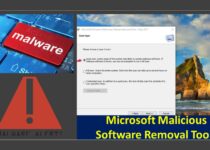

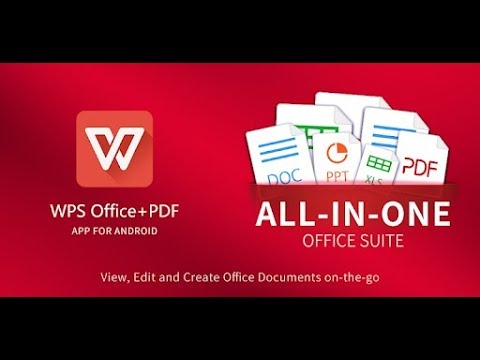
I very delighted to find this internet site on bing, just what I was searching for as well saved to fav
There is definately a lot to find out about this subject. I like all the points you made
Best #12314
Good post! We will be linking to this particularly great post on our site. Keep up the great writing
I like the efforts you have put in this, regards for all the great content.
Great information shared.. really enjoyed reading this post thank you author for sharing this post .. appreciated
I very delighted to find this internet site on bing, just what I was searching for as well saved to fav
This was beautiful Admin. Thank you for your reflections.
I just like the helpful information you provide in your articles
I like the efforts you have put in this, regards for all the great content.
Truly incredible article, thank you.
I appreciate you sharing this blog post. Thanks Again. Cool.
Awesome! Its genuinely remarkable post, I have got much clear idea regarding from this post