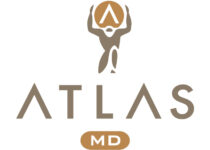Kuta Software Review – Best Maths Software?
If you are a math teacher, Kuta Software will probably be one of the best educational software you ever want to have at your disposal to make things easier for you when it comes to creating test and assignment questions without hassle.
Kuta software is math software that lets teachers create exact worksheets needed in a matter of minutes. It is great for Pre-Algebra, Algebra, Geometry and Pre-Calculus. From examples to test questions to assignments, Kuta software makes it easier for teachers to teach their students effectively.
What Is Kuta Software (Kuta Software Review)
Invented by Charles Kuta, an American electronic engineer and software engineer, Kuta software is a company based out of North Bethesda, Maryland. The software is dedicated to providing Mathematics teachers with useful tools. If you are a math teacher, you might want to check Kuta Software out.
Kuta Software Pricing
The software is available for a free trial but here are the pricing plans:
Single-User Licence
One license can be used by one user and can activate the software on up to two computers simultaneously. The software can also be activated on a new computer by deactivating the one it is currently active on. The single-user license is not subject to expiry but cannot be transferred.
RELATED: 15 Best Language Learning Software Reddit – Very Easy To Use
Site License
Site licenses are valid for “one contiguous school property.” Many schools only have one site, so they only need one license.
Schools with campuses will have to pay for a site license for each of the school campuses they wish to equip.
Separate licenses are required for two schools that have adjoining campuses. If they have different principals, two entities are considered separate schools.
Site licenses can be installed on unlimited computers within a site or on the site’s network. They also work on laptops that are based at that site. Each teacher can also install the software on a single home computer. Site licenses can be purchased for three years unless you choose an alternate duration.
District Licensing
There is no specific license for the district but districts can purchase Site Licenses for each school being equipped.
Kuta Software Features (Kuta Software Review)
Here are some of the features that make Kuta software one of the best math software on the market:
Unlimited Questions
After creating an assignment, all questions can be regenerated with just one click. While the new questions will follow the same guidelines as the original, they will be completely new. This feature is the core of Kuta software.
Kuta software lets you choose the properties of questions and not the actual questions. You get a new question if you replace a question. You can easily regenerate entire assignments, particular question groups, or individual questions.
Easy Spacing
You can simply click to resize the entire assignment to your desired length. Kuta software lets you give your students enough space to display their work by increasing spacing. You can also reduce the spacing to save paper.
You can also manually control spacing.
Kuta Software Presentation Mode

This is a great teaching tool when combined with an LCD projector, or any other display system. The screen displays up to four questions at once.
This feature can be used while you are teaching. The software will prepare your examples and allow you to project the questions onto the board. This allows you to save time both during lesson planning and the presentation of questions with diagrams and graphs or long questions. With one question displayed, you can:
- You can adjust the zoom level so that students at the back can read it on the screen.
- If you are solving the question, draw lines beside the question for more organized work.
- Jump to another question easily – helpful for reviewing homework
- Show the answer
- Show/hide the question number and directions
Multi-Version Printing

You can print multiple copies of an assignment. Each new version can be made in a number of ways. You can scramble the questions, scramble the choices or create completely new ones. Each new version can be saved after it has been created.
Scale Assignment

The software allows you to increase or decrease the number of questions in an assignment proportionally. This is a great way to plan a lesson. This allows you to make a few examples of questions and then increase the number of questions to create a homework assignment. Although the homework questions will be entirely new, they will still follow the lesson exactly – you don’t have to design them again.
Export Questions

You can export questions as bitmap images, and then paste them into word processing software.
You can also add questions created using Kuta software to any existing assignments that you have already created with other programs. The software also lets you refresh old assignments by replacing outdated questions with newer ones.
All questions can be exported.
Excellent Multiple Choice Questions
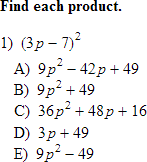
You can toggle between multiple-choice and free-response formats for any question you create. Multiple-choice questions can be confusing and smart. Some questions are based upon common student mistakes, while others are random but close to the correct answer.
The number of options each question offers, which can be anywhere from 2 to 5, is your choice.
Combine Assignments

Combine multiple assignments to create one. You can easily create tests, quizzes and reviews by combining the assignments from the unit, then scale the total to the appropriate length. These questions will be completely new and follow exactly what you have taught.
Diagrams are drawn to scale

All diagrams are drawn correctly, except if the answer would be given away. An angle labeled 30deg is a true 30deg angle. If the sides of a triangle are listed as 3, 4, or 5, their lengths will be in a 3:4:5 ratio. Students can gain a better understanding of angles and measurements by seeing accurate diagrams.
Answer Format

You can choose the reporting format for assignments you print:
- On an answer sheet
- In context (next to or within the question)
- An answer sheet with only the odds
- No answer sheet
Graphing and Graph Paper Utility

High-quality graph and graph paper of any size is a great way to supplement your lessons. A graph can have 0 -2 functions. Graphs can be any size, both logical and physical size. To maximize paper usage, you can tile graphs across a page.
Custom Directions And Questions
To create new problems, you can enter your own direction. Below is an example of an order-of-operations question, which has been altered to make it more analytical. Any type of question can be modified to change the direction.
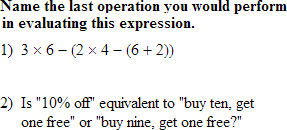
You may need to enter your own question from time to time – that is what custom questions are for. These questions can be free-response or multiple-choice and may contain math formatted text (equations and expressions, etc.).
Modify Automatically-Generated Questions

You are allowed by Kuta software to manually modify automatically-generated questions. You can always change a question if you don’t like it. You can slightly change any question.
Margins And Paper Size

With this software, you can print assignments on any paper size your printer supports.
No problem if you print your assignment on legal-sized paper as the questions will be automatically be repositioned without any cutting and pasting. You have full control over paper size, page numbering and margins.
How Does Kuta Software Works? (Kuta Software Review)
The way this software works is quite simple. Just choose a topic like in the diagram below.

Then choose the questions’ mathematical properties (each topic with different options)
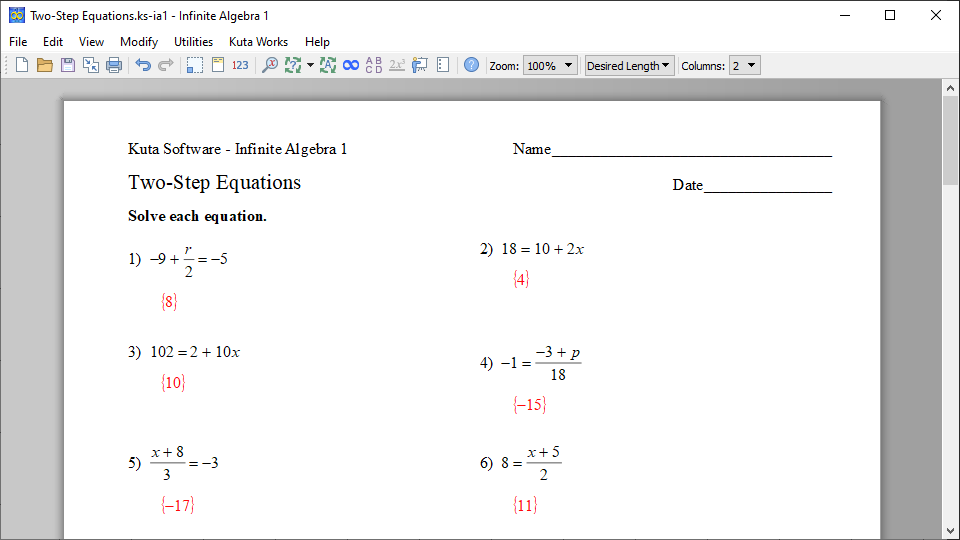
And create as many questions as you like
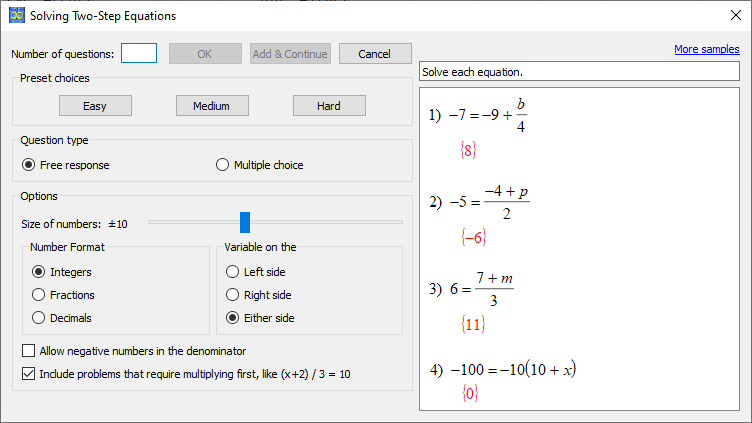
Pros And Cons Of Kuta Software
Pros
- Intuitive design
- Easy to use software
- Powerful software for math
- 14-day free trial
- Good pricing
Cons
- Some questions are too easy for certain levels
Kuta Software Infinite Algebra 1 (Kuta Software Review)
Kuta Software Infinite Algebra 1 provides you with all algebra material you can ever need. It covers more than 90 topics from subtracting to adding negatives and positives to solving rational questions. Kuta Software Infinite Algebra 1 is perfect for any algebra class.
The software is created for all levels of algebra learners, whether remedial or advanced.
Kuta Software Infinite Algebra 1 is software that helps students to learn and master algebra in an engaging way. It can be used for any algebra content because it is designed specifically for algebra.
The Kuta software is designed to teach algebra in a way that makes it easier and more enjoyable for the students. It does this by solving algebra questions and interactive activities to help students understand the key concepts of the course.
Kuta Software Infinite Algebra 1 is software that helps teachers to teach algebra. It enables students to learn concepts and solve problems with the help of a virtual tutor who provides step-by-step solutions.
You can check Kuta Software Infinite Algebra 1 here.
Kuta Software Infinite Algebra 2 (Kuta Software Review)
Kuta software Infinite Algebra 2 covers all Algebra 2 material, starting with major Algebra 1 concepts while also delivering on trigonometry.
In all, Kuta Software Infinite Algebra 2 comes with 125 topics, from multi-step equations to trigonometric identities. This Kuta Software Infinite Algebra 2 is perfect for any class with advanced algebra. It is created for all kinds of learners, whether remedial or advanced.
Kuta Software Infinite Algebra 2 is software that can help students learn algebra. It’s designed to teach and practice the skills that students need to succeed in algebra.
Kuta Software Infinite Algebra 2 is software that can help students learn algebra. It’s designed to teach and practice the skills that students need to succeed in algebra. One of the main features of this tool is its adaptive learning algorithm, which changes the difficulty level as it learns from each student. This makes it easy for kids to learn math concepts without struggling too much with difficult material at first.
Kuta Software Infinite Algebra 2 is software that helps students learn math by providing them with an interactive experience. It is designed to help students visualize and problem-solve by guiding them through the learning process.
The software offers a variety of ways for students to interact with the lessons, including video tutorials, math puzzles, and other interactive activities.
The software also includes a number of different games and activities, such as puzzles and more so kids don’t get bored while they’re learning how to solve equations using variables or fractions.
Kuta Software Infinite Algebra 2 is a great tool for teachers who need to provide their students with engaging lessons in order for them to learn better. The software can also be used as an assessment tool in the classroom.
You can check the topics covered here.
Kuta Software Precalculus (Kuta Software Review)
Kuta Software Precalculus provides you with all the precalculus materials you need including equations, trigonometric functions and limits, vectors, polar coordinates, parametric equations, identities and more.
The software covers more than 100 topics, starting from algebra 2 to calculus introduction.
Check out Kuta Software Precalculus here.
Kuta Software Calculus (Kuta Software Review)
Kuta Software Calculus delivers all the fundamentals of calculus including integration, differentiation, continuity and limits as well as applications like related volume and finding volume using the cylindrical shell technique.
Kuta Software Calculus is created for every learner, from beginning to advanced.
You can check Kuta Software Calculusout here.
Kuta Software Free Worksheets (Kuta Software Review)
Kuta Software has free worksheets for every topic it covers, from algebra 1 o algebra 2, precalculus and calculus. You can get Kuta Software free worksheets here.
Kuta Software Alternatives (Kuta Software Review)
While Kuta Software is the best in its class, here are the Kuta software alternatives:
| Feature | Kuta Software | Free Math Worksheets | Math-Drills | The Math Worksheet Site | SuperKids Math Worksheet Creator | Math.com Algebra Worksheet Generator |
| Pricing | Paid | Free | Free | Freemium | Free | Freemium |
| Target Users | Educational | Educational | Educational | Educational | Educational | Educational |
| Subject Focus | Math | Math | Math | Math | Math | Math |
| User Interface | User-friendly | Varies | Varies | Varies | User-friendly | User-friendly |
| Customization Options | Extensive | Limited | Limited | Limited | Limited | Limited |
| Question Banks | Yes | Limited | Yes | Yes | Limited | Yes |
| Available Worksheets | Various topics | Various topics | Various topics | Various topics | Various topics | Algebra-specific topics |
| Answer Key Availability | Yes | Limited | Yes | Yes | Limited | Yes |
| Print and Download Options | Yes | Limited | Yes | Yes | Limited | Yes |
| Online Access | Yes | Yes | Yes | Yes | Yes | Yes |
| Mobile-Friendly | Varies | Yes | Yes | Varies | Yes | Yes |
| Learning Resources | No | No | No | No | No | No |
| Customer Support | Limited | Limited | Limited | Limited | Limited | |
| Collaboration Tools | No | No | No | No | No | No |
| Assessment and Reporting | Basic | No | No | No | No | No |
| Offline Access | Limited | No | No | Limited | No | No |
| Security Features | Limited | No | No | No | No | No |
| Additional Features | Worksheet templates, lesson plans, quizzes | Basic customization, print and save | Worksheet generator, quizzes | Worksheet customization, print | Worksheet templates, basic customization | Algebra equation generation |
| Updates and Development | Occasional updates, feature improvements | Varies | Not specified | Not specified | Not specified | Not specified |
1. Free Math Worksheets
Free Math Worksheets software lets you generate hundreds of printable free math worksheets. In fact, you can print directly from your browser without hassle.
2. Math-Drills
Math-Drills.com provides you with more than 6000 free math worksheets with answer keys. In 2007, Math-Drill partnered with TutorNEXT.com to offer a wider variety of worksheets.
3. The Math Worksheet Site
The Math Worksheet Site is another strong math software solution that lets you create worksheets anytime you want. It is very easy to use.
4. SuperKids Math Worksheet Creator
SuperKids Math Worksheet Creator helps you create math facts worksheets. It is a great math solution for kids and kids love the site.
5. Math.com Algebra Worksheet Generator
Math.com Algebra Worksheet Generatoroffers free math lessons and maths homework from basic math to algebra, geometry and more.
Tips For Getting The Most Out Of Kuta Software
To get the most out of Kuta Software and make the most effective use of its features, consider the following tips:
1. Understand The Basics
Before diving into complex tasks, make sure you have a solid understanding of the software’s basic features and interface. Explore the user manual or any introductory guides provided.
2. Customize Worksheets
Take advantage of Kuta Software’s customization options. Tailor worksheets to meet your specific teaching or learning objectives. Adjust difficulty levels, question types, and formatting as needed.
3. Explore The Question Banks
Kuta Software often includes a library of pre-made questions. Browse these question banks to save time and find inspiration for creating your own worksheets.
4. Organize Your Library
If you plan to use Kuta Software frequently, create a well-organized library of worksheets and templates. Properly label and categorize your resources for easy access.
5. Use Templates Wisely
Leverage templates for common topics or recurring lessons. You can create a standard template for a particular topic and then make minor adjustments for each class or session.
6. Track Student Progress
If available, use Kuta Software’s tracking and reporting features. Monitor student progress and identify areas where they may need additional support or practice.
7. Incorporate Variety
Don’t rely solely on worksheets. Explore other features such as lesson plans, quizzes, or interactive activities to keep your teaching methods diverse and engaging.
8. Seek Community And Support
Join online communities or forums related to Kuta Software. You can exchange ideas, seek help, and share tips with other educators who use the software.
9. Stay Updated
Keep an eye out for software updates. Updates often include bug fixes, new features, and improvements that can enhance your experience.
10. Share Best Practices
If you discover effective teaching methods or strategies using Kuta Software, consider sharing them with your colleagues or online communities. Collaboration can lead to innovative approaches.
11. Regular Backups
Ensure you regularly back up your custom worksheets and resources. This is important to prevent data loss in case of technical issues.
12. Stay Flexible
While Kuta Software can be a powerful tool, it’s important to remain flexible in your teaching methods. Adapt and adjust based on your students’ needs and feedback.
13. Training and Professional Development
If available, take advantage of any training sessions or professional development opportunities offered by Kuta Software. This can help you become more proficient in using the software effectively.
Remember that the key to getting the most out of Kuta Software is to tailor its features to your specific educational goals and adapt your teaching strategies accordingly. Continuously seek ways to enhance your teaching or learning experiences with the software.
Kuta Software Answer Key
If you are looking for Kuta Software answer key, it is the key to using Kuta software effectively. You need Kuta Software answer key to get the desired outcome.
If you are not able to download Kuta Software answer key or find it difficult to do so, you can contact one of the certified professionals online who are prepared to provide you with this solution at your disposal. You can check out this Kuta Software Answer Key.
Kuta Software Review Of Linear Equations
To do Kuta software review of linear equations, you can try this sheet or this. It is a simple and convenient way because the data is organized in a table format, the problem and answer are clearly presented and easy to understand, and you do not need to enter the equation into a complex program.
Kuta Software Review Of Equations
This Kuta Software has been popular among math students because it provides excellent assistance with math problems. The best thing about this software is that it helps students clarify their ideas and organize topics in order to better understand the topic of applied problems.
To do Kuta software review of equations, you can try this sheet or this or this. It has an explanation and some practice problems.
Make sure to check out all the steps. If you are having trouble with a certain topic or need help understanding something, ask your teachers for help. If you are looking for a simple solution to help with your math homework, you should try using Kuta software review of equations.
This tool allows you to enter terms, display graphs and charts, manipulate formulas and values, and much more. It’s truly an essential tool for all students!
Kuta Software Review Of Algebraic And Numeric Expressions
Kuta Software Review Of Algebraic And Numeric Expressions allows learners to apply algebraic and numeric skills to solve a variety of real-world problems.
This fun and engaging software is ideal for students studying algebra, geometry, and more. Students practice algebraic formulas and concepts while applying arithmetic operations to build a mathematical model to help solve the problem.
This sheet is helpful because it has the Kuta Software Review Of Algebraic And Numeric Expressions. In this sheet, it guides you through each section so that you can develop your understanding in algebraic and numeric expressions. There are answers, examples and they’re all explained throughout the whole thing. Overall, this is a great help!
Kuta Software FAQs (Frequently Asked Questions)
1. What Is Kuta Software?
Kuta is a that lets you generate math worksheets effortlessly. With years of experience, the creator of this useful tool made the work of math teachers easier.
2. Is Kuta Software Free?
The software can provide you with free worksheet. You can try it for free for 14-day.
3. How can I save a worksheet as a PDF? Print
- Navigate to the worksheet that you want to print.
- Press Ctrl P (windows) or Command P (mac) to open the print dialog.
- Under “Destination”, click “Change…”.
- Select “Save as PDF” in the list of “Print Destinations”.
- Click “Save”.
4. Is Kuta Software Safe?
Kuta Works has been granted the iKeepSafe COPPA Badge, which validates its compliance with the Children’s Online Privacy Protection Act (“COPPA”). iKeepSafe is an FTC-approved COPPA Safe Harbor Organization.
5. How Do I Remove Kuta Software?
- Start the program you want to deactivate.
- Click Help > Deactivate Software…
- Follow the prompts on the screen.
6. Does Kuta Software Work On Mac?
Yes. The software solution works on both Windows and Mac. The software supports macOS Sierra (10.12) and above.
7. How Do I Save A Kuta Worksheet As A PDF?
- Navigate to the worksheet that you want to print.
- Press Ctrl P (windows) or Command P (mac) to open the print dialog.
- Under “Destination”, click “Change…”.
- Select “Save as PDF” in the list of “Print Destinations”.
- Click “Save”.
Verdict On Kuta Software Review
While there are many math software out there, Kuta Software stands out. The software has proven to be a helpful tool that math teachers can rely on. The good thing is that it is not costly and is easy to use.
You can check it out here.
RELATED: Sheppard Software Review – The Fun Way For Kids To Learn
RELATED: The Best Software Engineering Books