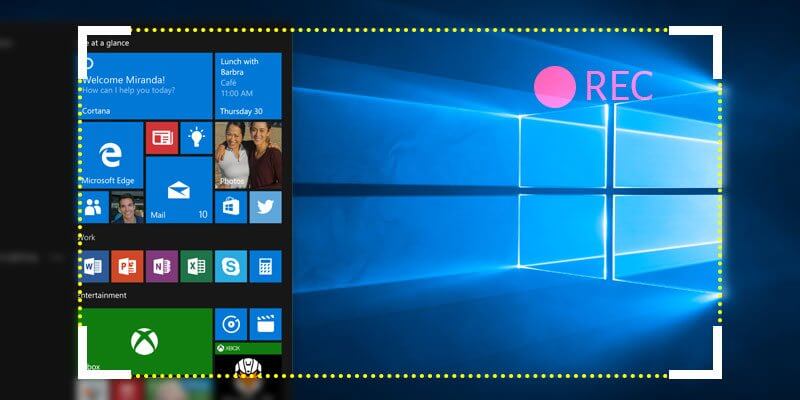Which Browser Is Best On RAM Usage
No one on a high-performance gaming PC with 64GB of RAM will ever ask “Which browser is best on RAM usage?” But for the rest of us mortals working with older laptops or budget-friendly machines, this question feels less like tech trivia and more like a plea for survival.
After all, nothing ruins the joy of streaming your favorite show or finishing that overdue report faster than your browser hogging all the RAM and turning your computer into a laggy mess.
So, without further ado, let’s break it down: Which browser uses the least RAM, and what should you use to avoid turning your computer into a slow-motion drama?
Which Browser Is Best On RAM Usage
So, which browser is best on RAM usage? Microsoft Edge but there are others. If you’re in a hurry, here’s the short and sweet answer. Among the major players, here is the best browser for efficient RAM usage:
- Microsoft Edge is the top choice for those seeking efficiency. It’s lightweight, optimized for Windows, and smartly manages resources.
- Brave follows closely, providing excellent performance and low memory usage, all while championing privacy.
- Opera scores well too, with built-in tools that reduce browser RAM usage effectively.
- Mozilla Firefox delivers solid performance but might need more memory with heavy tab usage.
- Google Chrome—the powerhouse of features but notorious for answering the question, “How much memory does Chrome use?” with a number that might make your RAM sweat.
But wait, there’s a lot more to uncover. Let’s understand why browser RAM usage matters and dive deeper into these browsers to help you make the smartest choice for your system.
Why Does Browser RAM Usage Matter?
Imagine your computer’s memory is like a highway. RAM is the number of lanes available for cars (your apps and processes).
Now, some browsers are like tiny eco-cars – they zip through without clogging the road. Others? Picture a lumbering truck spilling cargo in every lane. When your browser hogs too much RAM, your system slows down because other apps can’t get the resources they need. This means:
- Slow Performance: The dreaded lag when switching tabs or opening files.
- Browser Crashes: Too many tabs or extensions can overload your system.
- Reduced Productivity: Instead of working, you’re staring at a spinning wheel of doom.
Choosing the right browser means finding one that’s efficient with memory while still delivering a smooth, fast experience.
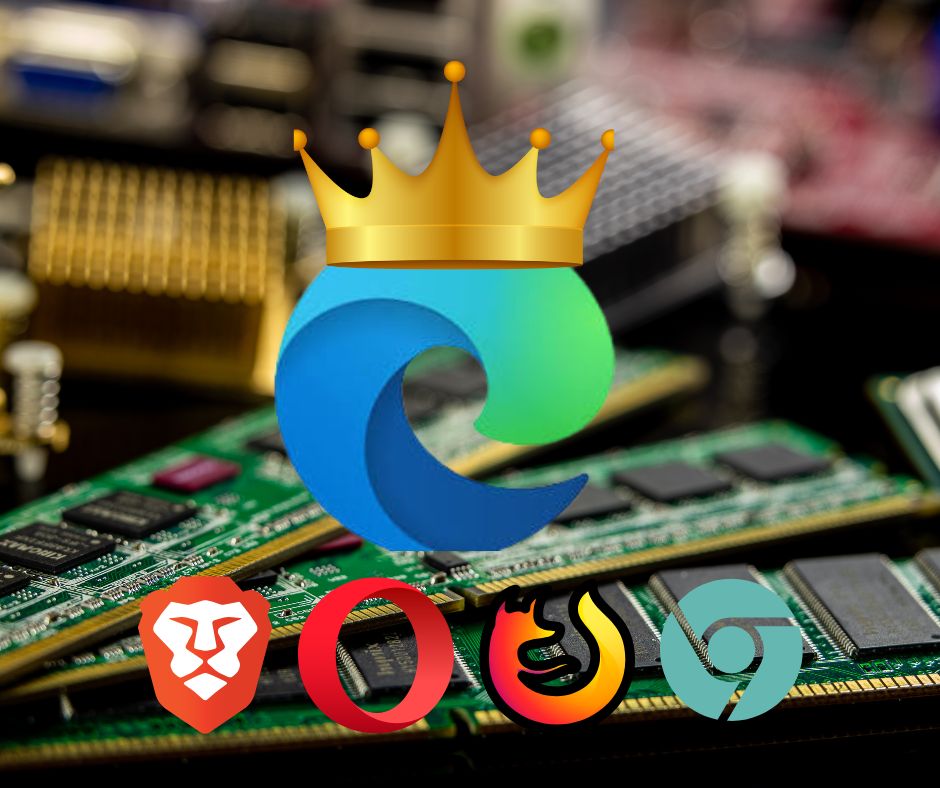
Breaking Down Which Browser is Best on RAM Usage
Ever feel like your computer’s about to wave a little white flag when you open one too many tabs? If you’ve ever Googled “which browser is best on RAM usage,” you’re not alone. Picking the right browser can mean the difference between smooth sailing and a slow-motion meltdown.
Whether you’re a tab hoarder or just trying to keep your aging laptop alive, we’re diving deep into which browsers are kind to your RAM and, ultimately, your sanity. Let’s find out who wins the efficiency crown!
1. Microsoft Edge
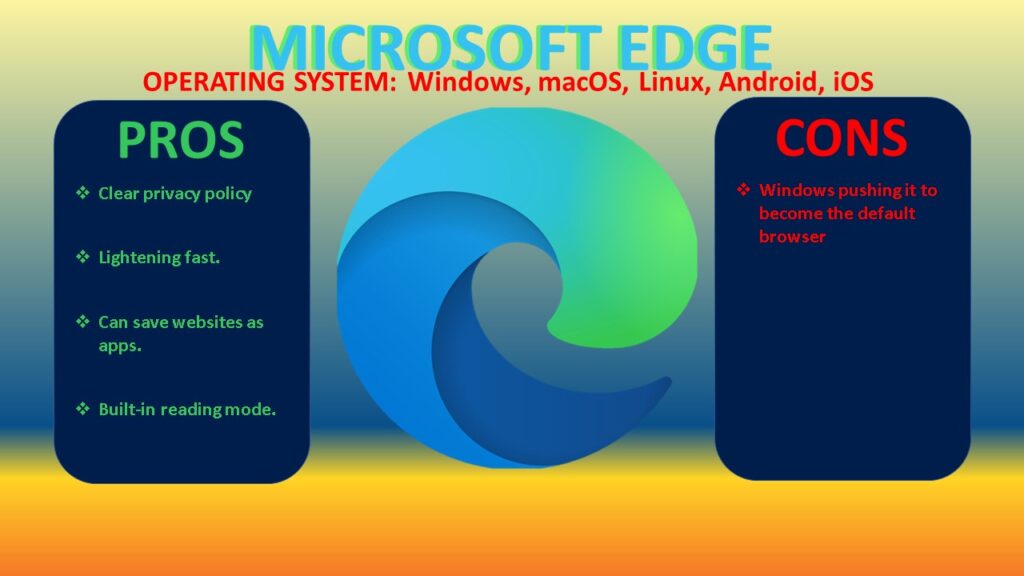
Microsoft Edge has made an impressive comeback from its Internet Explorer days. Built on the Chromium engine (the same tech behind Chrome), Edge balances efficiency and performance like a pro tightrope walker.
How it handles RAM
Edge uses less than 80MB with 1 tab open, making it one of the most efficient browsers. Its smart tab management ensures inactive tabs don’t hog memory, and built-in features reduce unnecessary resource consumption.
Why it stands out
- Sleeping Tabs: Automatically hibernates inactive tabs, freeing up RAM for active tasks.
- Startup Boost: Preloads essential processes so the browser opens faster without taxing your system.
Who should use it
Windows users, especially those on older or resource-limited systems. It’s like having a browser that’s made to play nice with your PC.
2. Brave
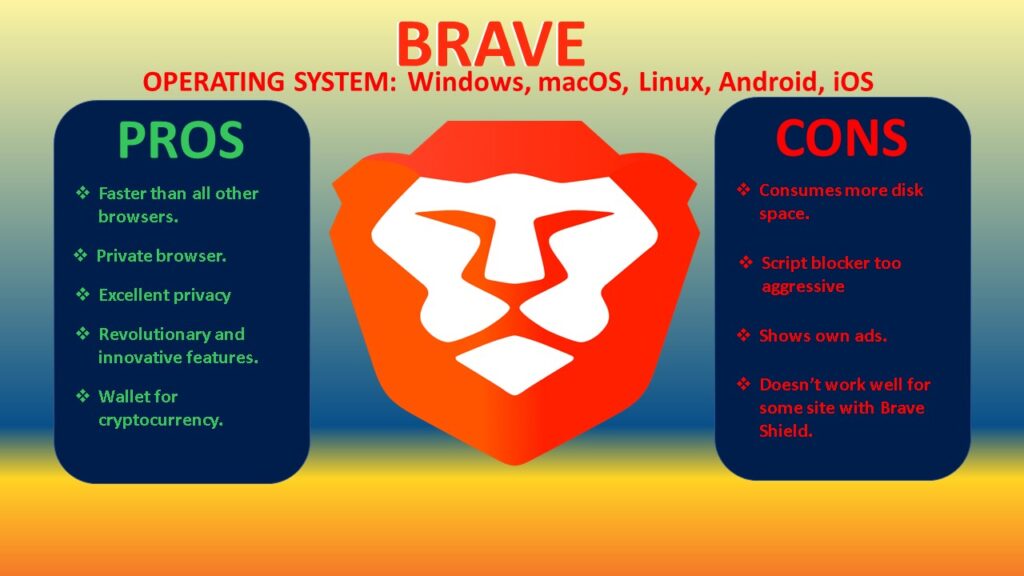
Ever wish for a browser that’s fast, light, and doesn’t sell your data? Meet Brave. This privacy-focused browser delivers stellar performance while keeping its resource demands in check.
How it handles RAM
With 1-tab open, Brave clocks in at around 85MB of RAM usage. While slightly more than Edge, it’s still impressively low.
Why it stands out
- Built-in Ad Blocking: Fewer ads mean fewer scripts running in the background, reducing memory usage.
- Efficient Design: Brave is lean, focusing on essential features and leaving out the fluff.
Who should use it
Anyone who wants speed, low memory usage, and top-notch privacy features.
3. Opera
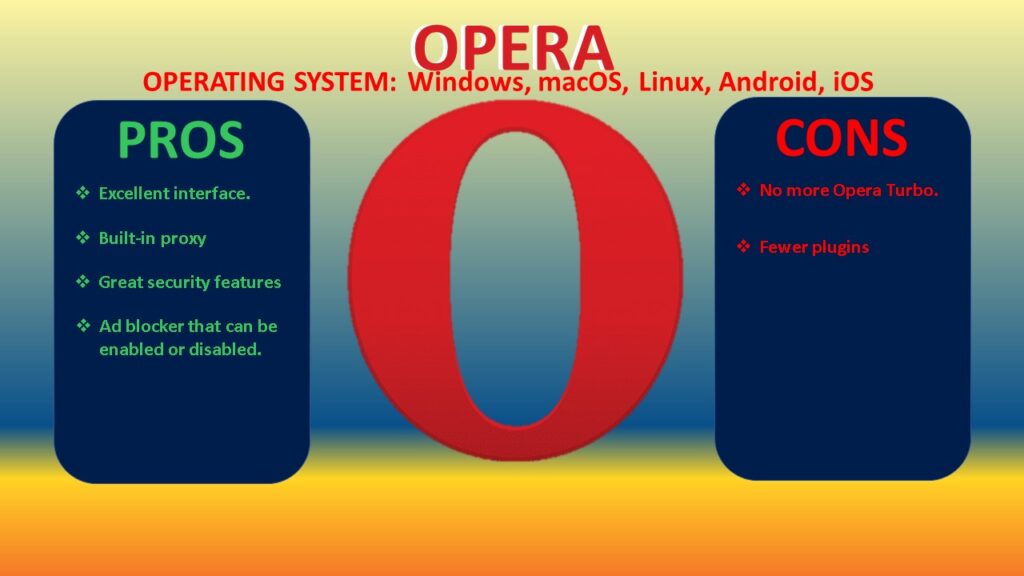
Opera has been around for decades, and it’s stayed relevant by focusing on innovation. From built-in VPNs to resource-saving tools, Opera is the multitasker’s dream browser.
How it handles RAM
Opera uses about 90MB with 1 tab open, making it a great option for users who love multitasking.
Why it stands out
- Battery Saver Mode: Ideal for laptops, this feature reduces memory usage when running on battery.
- Workspaces: Organize your tabs into groups, so your workflow stays smooth and your browser stays efficient.
Who should use it
Power users who juggle multiple tabs and want a browser that can keep up.
4. Mozilla Firefox
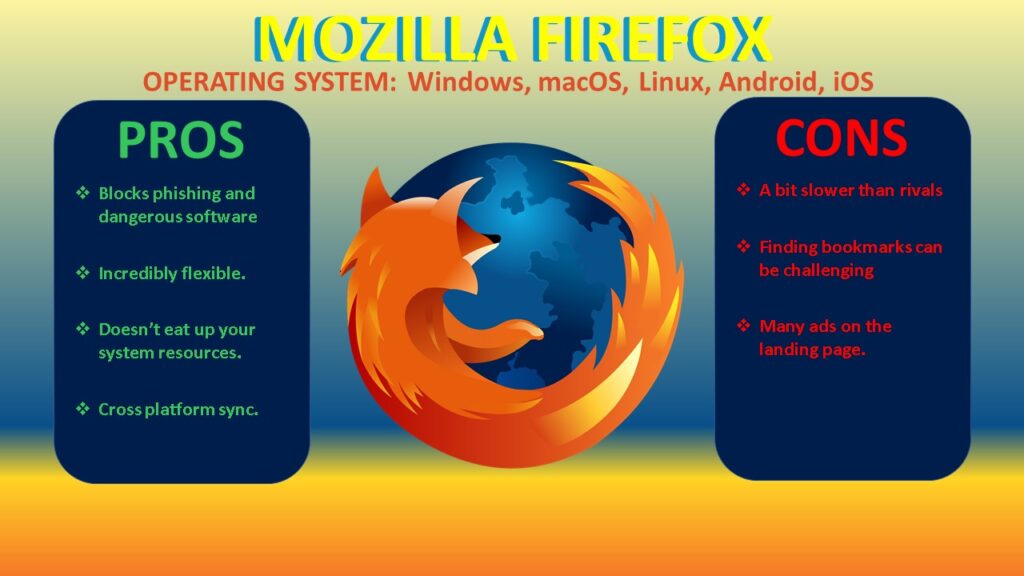
Firefox is like the reliable old friend who’s always there for you. It’s fast, secure, and customizable, though it may not always be the leanest.
How it handles RAM
Firefox uses about 100 mb with 1 tab open. It’s a bit heavier than Edge or Brave but still performs well for most users.
Why it stands out
- Enhanced Tracking Protection: Blocks trackers that can slow down browsing.
- Customizable Settings: Advanced users can tweak Firefox to reduce memory usage.
Who should use it
Privacy-conscious users who appreciate customization and open-source software.
5. Google Chrome
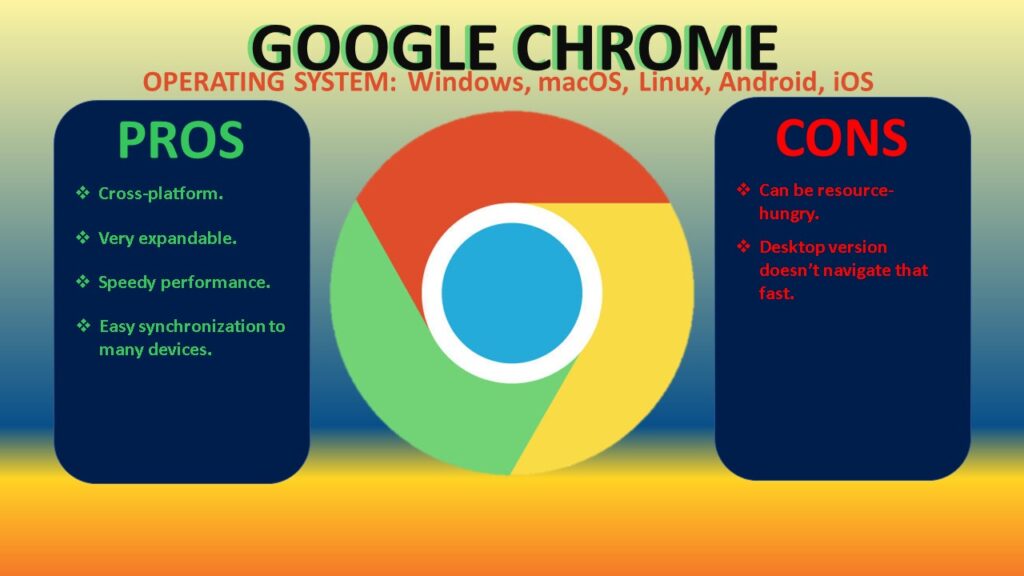
Chrome is like that friend who’s fun at parties but eats all your snacks. It’s powerful and versatile but not exactly memory-friendly.
How much memory does Chrome use?
With 1 tab open, Chrome can use up to 150GB of RAM. Its extensions and features are resource-heavy, but its performance remains smooth – if your computer can handle it.
Why it stands out
- Tab Management: Includes tools like tab grouping and freezing to control memory usage.
- Extensions: The vast Chrome Web Store offers unmatched functionality.
Who should use it
Power users who need advanced features and have systems with ample RAM.
Understanding Which Browser Uses the Least RAM
Browsers need RAM to store active tabs, extensions, and background processes. Lightweight browsers like Edge and Brave prioritize efficiency by offloading inactive processes. On the other hand, browsers like Chrome keep everything running, which boosts performance but guzzles memory.
Factors Affecting Browser RAM Usage
1. Tab Isolation
Modern browsers like Chrome and Edge use a process called tab isolation, where each tab operates independently. While this prevents one tab crash from affecting others, it increases RAM usage because each tab requires its own resources.
2. Extensions and Plugins
Extensions can be useful, but they’re also resource vampires. Browsers with numerous or poorly optimized extensions will consume more RAM.
3. Ad Blockers and Trackers
Ads and trackers can bog down web pages, forcing browsers to use more memory. Built-in or third-party ad blockers help reduce this load, lowering RAM usage.
4. Rendering Engines
The engine powering a browser, like Chromium or Gecko, also plays a key role. Some engines are leaner than others, impacting memory efficiency.
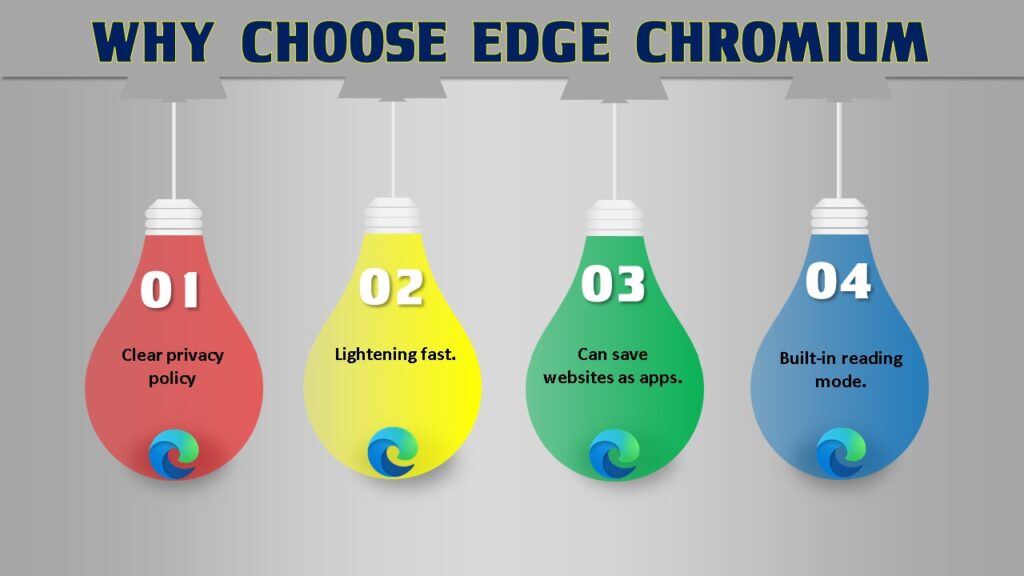
What is the Most Efficient Web Browser?
Efficiency isn’t just about RAM usage – it’s also about speed, features, and usability. Edge often takes the crown as the most efficient browser, striking a perfect balance between performance and resource usage.
Tips to Optimize RAM Usage
No matter which browser you choose, these tips can help:
- Use Built-In Features: Enable tools like Edge’s Sleeping Tabs or Opera’s Battery Saver.
- Reduce Extensions: Only keep essential ones active.
- Close Inactive Tabs: Or use tab management extensions to suspend them.
- Update Regularly: Keep your browser up-to-date for the latest optimizations.
How to Handle Heavy Tab Usage/ Tips to Optimize RAM Usage
For tab hoarders:
- Use features like Chrome’s tab grouping or Opera’s Workspaces to stay organized.
- Enable tab discarding to unload inactive tabs automatically.
- Pin essential tabs to keep them handy without adding clutter.
No matter which browser you choose, these tips can help optimize your RAM usage:
- Use Built-In Features: Enable tools like Edge’s Sleeping Tabs or Opera’s Battery Saver.
- Reduce Extensions: Only keep essential ones active.
- Close Inactive Tabs: Or use tab management extensions to suspend them.
- Update Regularly: Keep your browser up-to-date for the latest optimizations.
Which Browser Uses the Least RAM on a Mac?
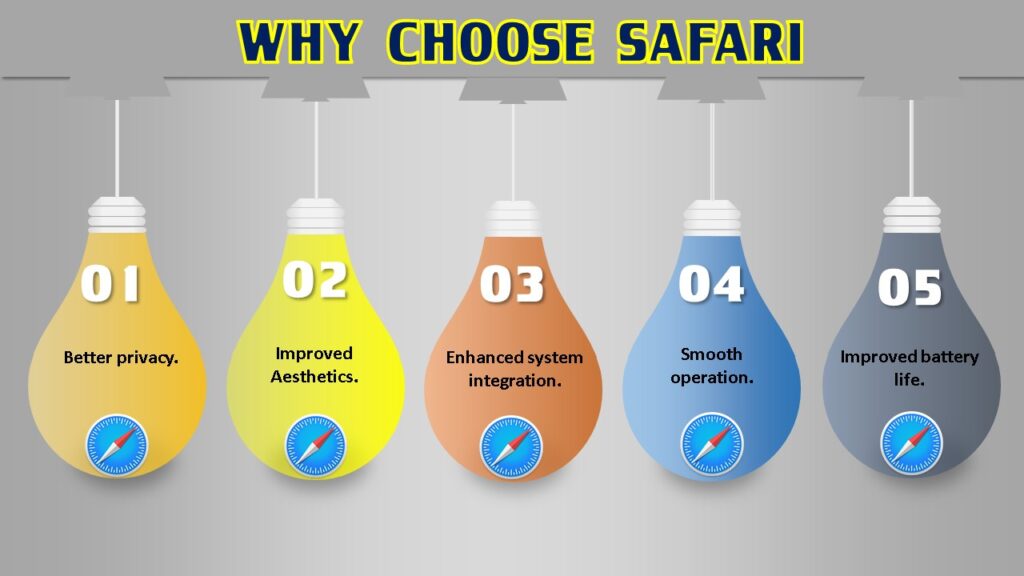
When it comes to resource efficiency on a Mac, Safari is the undeniable leader. Designed by Apple, Safari is deeply integrated with macOS and optimized to take advantage of its energy management features.
Its ability to intelligently manage inactive tabs and minimize resource consumption is a direct result of this close integration. Safari also employs a Content Blocker API for extensions, which reduces the strain caused by ads and trackers without overloading the browser.
Compare that to Chrome, which, let’s face it, is like the cousin who shows up uninvited, eats three plates of food, and still asks for dessert. Chrome is infamous for its hefty RAM usage, partly because each tab gets its own process. Sure, that’s great for stability, but your Mac might start sweating if you’re a tab hoarder.
TL;DR: On Mac, Safari is the RAM-sipping minimalist, while Chrome is the resource-gobbling maximalist.
Which Browser Uses the Least RAM and CPU?
Efficiency isn’t just about RAM – it’s also about CPU cycles. Browsers that hog the CPU can cause devices to overheat, drain battery life, and sound like jet engines.
1. Safari and Edge: Platform-Specific Champs
- On macOS, Safari’s lightweight design shines, as discussed earlier.
- On Windows, Edge takes the crown, thanks to features like Startup Boost (loads Edge in the background when your PC starts) and Efficiency Mode, which reduces CPU and memory usage during low activity periods.
2. Brave: Privacy + Performance Brave is the privacy-focused option, designed to block ads, scripts, and trackers automatically. These features also reduce CPU workload, as fewer elements are rendered on pages. Additionally, Brave’s use of the Chromium base ensures speed without Chrome’s excessive overhead.
3. Opera & Opera GX: The Resource Wizards Opera browsers, especially Opera GX, stand out for their built-in tools to manage system usage. GX Control allows users to set RAM and CPU limits, making it an excellent choice for gamers or multitaskers. Opera also blocks ads and trackers by default, which reduces unnecessary resource drain.
4. The Chrome Conundrum Despite being resource-hungry, Chrome’s performance can be optimized by:
- Using the Task Manager (Shift + Esc on desktop Chrome) to kill unnecessary processes.
- Disabling extensions that consume background resources.
- Turning on Hardware Acceleration for smoother video playback and rendering.
TL;DR Expanded: For the least RAM and CPU usage, Opera GX and Brave are standouts for features and efficiency. Safari and Edge dominate their respective platforms, while Chrome requires user intervention to be tamed.
Which Browser Uses Less RAM on Android?
The Android ecosystem is vast, and browser efficiency depends not only on the software but also on the device’s hardware.
1. Samsung Internet: The Surprise MVP Samsung Internet often outperforms competitors in resource efficiency. Optimized for Samsung devices but available for all Android phones, it minimizes background processes and employs Smart Anti-Tracking to reduce the resource load caused by invasive ads.
2. Chrome: The Default Heavyweight Chrome is the default on most Android devices and offers impressive speed and compatibility. However, it’s a resource-intensive option, especially on devices with limited RAM. Chrome does include some optimization tools, such as Lite Mode (for data savings) and Tab Groups, but it still can’t match Samsung Internet in efficiency.
3. Firefox for Android: The Balanced Contender Firefox’s focus on customization and privacy extends to its mobile version. Features like Enhanced Tracking Protection and the ability to install lightweight extensions make it a middle-ground choice. It’s not the lightest, but it balances features with reasonable RAM usage.
4. DuckDuckGo Browser: Featherweight Efficiency For those who prioritize simplicity and privacy, DuckDuckGo is a fantastic choice. With no unnecessary fluff, it delivers a fast and lightweight browsing experience by blocking trackers and unnecessary scripts by default.
5. Other Lightweight Options
- Kiwi Browser: Built on Chromium but lighter, Kiwi is great for older or less powerful Android devices.
- Via Browser: A minimalist option that’s incredibly light on resources but offers fewer features.
Pro Tip for Android Users: On any browser, enabling data-saving modes or using built-in ad blockers can significantly reduce resource usage.
TL;DR Expanded: Samsung Internet is the RAM champion on Android, while Firefox and DuckDuckGo offer balanced alternatives. Chrome remains a heavy hitter, and lightweight browsers like Kiwi cater to less powerful devices
The Bottom Line on Which Browser is Best on RAM Usage
So, which browser is best on RAM usage? If efficiency is your top priority, Microsoft Edge is the way to go. For a mix of privacy and performance, Brave stands out. Multitaskers will love Opera, while Firefox is perfect for customization enthusiasts. And if you can spare the RAM, Google Chrome remains a feature-packed powerhouse.
No matter your choice, remember that your browsing habits – like how many tabs you open or how many extensions you use – play a big role. With the right browser and smart practices, you’ll keep your system running smoothly without ever asking, “Why is my computer so slow?” again.