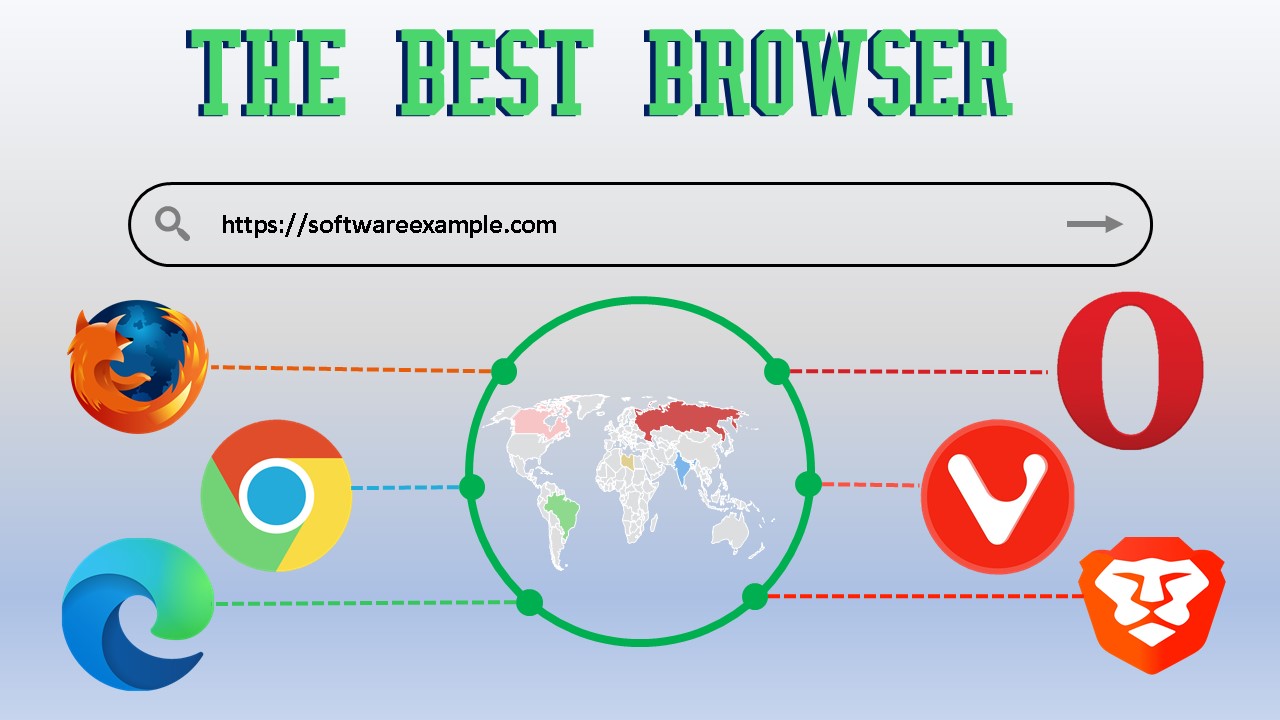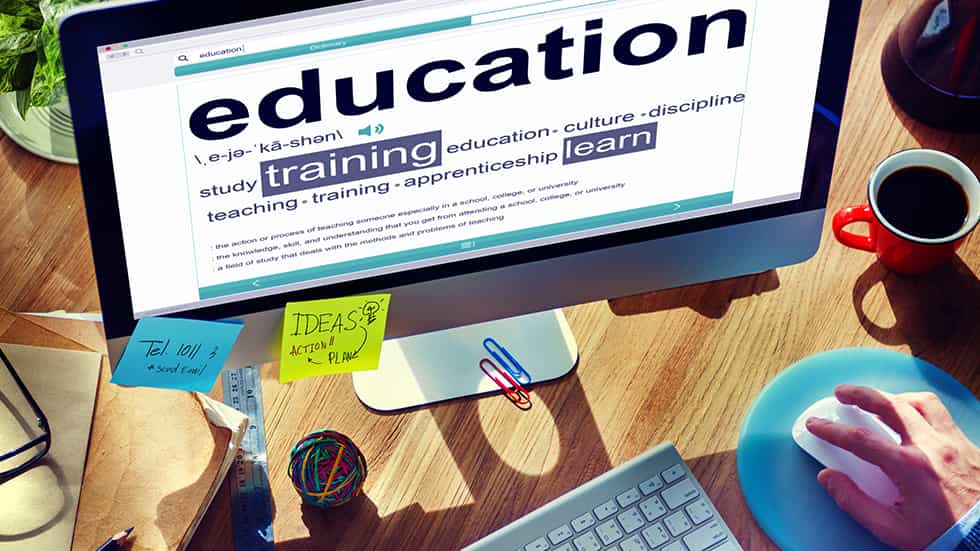15 Best Mirror App For Android
Are you looking for the best mirror app for Android? Screen mirroring is a technique that lets you mirror your smartphone on your computer or on other big screens of the PC. It allows you to access all your videos, photos, games and other applications on a big screen.
Screen mirroring is not the most popular thing people do with their devices, but there is plenty use for such technology. Some people use it for streaming, while others use it for technical support. Whatever the reason why you need it, we list the best mirror app for Android along with other solutions that really work.
READ ALSO: Guide to Apple Device Security: These Tips Will Keep Threat Actors at Bay
The Best Mirror App For Android
If you are looking for the best mirror app for Android, we bring you the curated best app to mirror your phone screen.
- VNC Viewer
- LetsView
- Chrome Remote Desktop
- AirServer Connect
- Mirroring 360
- ApowerMirror
- AnyDesk
- SecondScreen
- Microsoft Remote Desktop
- Castto
- TeamViewer
- HD Screen Mirroring
- Reflector 2
- Screen Mirroring App
- Google Home
1. VNC Viewer
VNC Viewer is a top screen mirroring app for Android as well as iPhone. It helps you to connect with lots of operating systems including macOS, Linux and Windows. To use this app, you need to install a VNC server on your PC. Here are the features that make VNC Viewer thick.
Features
- Uses cloud services to connect other remote devices
- Supports Bluetooth keyboard and mouse
- Virtual keyboard with advanced features like scroll bar on top of it
- Keeps the backup of all connections on the VNS account
2. LetsView
LetsView is a mirroring app with lots of users. It offers a lot of excellent features that make it one of the best mirror app for Android. It also works on iPhone, so whether you are an iPhone or Android user, this app is perfect for you. Here are a few features of LetsView.
Features
- User friendly
- Wireless sharing using Whiteboard on Android and iPhone
- one-click screen recording for iPhone
3. Chrome Remote Desktop
Chrome Remote Desktop is free and one of the best mirror app for Android. It doesn’t allow you to mirror your phone on a PC but lets you look at your computer desktop on your mobile device. It works best on tablets. It is also available on iOS. It also works on any PC with Google Chrome browser support.
Here are Chrome Remote Desktop features
Features
- Screen sharing
- No extra software needed on the PC to work with the site
- PIN used to authenticate devices
- Secure connection for both Android and iPhone
- Instant message
- File transfer
- Session record
- Multi-platform control
4. AirServer Connect
AirServer Connect is an amazing screen mirroring app for both Android and iPhone. The limitation of this app is that the audio from your iPhone or Android is not supported by the app. The best thing about this app is that it can reflect the phone screen to multiple devices at the same time.
Here are some of the AirServer Connect features.
Features
- Awesome picture quality
- QR code scanner helps you connect to the right devices
- Airplay to multiple devices using AirServer Connect
5. Mirroring 360
Mirroring is one of the best mirror app for Android and iPhone. You can get some of the best features of Mirroring 360 for screencasting apps to other devices. . You have to install this software on your computer (PC) or Mac to make it function with the app. You can purchase its license from the in-app purchase for just $15.
Here are a few features that make this Mirroring 360 great.
Features
- Connects to the Amazon Fire TV stick and Fire TV stick with the receiver software
- Supports iPhone with iOS 9 and higher
- Can be used along with Apple TV with iPhone
- Supports Android devices with version 5.0 and higher
6. ApowerMirror
If you are looking for a well-crafted screen mirroring app for both Android and iPhone, ApowerMirror thicks lots of boxes. You can get this app to mirror on TV, Windows and Mac in high resolution. Here are some of the ApowerMirror features.
Features
- Easy-to-use screencasting app
- Use camera and view yourself on the bigger screen for a better picture view
- Used to stream live on TV or PC screen
- Use for Powerpoint presentation and PDF files
7. AnyDesk
AnyDesk offers you a unique approach to mirroring your device. As a screen mirroring app that can be installed on Android and iPhone, it provides you a unique code that can be confirmed on the other devices as the same code displays on it. Here are a few features of AnyDesk.
Features
- Free for personal usage
- Lightweight app
- Remote devices can be used with this screencasting application
- Fastest screencasting app
8. SecondScreen
SecondScreen is a fantastic screen mirroring app for Android devices. You can use it to connect your device to a larger screen such as a TV or PC. If you love seeing your pictures on a bigger screen, this is an awesome application for screen mirroring for your Android device. Here are the features that make SecondScreen great.
Features
- Option for different profiles
- Easily adjust the screen resolution
- Provides you with shortcuts to easily navigate
9. Microsoft Remote Desktop
Microsoft Remote Desktop is a screen mirroring app that lets you mirror your PC screen to your smartphone. It can be used as a screencasting application for accessing the remote desktop. Configure your PC to your smartphone using the application and get ready to enjoy your desktop on your phone.
Here are a few features of Microsoft Remote Desktop.
Features
- Connect safely with Microsoft Remote Desktop
- Access virtual apps
- Video and audio streaming is possible
- Multi-touch gestures
10. Castto
Available for Android devices, Castto is a perfect screen mirroring application for people who don’t want to be too technical when it comes to setting up things to work perfectly. Here are the features that make this app great.
Features
- Easy to use this app
- Needs a Wi-Fi connection to stay connected to this app
- Detect devices quickly
READ ALSO: The Best Screen Recorder For Android
11. Teamviewer
Teamviewer is an app that helps you to connect devices to access them and solve technical issues quickly. This is the common Teamviewer use, but it can even offer more than that. This app is great because it provides you with real-time screen sharing with good quality resolution. Here are the features that make it awesome.
Features
- Passcode protected connection for both devices being used
- Chat with your teammates via this application
- Transfer files on the connected devices
12. HD Screen Mirroring
HD Screen Mirroring application is another great screen mirroring app for Android devices to stream videos or play games on bigger screens. It only requires a Miracast to enable it on the TV and connected to your Android device. Here are a few features that make this app great.
Features
- Supports all Android versions and all devices
- Needs the same Wi-Fi to work for connected devices
13. Reflector 2
Reflector 2 is an Android app that lets you mirror your iPad or iPhone on an Android device. The built-in AirPlay feature on iOS devices can be used to connect twodevices using this application. You can also hide the connected devices on the screencasting app and you don’t need to disconnect from it to do this.
Reflector 2 is one of the best mirror app for Android when it comes to mirroring the screen between two smartphones. Here are some of Reflector 2 features.
Features
- Connect multiple devices
- Record the screen easily
14. Screen Mirroring App
Screen Mirroring App is a popular mirroring app for both Android and iOS users. It lets you easily access your personalized smart hub on your smartphone. With it, you can easily search your favorite TV shows and series and stream them easily anytime on your tablet or smartphone.
With this application, you can access your favorite, music, sports, games, movies and others on your smartphone without interrupting your viewing experience on the TV. Also, you can use this to turn on your TV in standby mode using your smartphone. Here are some of its features.
Features
- Access personalized smart hub
- Watch favorite TV shows and series
- Access favorite sport, music, movies, games and more on a smartphone without the hassle
15. Google Home
Google Homeis an application for Google Home, Chromecast and other Google devices. With it, you can directly cast your screen from your device to your TV, It works impressively well as it can be used to stream videos, which is better done on the Chromecast rather than screen mirroring.
Still, if you need your phone screen on a TV, this is a nice way to do it. . You have to purchase a Chromecast for this app to work. The app itself is free and has no major issue. Here are the features of Google Home.
Features
- Available for Android and iOS
- Unlock smart locks
- View all nest cameras from the camera page
Verdict On The BestMirror App For Android
If you are looking for the best mirror app for Android, you should look out for the one that is user friendly and quick to connect. The mirroring apps we’ve listed in this article are good for your smartphone. While Mirroring 360 and TeamViewer are the best mirror app for Android, other mirroring apps on this list are also valuable.
With the help of these apps, you can easily connect your Android to PC or TV without any hassle.