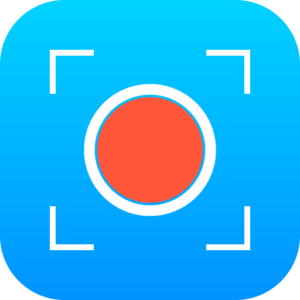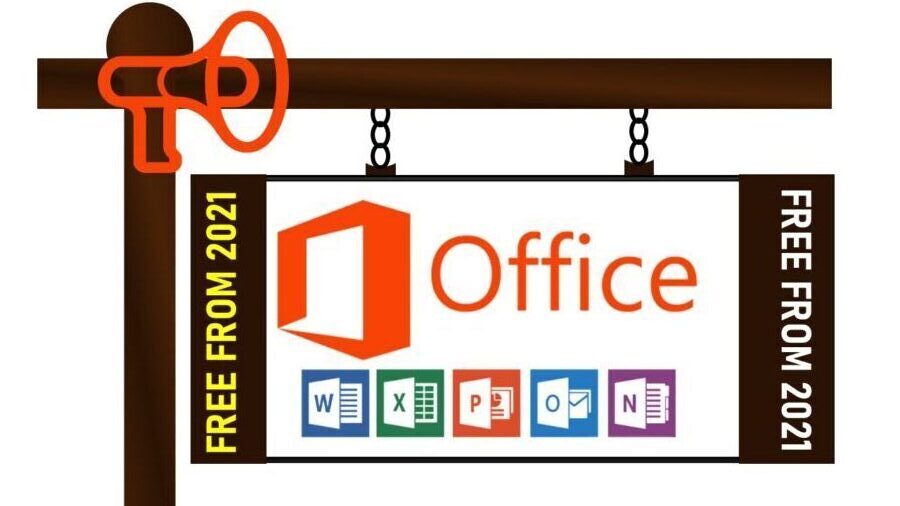The Best Screen Recorder For Android
When you are on your Android, you enjoy a lot of fun stuff such as YouTube videos, gaming and outrageous WhatsApp thread you want to record and probably share with your friends. To record those, you are going to need the best screen recorder for android.
Fortunately, you have a lot of the best screen recorder for android to choose from. The best part of it is that most of them are free and those that are not free offer free version. If you are ready to record and share all the exciting moments on your Android, these best screen recorder for android can help.
Just like we have the best screen recorder software, we also have the best screen recorder for Android. Let’s get to the list.
The Best Screen Recorder For Android
- Screen Recorder
- AZ Screen Recorder
- ScreenCam Screen Recorder
- RecMe Free Screen Recorder
- Mobizen Screen Recorder
- Google Play Games
- DU Recorder
- Super Screen Recorder
- ADV Screen Recorder
- XRecorder by InShot
1. Screen Recorder
Free app with no ads. Can record the internal audio
Screen Recorder is an extremely easy to use app with no ads despite being free. With a blue button to start recording and a small widget that appears over the screen you are viewing on your phone, recording videos on your Android can’t be easier. It is actually the best screen recorder for android.
The Best Free Video Editing Software Ever
This Android app can record HD resolution at 60fps and allows you to add all kinds of flair such as images, texts and logos to your recordings. It also comes with an option to switch on the mic so you can speak over the recording.
The app also comes with a Facecam option. You can use this app in the day and night mode. The app also includes some great editing features such as video trimming and the option to take notes as you record. This app is fantastic because the time counter will not show on your video unlike other apps.
Download On Google Play Store.
2. AZ Screen Recorder
The gold standard for Android screen recorder apps – Free/$2.99
If you are looking for the best screen recorder for android, AZ Screen Recorder sets the standard. This app is light, accessible, easy and free/cheap. The app features an overlay button that will never interfere with the recorded content.
Additionally, you can add the front facing camera for stuff like game streams or commentary. The app offers you with free mode but at just $2.99, you can enjoy all the features loaded in its premium version. I think the recording button that is showing on the screen when you are recording is a big problem. That is off for me.
It also has a small video editor built-in. the app doesn’t put annoying watermark on your video, has no time limit and offers a lot of surprising features. This is probably the best screen recorder for android and it is in fact, the most popular screen recorder you can get.
Download On Google Play Store.
3. ScreenCam Screen Recorder
Free and with no ads
Is so much to be said about this great screen recorder for Android. It is free, yet doesn’t throw ads at you when using it. Although it has not many options as others on this list, but it deals with the essentials perfectly. It lets you change video bitrate, framerate (up to 60fps) and recording resolution.
The Best PC Cleaner Free – Speed Up Your PC With A Few Clicks
The app is receiving updates regularly, so you can be sure it will get better. The present notable omission is the lack of a picture-in-picture mode. It means you can’t record yourself with the front camera while recording the screen.
Download On Google Play Store.
4. RecMe Free Screen Recorder
Free and can record internal audio perfectly
RecMe is one of the best screen recorder for Android that you want to have on your Android phone. It is one of the few screen recorder apps that can record internal audio perfectly. Not only that, it offers a lot of features you can play with on the screen recording front, including a front/back camera overlay (pro feature), up to 60fps 1080p video quality and microphone recording.
Its UI is also nice and friendly, making it look like it could be an official Android screen recording app integrated into your phone.
Download On Google Play Store.
5. Mobizen Screen Recorder
Free and great for recording your smartphone screen
Mobizen is deservedly on of the best screen recorder for Android. It offers a wealth of features including full HD recording at 60fps. The app has a lot of tools for adding pizzazz to your recordings after you have finished recording. You can add a background music and you can record yourself doing intro and outro videos.
The app is particularly good for gaming, allowing you to record your session at the same time as recording your face reactions to what is going on on your screen.
Download On Google Play Store.
6. Google Play Games
A truly free app from Google
If you don’t want to download third-party apps on your Android phone, but wants to record gaming stuff without any hassle, you might want to choose the official Play Game app.
Just open the Google Play Game app, go to a game’s info page and then tap “Record” button at the top of your screen. You can choose to record in 480p or 720p here. That may not be high-definition but it is integrated.
If you want to use the app to record non-gaming stuff, just follow the above steps and then exit the game when it launches.
Download On Google Play Store.
7. Du Recorder
Screen recorder, live and video editor
DU recorder is officially one of the best recorder for Android and it has already amassed more than 10 million downloads. It allows you to record videos of everything happening on your Android phone’s screen.
Software 2020 – The Best Free Software Of 2020
After recording your screen, you can edit it using its built-in video editor. it has no time limit and requires no root access. The downside of this app is that it puts watermark on your video, except you go for paid version.
Other features include options to choose different frame rates, resolutions, shake gestures, bit rates, GIF maker, front-facing camera, etc. All the functions are available in its free version without having to pay for anything. This app also works in 20 different languages and doesn’t contain any ads.
Download On Google Play Store.
8. Super Screen Recorder
Free screenshot and no root REC
Super Screen Recorder is a great Android screen recording app that comes with excellent and user-friendly interface and excellent video editing features. It has no time limit and doesn’t require a rooted device.
The app offers a high-quality recording with various bit rates, frame rates and resolutions. You can pause it and resume as you wish and also hide the floating window.it has a Facecam, brush tool to draw over your clip and GIF maker.
The app will not leave annoying watermark on your video but you can use the watermark feature to show your brand if you like. It is free and also has in-app purchase.
Download On Google Play Store.
9. ADV Screen Recorder
A reliable screen recording app for Android
ADV Screen Recorder is a reliable and one of the best screen recorder for Android. It provides you with all the essential features. You can record your phone’s screen using two different engines. It has options to choose different bit rates, frame rates, resolutions and write or draw on your clip.
23 Best Graphic Design Software – Graphic Design For Print
While recording, you can use both your front and back camera. It also allows you to pause and resume your recording if necessary. It has no watermark and doesn’t require root access. You can use the count down of 3 seconds before starting your recording. The app is free, lightweight but contains ads that can be eliminated when you subscribe to the app.
Download On Google Play Store.
10. XRecorder By InShot
Microphone audio and high resolution
XRecorder is an app created by InShot Video Editor maker. The app allows you to record at up to 2k resolution, 60fps and 16Mbps bitrate. It also comes with microphone audio, so you can record microphone audio.
It allows you to use front camera to record your reaction, while also capturing the screen. You also have several editing options including trim, add text, control speed, crop, change aspect ratio, rotate video and add music. It also lets you use Brush tool to draw or mark on the screen when you are recording.
With this app, no annoying watermark, but it supports ads.
Download On Google Play Store.
Conclusion
Whatever your preferred approach, you can choose any of the best screen recorder for Android that is perfect for your project. Whether it is built-in functionality or a dedicated app, you are sure to find a suitable app for you.