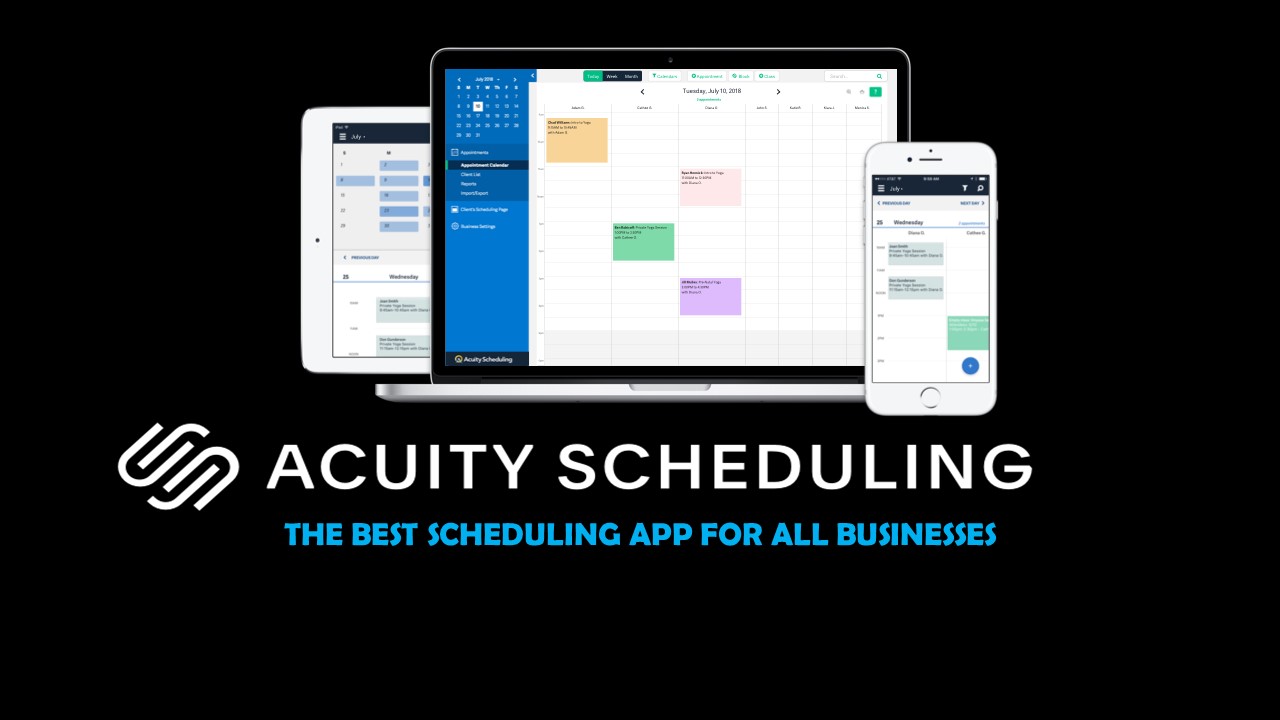Don’t Install This New Windows 10 Update
Windows 10 update has just rolled out old, unnecessary device drive! The latest old and defunct driver rolled out by Microsoft could affect the functionality of certain hardware.
Some users have been served the driver update listed as “INTEL-System,” which is backdated to 1968 despite having been delivered via Windows 10 2004 update in September 2020.
The offending driver update is found under the Optional Updates setting panel and is said to have been pushed to certain devices that are not registered with Microsoft’s Windows Insider Program.
Some users also found that the outdated driver updates mysteriously reappear in the updates queue, even after successful installation.
Roll Back Windows 10 Driver Updates
The job of drivers, aka hardware drivers or device drivers is to make communication between hardware and operating system effective – in his case Windows 10.
Driver updates under Optional Updates in Windows 10 are usually the last port of call for system administrators that are struggling to fix a problem with a certain piece of hardware. So, there is no need to install these driver updates if the hardware associated is functioning correctly.
If you have a certain issue, one of these drivers might help you fix it. Otherwise, automatic updates will keep your drivers up-to-date.
If you’ve already installed the optional driver updates rolled out by Microsoft, your drivers will have been relegated to the default version or old version – but you can still solve the problem.
The first way to solve the problem is to seek out the most up to date drivers on your device manufacturer’s site and install the latest version available manually.
Also, you can solve it if you are a user with administrative privileges. Locate the relevant device in Device Manager, go to the Property menu, switch to the Driver tab and then click Roll Back Driver. This will help revert to the previous device driver prior to the update.
RELATED: The Best Browser 2020