iOS 14: How iOS 14 Works And Why It Is The Best?
When Apple drops a new iOS update, it’s like a national holiday for tech enthusiasts. iOS 14, released on September 16, 2020, had fans cheering, skeptics doubting, and widgets stealing the spotlight.
Dubbed as the biggest update in iOS history, it came loaded with home screen customizations, smarter Siri, and even tools to make your car keys jealous. Let’s dig into why Apple iOS 14 is the best operating system.
Why iOS 14 Is a Big Deal
Remember when your home screen was just rows of icons, kind of like a virtual cubicle farm? Well, iOS 14 brought widgets to the party. The Home Screen redesign isn’t just a glow-up; it’s a total makeover with widgets, Smart Stacks, and the App Library cleaning up your digital clutter.
Apple also introduced App Clips, which let you use app features without downloading the full app. It’s like test-driving a Tesla without committing to the price tag. And if that’s not enough to make you update, there’s a Picture-in-Picture mode, revamped Messages, and Siri no longer hogging your screen.
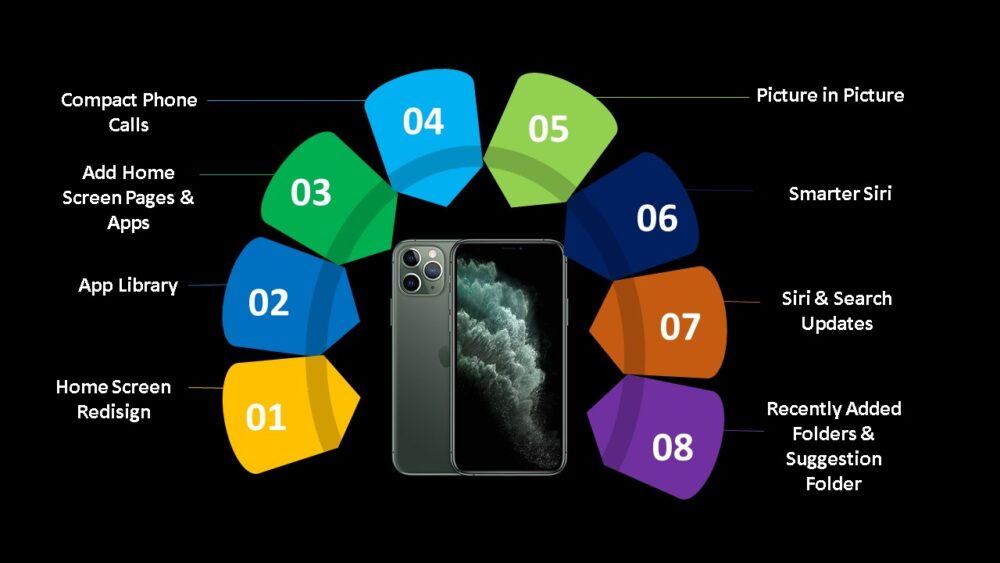
iOS 14: Features That Wow
Apple’s iOS 14 isn’t just another update – it’s a full-blown revolution for your iPhone. From widgets that bring your home screen to life, to a host of intelligent features designed to make your life easier, this operating system delivers a seamless blend of fun and functionality.
Let’s explore the innovations that make iOS 14 a game-changer and explore which devices can benefit from it.
1. Widgets on the Home Screen: A Game-Changer for Your Home Screen
Widgets are no longer confined to the “Today” view. With iOS 14, they’ve burst onto your home screen in customizable sizes and styles. Want to check the weather, track your fitness goals, or catch up on news at a glance? Widgets let you do it without even opening an app.
Plus, the Smart Stack feature intelligently rotates widgets based on your habits, showing you what you need, exactly when you need it.
Pro Tip
Experiment with different widget arrangements to make your home screen both functional and visually stunning. Add a photo widget for some daily inspiration or a calendar widget to keep your schedule front and center.
2. App Library: Declutter Your Digital Life
Say goodbye to endless swiping through pages of apps. iOS 14 introduces the App Library, a feature that automatically organizes your apps into smart categories. From social media to productivity tools, finding what you need has never been quicker.
Why You’ll Love It
- Easy Navigation: Apps are grouped intuitively.
- Hassle-Free Search: A search bar at the top makes finding apps a breeze.
- Streamlined Interface: Remove lesser-used apps from your main screen while keeping them accessible in the App Library.
3. Compact Siri & Calls
Interruptions are a thing of the past with iOS 14’s compact interfaces for calls and Siri. Incoming calls no longer take over your screen – they appear as a subtle banner at the top. Meanwhile, Siri pops up as a small, animated orb, letting you multitask like a pro.
What This Means for You
- Stay in the Flow: Answer calls without losing track of what you were doing.
- Efficient Multitasking: Use Siri to send texts, set reminders, or get directions without leaving your current app.
4. Picture-in-Picture Mode

Watch YouTube videos or FaceTime your mom while doom-scrolling through Twitter. Resize the video window or park it in a corner. Multitasking just leveled up.
Upgrades to Everyday Life
1. Smarter Siri
Siri now pulls info from the web to answer more questions, like, “Why can’t I find my AirPods?” (Spoiler: They’re probably in the couch cushions.) It can also send audio messages and dictate texts with improved privacy.
2. Messages: Keeping You Connected
iOS 14 makes Messages more personal and organized. Pin your favorite conversations to the top for easy access, use inline replies for specific messages in group chats, and tag friends to grab their attention.
Why It’s Awesome:
- Pinned Conversations: Quickly connect with your go-to contacts.
- Improved Group Chats: Stay on top of discussions without losing track.
- Express Yourself: New Memoji options let you add personality to your chats.
3. App Clips: Instant Access Without Commitment
Ever needed an app for a single task, like paying for parking or ordering coffee? App Clips to the rescue! These lightweight app versions let you perform tasks without downloading the full app.
Key Features
- Speed: Access App Clips in seconds via QR codes, NFC tags, or links.
- Convenience: Complete tasks without cluttering your phone with apps you’ll never use again.
4. Enhanced Privacy: Your Data, Your Rules
Apple continues to prioritize your privacy. With iOS 14, apps are required to ask your permission before tracking your activity. A new privacy dashboard lets you see what data apps are collecting and gives you the power to say “no.”
Features You’ll Appreciate:
- Transparency: Know what apps are up to.
- Control: Decide who gets access to your data.
- Peace of Mind: Surf the web and use apps with confidence.
Fancy Features for Niche Needs
1. Cycling Directions & EV Routing in Maps
Cyclists, rejoice! Apple Maps now factors in elevation and traffic. If you’re driving an electric vehicle, it’ll even plan routes with charging stops.
2. Digital Car Keys
Lose your car keys? Who cares. Use your iPhone to unlock your car instead. And with the U1 chip, you won’t even need to pull your phone out of your bag.
3. Sleep Tracking
Pair your iPhone with an Apple Watch, and iOS 14 helps you track your sleep. Finally, you’ll know why you’re so tired after “just one more episode.”
The Cherry on Top
iOS 14 isn’t just about shiny new features. It also comes with fixes and tweaks. Bugs in Mail, Calculator, and widgets were addressed in iOS 14.1, along with bonus features like Shazam integration and new emojis.
Why iOS 14 Is Worth the Hype
In a world where Android fans throw shade, iOS 14 proves Apple is listening to its users. It’s a blend of style, function, and privacy that feels fresh yet familiar. Whether it’s the new widgets, smarter Siri, or privacy-first approach, this update elevates the iPhone experience.

Which Devices Can Use iOS 14?
While iOS 18.2 is already out, iOS 14 is compatible with a wide range of Apple devices, ensuring that many users can enjoy its features. Here’s the full list:
iPhones
- iPhone 12 Series (12, 12 Mini, 12 Pro, 12 Pro Max)
- iPhone 11 Series (11, 11 Pro, 11 Pro Max)
- iPhone SE (1st and 2nd Generation)
- iPhone XS, XS Max
- iPhone XR
- iPhone X
- iPhone 8, 8 Plus
- iPhone 7, 7 Plus
- iPhone 6s, 6s Plus
iPods
iPod Touch (7th Generation)
iOS 14 Download Free: What You Need to Know
The words “iOS 14 download free” might make you wonder if Apple has suddenly taken inspiration from bargain stores. But don’t worry – iOS updates have always been free for compatible devices.
If you’re diving into the world of iOS 14, here’s a breakdown of how to get your hands on it and make the most of this powerful update.
iOS 14 Update: The Basics
Updating to iOS 14 is straightforward, but it’s more than just tapping a button. Here’s how to do it right:
- Check Compatibility: Ensure your device supports iOS 14. (Don’t worry, we’ve got a full list of compatible devices above.)
- Free Up Space: iOS updates can take up a significant chunk of storage. You don’t want to get halfway through and see the dreaded “not enough space” message.
- Backup Your Device: Always back up your data before updating. Losing photos or notes from that vacation you can’t forget would be a tragedy!
- Go to Settings: Navigate to Settings > General > Software Update.
- Download and Install: Tap “Download and Install,” and let your device do the rest. It’s a bit like watching paint dry, but with a much better payoff.
iOS 14 Download Free for iPhone 6
Here’s where things get tricky. While the phrase “iOS 14 download free for iPhone 6” may get searched a lot, unfortunately, the iPhone 6 is not compatible with iOS 14.
Apple draws the line at the iPhone 6s and newer models. If you’re still rocking an iPhone 6, it might be time to consider an upgrade. But hey, that phone served you well – let’s pour one out for the legends of 2014.
If you’re determined to use some features of iOS 14, you might want to explore third-party apps or alternative customization options, but remember: security risks abound when you veer off Apple’s officially supported path.
iOS 14 Download APK: A Cautionary Tale
“iOS 14 download APK” sounds like a great idea – until it’s not. For the uninitiated, APKs are Android installation files. If you’re searching for an iOS APK, you’re probably venturing into uncharted waters, and we’d advise against it. Here’s why:
- Apple’s Walled Garden: Unlike Android, Apple doesn’t let users sideload apps or operating systems from unofficial sources.
- Security Risks: Downloading APKs or similar files claiming to be iOS 14 could lead to malware or data theft. Remember, if it sounds too good to be true, it probably is.
- Device Incompatibility: Even if you manage to install an iOS-like experience on a non-Apple device, it won’t function like the real deal. You’d be better off getting a second-hand iPhone that supports iOS 14.
The Bottom Line on iOS 14
iOS 14 isn’t just an update – it’s a game-changer. With widgets, smarter Siri, App Clips, and tighter privacy, your iPhone just got a whole lot better. Ready to make your home screen and life more organized? Update now and let iOS 14 spark some joy!



Your article helped me a lot, is there any more related content? Thanks!