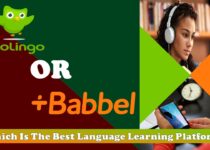Behaviorsoft Review And Login (CR Essential Review)
Behaviorsoft platform developer is a developer that focuses on electronic health records and compliance tracking created to support small applied behavior analysis practices.
The company offers end-to-end clinical management and practice management services. It also provides dashboards that reduce overhead in managing compliance, data collection, billing, and billing, letting clients keep track of expiring or missing certifications for contractors.
What Is Behaviorsoft?
Now known as CR Essentials, Behaviorsoft is a secure clinical management system that automates routine tasks such as billing, human resources management, payroll, client scheduling, medical data collection and more.
It is suitable for small and medium-sized behavior therapy clinics. Behaviorsoft allows clinical staff to document daily progress, manage authorizations for each billing code, eliminate paperwork with eSign capability and notify contractors about expired certifications using smart alerts.
Behaviorsoft allows businesses to manage their HR processes like payroll reporting, pay rate assignments, credential tracking and certification tracking.
Staff can use an integrated calendar that provides automatic hour collision prevention to manage client schedules. Behaviorsoft can also help reduce the burden of patient billing by offering optional billing services that are HIPAA compliant. This includes expert medical billing professionals.
Behaviorsoft Pricing
With Behaviorsoft pricing structure and support from staff, you are sure of the best from your investment. The software costs $40 per user/ month. With this cost, you get:
- Unlimited storage
- Unlimited Reports
- Billing reports
- Payroll reports
- Unlimited notifications
- Electronic signatures
- Scheduling and calendar verification
- Daily backups
- Smart STOs
This software eliminates costly inefficiencies and will make your HR department and clinical staff worker smarter. The software also offers a free trial so that you can have a feel of how it works before subscribing.
Behaviorsoft Features
Behaviorsoft is one of the best software being used in the medical space. Just like Atlas MD, this software has a lot of cool features that make it one of the best in the industry. Here are some of the features that make this software great:
Data Collection
This feature lets you collect data effortlessly and share it between assistants and analysts. It is easy to understand and you can easily fill the form.
Scheduling
Behaviorsoft offers a powerful calendar with a collision of hours detection that automatically checks the remaining authorized time for a client. This calendar helps you take note of the time scheduled for each client and avoid the clash of schedules.
Billing
This software provides you with efficient reports and optional billing services through certified HIPAA compliant medical billing professionals. This feature makes billing easier.
Payroll
Behaviorsoft payroll feature makes payroll a breeze with easy-to-understand payroll reports, billing and profit summary per owner.
Document And ESIGN
Storage and sharing of documents are possible and secure with ESIGN and Military-grade encryption. This feature provides you with a backup for efficient, HIPAA-compliant storage and sharing of documents.
With Electronic signatures, you can eliminate mountains of paperwork using ESIGN functionality. Get electronic papers signed easily without any hassle.
Human Resources
Behaviorsoft lets you manage your staff, assign rates, track staff credentials and keep track of comments and archived documents.
Automatic Alerts
With this software, you don’t need to chase your employees for expiring certifications and training. Behaviorsoft tracks everything for you and sends automatic alerts seamlessly.
Caregiver Portal
This software is also useful for caregivers as it lets them track their progress and patients’ progress in a neat and intuitive interface with access control that is easy to manage.
Easy To Fill Progress Notes
The software lets you create professional and beautiful progress notes in just a few seconds. This feature will make life easier for you when it comes to creating progress notes.
Authorizations
Behaviorsoft helps track authorizations’ remaining units for each billing code configured for your client type. The system will also alert you when authorizations are to expire.
Behaviorsoft Interface And Design
The intuitive and responsive design of this software is what makes it the best software. You access the software through your PC and your smartphones, as well as tablets, iPad, etc. The interface is also clean and easy to navigate.
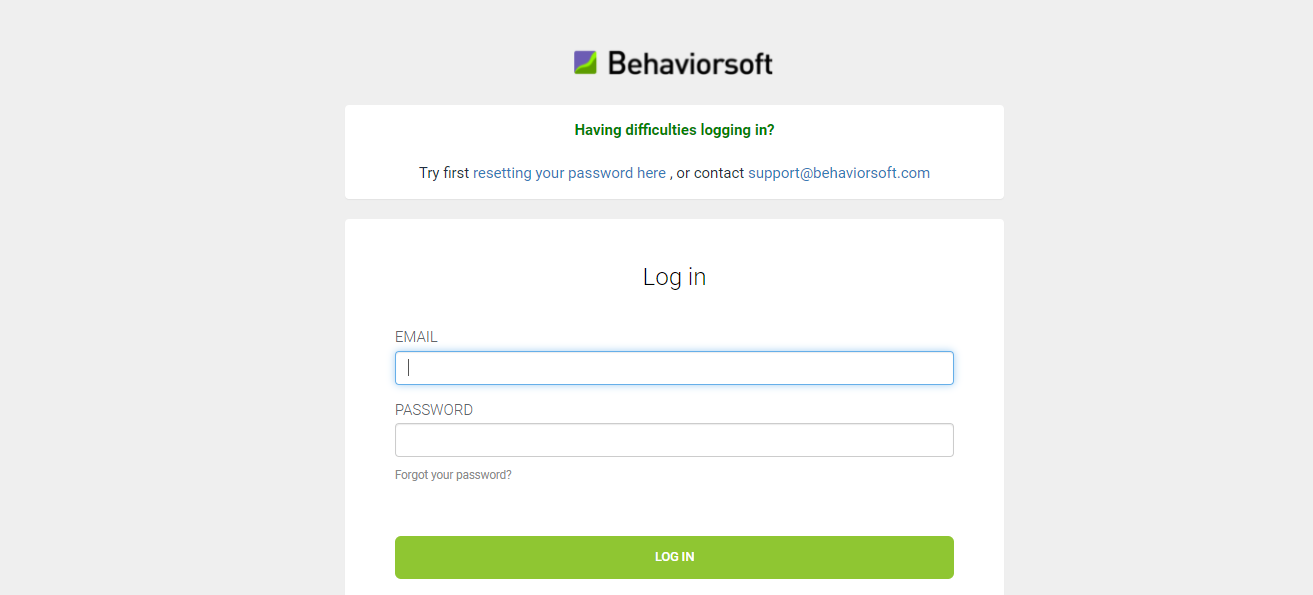
Behaviorsoft Login
Once you receive your login details from Behaviorsoft, the next thing is to login. For behaviorsoft login, input your email and password and then click on log in. Boom, you are in.
In case you forget your password, click on resetting your password here and follow the instructions to reset your password. After resetting your password, try behaviorsoft login again and everything should be okay.
Detailed Walkthrough Of The Behaviorsoft Dashboard
The Behaviorsoft dashboard is the main landing page for the software. It provides you with a quick overview of your practice’s most important metrics, such as upcoming appointments, overdue invoices, and new client inquiries.
- The top menu bar contains icons for accessing different modules of the platform, such as billing, scheduling, payroll, data collection, human resources, documents, and alerts. You can also access your profile settings, notifications, and support from the top menu bar.
- The left sidebar shows your current location within the platform, such as the module name, the client name, and the form name. You can also use the left sidebar to navigate between different clients and forms within a module.
- The main area displays the content and functionality of the selected module, client, and form. For example, if you select the billing module, the main area will show you the billing reports and options for your practice. If you select a client within the billing module, the main area will show you the billing details and options for that client. If you select a form within a client, the main area will show you the form content and functionality for that client.
- The bottom menu bar contains buttons for saving, submitting, printing, or exporting the current form. You can also use the bottom menu bar to access the help center, contact support, or provide feedback.
Some of the important functionalities that you can access from the dashboard are:
Appointments
This section displays a list of all upcoming appointments, as well as the client’s name, appointment type, and appointment time. Users can also use this section to schedule new appointments, reschedule existing appointments, and cancel appointments.
Clients
This section displays a list of all clients, as well as their contact information, insurance information, and other important details. Users can also use this section to add new clients, edit existing client records, and delete clients.
Billing
This section allows users to create and send invoices, process payments, and generate billing reports. Users can also use this section to track their practice’s revenue and expenses.
Reporting
This section allows users to generate a variety of reports, such as appointment reports, billing reports, and client reports. These reports can be used to track the performance of your practice and identify areas where improvement is needed.
Settings
This section allows users to customize the look and feel of the Behaviorsoft dashboard, as well as manage user permissions and other settings.
Important Sections And Functionalities
Upcoming Appointments
This section is important because it allows users to see which clients have appointments coming up and to make sure that they are prepared for those appointments. Users can also use this section to reschedule or cancel appointments if necessary.
Overdue Invoices
This section is important because it allows users to track which clients have outstanding invoices and to send them reminders to pay. This can help users to improve their cash flow.
New Client Inquiries
This section is important because it allows users to see which new clients have inquired about their services. Users can use this section to contact these potential clients and schedule consultations.
Scheduling New Appointments
This functionality is important because it allows users to easily schedule new appointments for their clients. This can be done directly from the dashboard or from within the client’s record.
Rescheduling Existing Appointments
This functionality is important because it allows users to reschedule existing appointments if necessary. This can be done directly from the dashboard or from within the client’s record.
Canceling Appointments
This functionality is important because it allows users to cancel appointments if necessary. This can be done directly from the dashboard or from within the client’s record.
Creating And Sending Invoices
This functionality is important because it allows users to create and send invoices to their clients for services rendered. This can be done directly from the dashboard or from within the client’s record.
Processing Payments
This functionality is important because it allows users to process payments from their clients. This can be done directly from the dashboard or from within the client’s record.
Generating Billing Reports
This functionality is important because it allows users to track their practice’s revenue and expenses. This information can be used to make informed business decisions.
Generating Client Reports
This functionality is important because it allows users to track the progress of their clients. This information can be used to develop individualized treatment plans and track the effectiveness of those plans.
Behaviorsoft HIPAA Compliant
Rebranded to CR Essential in 2022, Behaviorsoft is HIPAA compliant. It is a cloud-based practice management software designed to help small to midsize behavior therapy clinics collect and document patient records, manage staff details, and process payments.
It includes a variety of features that help healthcare organizations comply with HIPAA regulations, such as:
- Data encryption: Behaviorsoft encrypts all patient data at rest and in transit, using industry-standard encryption algorithms.
- Access control: Behaviorsoft allows users to set granular permissions for accessing patient data, so that only authorized personnel can view and modify sensitive information.
- Audit logging: Behaviorsoft keeps detailed audit logs of all activity on the system, so that organizations can track who accessed what data and when.
- Security training: Behaviorsoft provides all users with security training on how to protect patient data.
In addition to these features, Behaviorsoft also undergoes regular security audits to ensure that it is meeting all HIPAA compliance requirements.
Behaviorsoft Certification
The certifications associated with Behaviorsoft are:
- HIPAA Compliance: This certification ensures that Behaviorsoft (CR Essential) adheres to the Health Insurance Portability and Accountability Act’s standards for protecting patient health information (PHI) and maintaining its confidentiality and security.
- ONC Certification: This certification, typically relevant to electronic health record (EHR) systems and health IT products, indicates that Behaviorsoft (CR Essential) meets specific standards and requirements set by the Office of the National Coordinator for Health Information Technology (ONC) for interoperability and data exchange in healthcare.
How Professionals, Therapists, Or Practitioners Can Benefit From Using Behaviorsoft
Professionals, therapists, and practitioners can benefit significantly from using Behaviorsoft in their work, as it offers a robust platform for behavior tracking, analysis, and intervention planning. Here are several ways in which Behaviorsoft can be advantageous for professionals in these fields:
1. Comprehensive Behavior Tracking
Behaviorsoft allows professionals to track and monitor a wide range of behaviors and their associated data. This comprehensive tracking enables professionals to gather detailed information about their clients or patients.
2. Data-Driven Decision-Making
Professionals can use the real-time data collected by Behaviorsoft to make informed decisions about treatment plans, interventions, and behavioral goals. Data-driven decision-making is crucial for delivering effective care.
3. Goal Setting and Progress Monitoring
Behaviorsoft enables professionals to set specific behavioral goals for their clients or patients. You can then track progress toward these goals over time, adjusting interventions as needed.
4. Individualized Behavior Plans
Professionals can create individualized behavior plans tailored to the unique needs and challenges of each client or patient. These plans can be adjusted based on the data collected and progress made.
5. Efficient Documentation
Behaviorsoft simplifies the documentation process by allowing professionals to record observations, notes, and treatment plans within the platform. This reduces paperwork and streamlines record-keeping.
6. Reminders and Notifications
The platform can send reminders and notifications to professionals, ensuring that they stay on track with scheduled interventions and appointments.
7. Report Generation
Professionals can generate detailed reports and visualizations of client or patient progress. These reports can be valuable for sharing information with clients, caregivers, or funding agencies.
8. Privacy and Security
Behaviorsoft is typically designed with robust privacy and security measures to protect sensitive client information, ensuring compliance with healthcare regulations like HIPAA.
9. Time and Resource Efficiency
The software streamlines many aspects of behavior tracking and intervention planning, saving professionals time and resources that can be redirected toward providing quality care.
10. Continuous Learning and Improvement
By analyzing historical data, professionals can identify trends and patterns in behavior, helping them refine their strategies and interventions for better outcomes.
11. Client Engagement
Behaviorsoft often includes features for engaging clients or patients directly in their own care, such as through mobile apps or online portals.
12. Outcome Evaluation
Professionals can use Behaviorsoft to evaluate the effectiveness of different interventions and make adjustments as necessary to achieve desired outcomes.
Why Use Behaviorsoft?
Behaviorsoft is a utility application for Therapy Practice Management businesses. It is used to collect electronic visit verification, data and other data to be fed back into the business account of your therapy practice.
This software makes life easier for you as it can automate painful daily tasks and even streamline clinical care and practice operations. This means that your clinical team can focus on delivering amazing care possible to your clients while each office team member is painlessly and effectively doing the work of two.
The software makes scheduling, billing, payroll, data collection, human resource management, document signing, caregiving and more seamless and effortless. It is simple; if you want to make life easier for you while you also make more profit by attending to more customers, this is the right software for you.
Another reason to use this software is that it is integrated and contracted with AHCA/Medicaid to offer EVV services and even send visits to TELLUS. They also have excellent personalized customer service and all their features matched with the clinical systems better than other software in the same category.
It is available for both PC and mobile. The good thing is that it is easy to use and if you need any help using the software, the developer has staff members that are always ready to help you.
Pros And Cons
Pros
- Very organized and saves time
- Help improve quality of service
- Demo is available
- Free trial is available
- Excellent customer service
- Easy to use and very friendly
Cons
No known cons of this software but some users claimed that they always have to input code whenever they are logging in.
Behaviorsoft Alternatives

Vagaro
Vagaro is a cloud-based salon, spa and fitness business management solution that lets professionals book appointments and manage various facility roles. It offers an integrated solution to manage bookkeeping, payroll, client.

Marketing 360
Marketing 360 is a cloud-based marketing platform suited for entrepreneurs as well as small and midsize businesses. This solution allows organizations to run social media advertising campaigns, conduct search engine optimization.

TheraNest
TheraNest is a HIPAA-compliant web-based mental health solution used by solo practitioners, large mental health practices, and nonprofit organizations. The solution is suited for therapists, psychologists and psychiatrists.

Branch
The branch is a cloud-based employee time and productivity tracking solution designed for businesses managing multiple employee shifts. It offers the ability to track hourly work, view schedules, plan shifts, assign tasks and communicate.

ChiroFusion
ChiroFusion is a cloud-based electronic health record (EHR) solution designed for chiropractors to manage key clinical activities such as scheduling, reporting and billing. ChiroFusion offers integrated practice management.

Ambra Health
Ambra Health is a cloud-based medical imaging platform for medical practices of all sizes including hospitals, medical groups, radiology practices and contract research organizations. It offers a cloud-based PACS and VNA enabling.
eClinicalWorks
ClinicalWorks, an electronic health record (EHR) and practice management solution, provides technology for every step of the patient care delivery process. Clinicians access features including patient engagement, Telehealth, and more.

Therasoft Online
Therasoft Online offers a web-based practice management solution that was designed specifically for therapists, social workers, marriage counselors or other mental health professionals who are seeking a complete, user-friendly solution.

Humanity
ShiftPlanning is a cloud-based workforce management and employee scheduling solution that helps managers to communicate with their employees as well as manage project schedules, documentation and payroll.

Office Practicum
Office Practicum by Connexin Software was built by physicians to provide an integrated electronic health record (EHR) and practice management solution. The system offers appointment scheduling, clinical documentation management, etc.

IntakeQ
IntakeQ is an online forms intake platform designed to help healthcare professionals convert existing forms, manage client notes, send custom reminder messages and accept credit card payments. Key features include appointment scheduling, etc.

Compulink Healthcare Solutions
Compulink’s Advantage SMART Practice® is an all-in-one database EHR solution for specialty practices such as optometry, ophthalmology, orthopedics, ENT, mental health, podiatry, and more. Available cloud-based or server.

MatrixCare Home Health & Hospice
Offering an entirely web-based Home Health software solution, Brightree provides accessible, mobile functionality that was designed to think like a clinician, with an intuitive workflow that ensures user accuracy and compliance.

WellnessLiving
WellnessLiving is a cloud-based business management solution for wellness studios of all sizes. The key features of the solution include online booking, payments, class scheduling and marketing management.

Greenway Health Prime Suite
Greenway Health’s ambulatory platform provides healthcare organizations with clinical, financial, and administrative tools and services. Prime Suite is Greenway’s electronic health record (EHR) and practice management (PM) system.
Applied Behavior Analysis Software Or ABA Therapy Software
Applied behavior analysis software (ABA) or simply ABA therapy software helps therapists, parents and teachers monitor, document and influence the changes in behaviors of individuals with autism spectrum disorders. This is done with the help of discrete trial training (DTT), a very common ABA therapy method.
ABA can help to increase language and communication skills, teach personal care and hygiene skills, self-help skills, develop play and social skills, improve focus and attention, build behavioral flexibility and reduce maladaptive behavior.
The most sophisticated applied behavior analysis software or ABA therapy software technologies are tailored to specific applications. Automated behavior recognition and analysis software process video signals in real-time, detecting and measuring movements and expressions of subjects, to record their behavior.
With ABA therapy software, teachers can use the software to monitor and quantify behavior based on various inputs, or events that cause behavior changes.
Applied behavior analysis software enables you to visualize and analyze data with a web-based interface, perform graphing and assessment of the treatment effects; generate reports in standard ABA format; perform mobile data entry and graphing, review and modify data entries.
Behaviorsoft is one of the best applied behavior analysis software / ABA therapy software and the other applied behavior analysis software / ABA therapy software include:
- Mend
- Kareo Clinical
- CentralReach
- Therabill
- ABAdesk
- ChartLogic EHR
- ClinicSource
- Rethink
- Theralythics
- ClinicTracker
- Skills
- Accel
- MedEZ
- Noteable
- WellSky Rehabilitation
- NPAWorks
- AccuPoint
- Catalyst
- Total ABA
- myEvolv
- WellSky Scheduling
- WebABA
- Be ABA
- AdvancedMD for Mental Health
Behaviorsoft FAQs
Who are the typical users of Behaviorsoft?
The typical users of this software are small businesses and freelancers in the field of therapy business.
What type of pricing plans does Behaviorsoft offer?
The software is offered for $40 per month. It is subscription-based software and a free trial is available.
Does Behaviorsoft offer an API?
No. Not presently at least.
Does Behaviorsoft support mobile devices?
Yes. Behaviorsoft supports Android, iOS, iPhone, iPad.
What level of support does Behaviorsoft offer?
Behaviorsoft offers knowledge-based support, email/help desk support, phone support and FAQ/forum support.
Verdict
While there are many software out there that serve the purpose that Behaviorsoft serves, none is as effective and as easy to use as Behaviorsoft. Behaviorsoft is easy to use, responsive and available for PC, Android, iPhone and iPad. If you want to scale your business, this is certainly the right software for you. Try it here.
We’d like to hear from you!