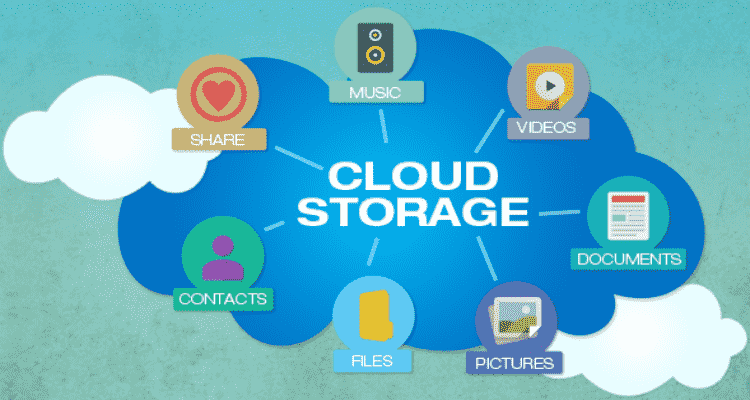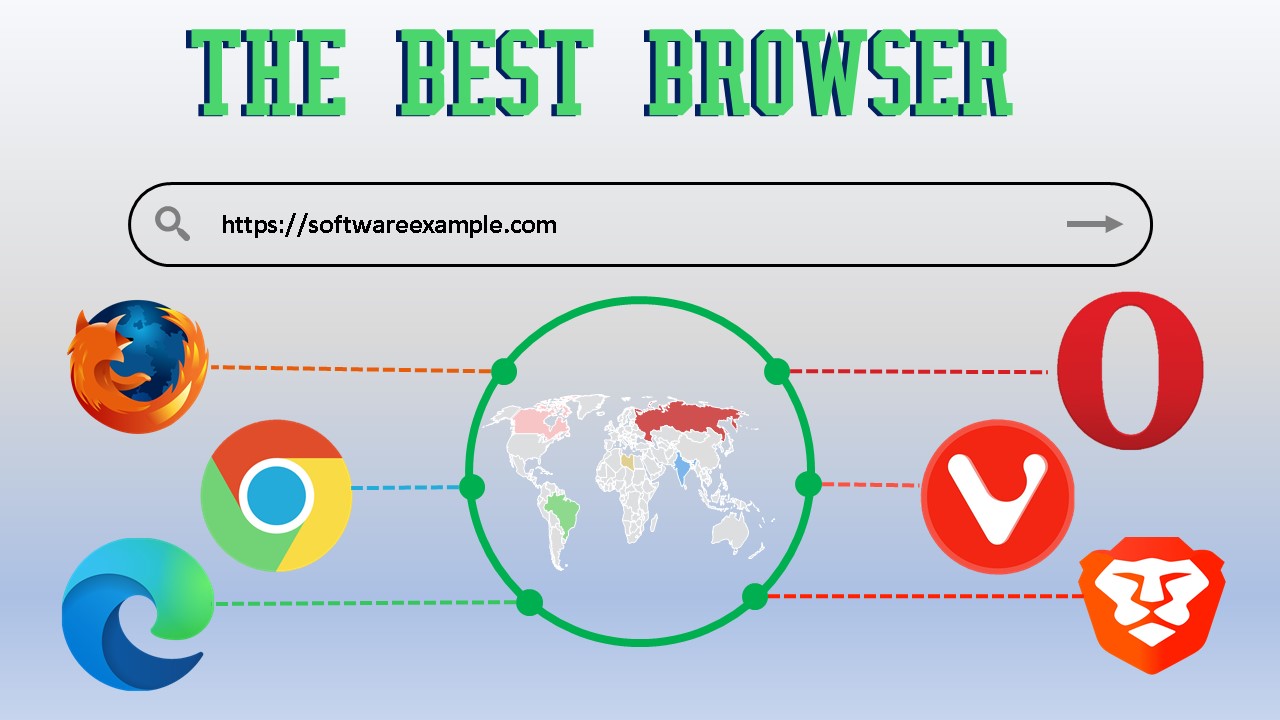12 Best Free Video Editing Software Reddit That Are Easy To Use
Looking for the Best Free Video Editing Software Reddit? We all know that videos have become the best ways to showcase our products and services, which is why lots of people are searching online for the best video editing software Reddit.
Whether you post videos to YouTube, Instagram, Facebook, or Vimeo, you are going to need to make your video catchy and engaging by editing them. Unfortunately, most of the popular software needed to edit videos are expensive. But wait, In this Best Free Video Editing Software Reddit article, I will be sharing the best free video editing software that are truly easy to use with you.
The video editors I will be sharing with you here are free, easy to use and designed to meet your needs.
Best Free Video Editing Software Reddit
Here are the best yet free video editing software you can use on your PC today without any hassle:
- OpenShut
- Lightworks
- Movie Maker 10
- Hitfilm Express
- Da Vinci Resolve
- Blender
- Lives
- iMovie
- Avidemux
- VSDCFree Video Editor
- Shotcut
- VideoPad
1. OpenShot
OpenShot is an easy to use free video editing software that is available on Mac, Windows and Linux. This editing software comes with a lot of excellent features including title editor, 3D animation, animation and aesthetic video effects.
While more complex editing software may provide you with more editing components, OpenShot minimal design and intuitive interface are perfect for simple editing. The good thing about this tool is that it is frequently updated, so you should expect more features as the software gets updated.
OpenShot Features
- Support for many video, audio and image formats
- Cross-platform video editing software (Windows, Mac and Linux)
- Unlimited tracks/layers
- Desktop integration (drag and drop support)
- Powerful curve-based key frame animation
- Compositing, watermarks, image overlays
- Video transition with real-time previews
- Clip resizing, trimming, rotation, snapping, scaling and cutting
- Title templates, title creation, sub-titles
- Frame accuracy
- 3D animated titles and effects
- Time-mapping and speed changes on clips including slow/fast, forward/backward, etc
- Advanced timeline including scrolling, zooming, panning, snapping and drag& drop
- Digital video effects including gamma, brightness, greyscale, hue, chroma key and more
- Audio Mixing and editing.
2. Lightworks
Lightworks is a fantastic free video editing software reddit. It is a very powerful cross-platform video editor that is available for Windows, Mac and Linux. The software packs an impressive array of features that you can enjoy while editing your video for free.
On Lightworks free mode, you can access its ability to make high-precision videos that support a wide range of formats. This software can create 4k video, it is fast and flexible and user-friendly.
Lightworks Features
- Works perfectly on all major operating systems including Windows, Mac and Linux
- It has the widest native format support you can find in any professional NLE, Quicktime, MXF and AVI containers. No need for transcoding when importing your videos
- Allows you to share your videos or export in your preferred format
- Optimized for speed. You can continue editing while exporting your video
- Worldclass trimming for fast precision editing
- Multicam editing
- Powerful, real-time effects with built-in presets
- Enhanced VFX with Boris FX
- Text effects with Boris Graffiti
- Customizable interface
- Project Sharing for groups
- Hardware I/O support
- Unique patented console and dedicated keyboard
3. Movie Maker 10
Movie Maker 10 is a great video editing software with excellent features. Unfortunately, it is only available for Windows users. If you are a Windows user, you will love this software. You can easily edit short clips without any hassle.
The software lets you make movies from your video clips, photos and music. It offers basic functions such as video joining, text caption, background music and more advanced features such as pan-zoom effects, transition effects and image filter.
If you need to turn your vacation photos and short video clips into an enticing video, this tool is perfect for you.
Movie Maker 10 Features
- Edit videos
- Make movies from videos, photos and music with professional transition effects
- Export your videos in popular media formats including mp4, avi, wmv, mkv, mpeg, jpg, mts, mpg, gif, png, m4a, mp3, wav, etc
- Filters to enhance your photos and videos
- Add text, emoticon and photo overlays to your videos and photos
- Set transform effects for videos and photos
- Preview the output video before exporting
- Quick resume to the working project
4. Hitfilm Express
Hitfilm Express is one of the best free video editing software Reddit. It is fun to use and amazing. It comes with special video effects for Windows and Mac users. Hitfilm express provides you with a reliable video editor that makes your video more engaging and attractive.
The only problem with Hitfilm Express is that it is graphics-oriented software. You need a computer with heavy-duty graphics to make it work. So if you don’t have a system that can run it smoothly, it is better to choose another video editing software. But this software is superb and has been used to edit top Hollywood videos.
Hitfilm Express Features
- Combined timelines
- Export queue
- Personalized workstation
- Export presets
- Export video in professional formats
- Personalized playback
- Voiceover recorder
- Enhanced performance
- Intelligent search to quickly locate what you need
- Layer and track locking
- Mask editing and rendering
- Animation tools
- Vertical video
- Compositing and layering
- Composite shot enhancement
- Add unlimited videos and audios
- Professional audio editing functionality and audio mixer
- 3D camera projection
- Multiple streams for gamers
- Picture in picture
- Dedicated and adaptive trimmer
- Transitions
- And much more
5. Da Vinci Resolve
If you are looking for the best free video editor Reddit, you might want to consider Da Vinci Resolve. It is a professional video editor that is free to use. The software incorporates tools for video editing, color correction and professional audio post-production in a single application.
This powerful video editing software is ideal for editors and colorists looking to deliver Hollywood-calibre outputs.
Da Vinci Resolve Features
- Next-generation HDR color correction with customizable wheels and tonal zones.
- Mesh and grid-based color warper delivers an entirely new way to transform color.
- Magic mask automatic object isolation powered by the DaVinci Neural Engine.
- Improved color management with tone mapping and color space-aware tools.
- Massive DaVinci wide-gamut color space for higher quality image processing.
- High-speed audio editing with a new keyboard and mouse context-sensitive tools.
- Fairlight Audio Core engine with auto load balancing and support for 2,000 tracks.
- Revolutionary FlexBus architecture for audio routing without limitations.
- Automatic transient detection for beats, words, and sound effects.
- Support for massive audio projects with thousands of tracks on a single system.
- Metadata-based card view in media pool on cut page.
- Precision audio trimming on the cut page timeline and graphical trimmer.
- Smart reframe powered by the DaVinci Neural Engine on cut and edit pages.
- Live effect, title, and transition previews on cut and edit pages.
- Import and edit projects from ATEM Mini Pro ISO.
- Proxy media workflows up to 1/16th resolution in H.264, H.265, ProRes or DNxHR.
- Timeline-based clip syncing to create Multicam and compound clips.
- Alpha support for keying and compositing on cut and edit pages.
- Render in-place command for effects-heavy clips on cut and edit timelines.
- Make source-side adjustments before editing clips into the timeline.
- Portable timeline and bin files for easy sharing.
- Native interlace processing and real-time 3:2 pulldown removal.
- Node tree bookmarks, customizable Fusion toolbar, and vertical node layouts.
- Support for growing files in the media pool.
- Support for frame-based metadata for BRAW, ARRI, RED, Sony and EXR.
- Workflow integration API and third-party encoder API.
6. Blender Video Editor
A lot of people know Blender as an animation software. Blender is not only an animation software but a great video editing software that is completely free. It is one of the best open-source software used by millions of people. This software is a result of collaborative efforts from various developers.
If you are into animation and video editing, Blender is a perfect tool for you to create animation videos and edit them in one place. Unfortunately, you need to learn to use it like other powerful video editors. But you can get started with a few tutorials.
Blender Video Editor Features
- Cuts and splicing
- Video masking and color grading
- Live preview, luma waveform, histogram displays and chroma vectorscope
- Up to 32 slots for adding images, video, audio, masks, scenes and effects
- Audio mixing, scrubbing, syncing and waveform visualization
- Speed control, adjustment layers, keyframes, transitions, filters and more
Download Blender Video Editor Now
7. Lives
Lives is one of the best free video editing software Reddit for beginners. It is easy to use and provides you with real-time video performance and non-linear editing in just one professional quality application. It is a flexible tool used by both professional and beginners.
With this software, you can’t go wrong because it is simply one of the best. It allows you to start editing and making videos right away without having to worry about formats, framerates or frame sizes. Unfortunately, it is currently only available for Linux and Windows users can check the website for when it will be available for Windows.
Lives Features
- Easy adjusting of the audio speed
- Accurate cutting in between the frames
- Free
8. iMovie
iMovie is an intuitive software that is available for free. When it comes to video editing, this software packs lots of interesting features including video trimming, split-screen functions and much more. It turns your photos and videos into storytelling movies complete with a studio logo and credit roll.
iMovie is easy to use and supports 4k video resolution.
iMovie Features
- Automated video editing
- Audio and music editing
- HD and 4k video support
- Video color settings
- Timeline
- Stabilization
- Real-time tilting
- Photo and music import
- Clip browser
- Video effects and transitions
- Crop and rotate video clip
- Video speed change (speed up/slow down)
- Pre-built theme and backdrops
- Open multiple projects simultaneously
Download iMovie For iOS And macOS
9. Avidemux
If you are looking for the best free video editor Reddit, look no further. Avidemux is an easy-to-use video editing software that is completely free. It can do basic tasks such as cutting, filtering and encoding. It supports video formats including DVD, MP4, MPEG and AVI.
You can crop videos, resize and color your videos. There are also tools to edit and sync audio tracks with the video frame rate.
RELATED: 23 Best Graphic Design Software – Graphic Design For Print
Avidemux Features
- Cutting
- Custom script
- Filtering
- Remove portions of a video
- Audio filters
- Deinterlacing Video
- Convert video for publishing or archiving
- Video filters
- Save small parts
- Copy portion of a video
- Project files
- Convert video to a small size
- Encoding
10. VSDC Free Video Editor
VSDC is a great video editing software available for free and also has a paid version. The free version comes with full video editing tools including chroma key functionality and a mask tool.
VSDC Features
- All the popular video/audio formats and codecs supported
- Essential tools such as zoom, charts, color correction and 360 video editing
- Powerful chroma key tool to remove green background
- Convenient export profiles that make saving your video for various devices a snap
- A large set of trendy video effects, transitions and filters
- Lowest system requirement possible – works on even outdated PCs
11. Shotcut (Best Free Video Editing Software Reddit)
Shotcut is another good editor. It is one of the best free video editing software Reddit you can choose if you are looking for a free and easy to use option. The open-source and cross-platform video editing software comes with decent features that make it easier for anyone to use it.
It supports all the video formats, Just import your videos into the software and start editing. Its support for 4k resolution is what makes it one of the best options ever. It is capable of several high-end features such as video and audio effects, color correction, interlacing, grading and wipe transitions.
RELATED: The Best Animation Software Free For Beginners And Professionals
Shotcut Features
- Video effects
- Wide range of format support
- Editing features
- Multiple audio features
- Cross-platform Hardware support
- Display and monitoring
- Codec independent
12. VideoPad
VideoPad is also among the best free video editing software Reddit. It is only available on Windows and it is easy to use. The software comes with a huge library of pre-set transition and audio effects. Its support for 3D video editing makes it one of the prominent options.
With VideoPad, you can also share your video directly to YouTube and other social media websites. When it comes to video editing, VideoPad is a great option.
VideoPad Features
- Direct video upload
- Video sharing
- Burn DVD
- Export movies
- Visual effects
- Visual effects templates
- Multiple resolutions
- Reduce camera shakes
- Video optimization
- Video clip transitions
- Saveable to various devices
- 3D video editing
- Video transitions
- 2D to 3D stereoscopic conversion
- Audio tools
- Color and effects fine-tuning
- Text and overlays
- Record narrations
- Image on sequences
- Import and mix music tracks
- Plugin support
- Sound effects library
- Create video from a camcorder
What Is A Video Editing Software?
Video editing software is any software program that is capable of editing, modifying, manipulating or generating a video or movie file. Video editors let you remove sections of your video, cut and arrange your video the way you like to give a better flow. With a video editor, you can also add effects, emojis and more to enhance the video.
Are People Really Looking For The Best Free Video Editing Software Reddit?
One thing is clear, you are not alone in this search for Best Free Video Editing Software Reddit. If you visit Reddit, many people are asking this question on the platform. They are asking questions such as:
- What are the best free video editing software reddit?
- Do you know a good free video editing software with cuda support?
- Any free video editing software out there with no watermark?
- Does anyone know any good free video editing software?
In this article, I will answer all the questions you ever have concerning the Best Free Video Editing Software Reddit. I will also show you those that are easy to use and how to actually use them. Let’s get to it!
Free Online Video Editing Software Without Watermark
There are many free video editing software available online. But, most of them have a watermark on the video. This is not ideal for those who want to make their own YouTube videos without any watermarks on the footage.
With free online video editing software without watermarks, you can remove the watermark from your videos easily. They are an easy-to-use free online video editing software that allows you to create professional-looking videos without any hassle. Here is the free online video editing software without watermark:
- Clipchamp
- Moviemaker online
- VSDC free video editor
- OpenShot
- MiniTool Movie Maker
- FlexClip

Features To Look For In The Best Free Video Editing Software Reddit
When looking for a good free video editing software, it’s important to consider your specific needs and goals. However, here are four key features that are generally important to have in free video editing software:
1, User-Friendly Interface
Look for software with an intuitive and user-friendly interface, especially if you’re a beginner. A well-designed interface will make it easier to navigate, find tools, and perform basic editing tasks without a steep learning curve.
2. Basic Editing Tools
Ensure that the software offers essential editing tools such as cutting, trimming, splitting, merging, and adjusting the playback speed. These basic functions are fundamental for video editing and should be readily available.
3. Transitions and Effects
Good video editing software should provide a range of transitions (e.g., fades, wipes, dissolves) and basic video effects (e.g., color correction, brightness/contrast adjustments). These features enhance the visual quality of your videos and allow for smoother transitions between scenes.
4. Audio Editing Capabilities
Look for software that offers basic audio editing tools, including volume adjustment, noise reduction, and the ability to add background music or sound effects. Clear and well-balanced audio is crucial for a high-quality video.
While these four features are essential for basic video editing, your specific requirements may vary depending on your projects.
If you need more advanced features like multi-track editing, special effects, or 3D editing, you may need to consider transitioning to a paid video editing software or exploring more advanced free options.

Why Use Free Video Editing Software?
There are several reasons to use free video editing software, especially for individuals, beginners, or those with budget constraints. Here are some of the key advantages of using free video editing software:
- Cost Savings: Perhaps the most obvious benefit is that free video editing software doesn’t require any upfront purchase or subscription fees. This makes it an attractive option for individuals or small businesses with limited budgets.
- Accessibility: Free video editing software is readily available for download online. You don’t need to make a financial commitment to start editing videos, making it accessible to a broader audience.
- User-Friendly Interfaces: Many free video editing tools are designed with user-friendliness in mind. They often have intuitive interfaces and simple drag-and-drop functionality, making them suitable for beginners.
- Learning Opportunities: Free software allows beginners to learn the basics of video editing without financial risk. It’s an excellent way to experiment with video editing techniques, gain experience, and build skills.
- No Commitment: Unlike paid software, free video editors don’t require long-term commitments or contracts. Users can switch between different software options without incurring additional costs.
- Suitable for Basic Editing: Free video editing software typically provides essential editing functions such as cutting, trimming, adding transitions, and applying basic effects. This is often sufficient for creating simple videos and content.
- No Watermarks: While some free video editors may include watermarks or limitations on free versions, many offer the option to remove watermarks or use the software freely for non-commercial purposes.
- Community and Resources: Many free video editing programs have active user communities and forums where users can seek help, find tutorials, and share their experiences. This can be valuable for learning and troubleshooting.
- Cross-Platform Compatibility: Several free video editors are available for multiple operating systems (Windows, macOS, Linux), ensuring compatibility with various devices and user preferences.
- Support for Multiple File Formats: Free video editing software often supports a range of common video file formats, allowing users to work with footage from different sources and cameras.
- No Ongoing Subscription Costs: Unlike some paid video editing software that requires monthly or annual subscriptions, free options don’t come with recurring costs.
- Privacy and Data Security: With free video editing software, you may not need to create accounts or share personal information, enhancing privacy and security.
- Portfolio Building: Beginners and aspiring video editors can use free software to build a portfolio of work that showcases their skills, potentially leading to paid opportunities in the future.
While free video editing software offers many advantages, it’s important to recognize that they may have limitations compared to their premium counterparts. These limitations can include fewer advanced features, reduced export options, and in some cases, watermarked output.
As your video editing needs grow or become more sophisticated, you may consider upgrading to paid video editing software for access to advanced tools and capabilities.
How To Find The Best Free Video Editing Software For Your Needs?
Finding the best free video editing software for your needs involves considering several factors to ensure it aligns with your specific requirements and skill level. Here’s a step-by-step guide on how to find the right free video editing software:
1. Define Your Video Editing Goals
Determine the purpose of your video editing projects. Are you editing videos for personal use, social media, YouTube, or professional work? Your goals will influence the features and complexity you need.
2. Consider Your Skill Level
Assess your level of video editing expertise. Are you a beginner looking for easy-to-use software, or do you have experience and need more advanced tools?
3. Operating System Compatibility
Ensure that the software you choose is compatible with your operating system (e.g., Windows, macOS, Linux) to avoid compatibility issues.
4. Budget Constraints
Confirm that the software is genuinely free and doesn’t have hidden costs or time-limited trials. Some free software may offer premium versions with additional features, but the core functionality should be free.
5. Required Features
Make a list of essential features you need for your video editing projects. This may include cutting, trimming, adding transitions, text overlays, effects, and audio editing capabilities.
6. Ease of Use
Consider the user-friendliness of the software. If you’re a beginner, look for a program with an intuitive interface and simple drag-and-drop functionality.
7. Performance and Speed
Assess the software’s performance, especially if you plan to edit large video files or work with high-resolution footage. Slow software can be frustrating and time-consuming.
8. File Format Compatibility
Check if the software supports the video file formats you’ll be working with. Ensure it can import and export the formats you need.
9. No Watermarks
Verify that the free version of the software doesn’t add watermarks to your edited videos. Some free editors may include watermarks in their output, which can be undesirable.
10. Community and Resources
Look for an active user community or online forums related to the software. This can be valuable for learning, troubleshooting, and finding tutorials.
11. Reviews and Recommendations
Read reviews and seek recommendations from other users, online communities, or video editing forums. User feedback can provide insights into the software’s pros and cons.
12. Trial and Error
Don’t hesitate to try out multiple free video editing software options. Many of them are easy to install and uninstall, allowing you to experiment and find the one that best suits your needs.
13. Check for Updates
Ensure that the software is actively maintained and receives updates. Regular updates indicate that the software is evolving and addressing potential issues.
14. Licensing and Usage Terms
Read the software’s licensing terms and ensure you are in compliance. Some free video editing software may have restrictions on commercial use.
15. Backup and Recovery
Always back up your video projects to prevent data loss. Check if the software offers auto-save and recovery features.
16. Long-Term Considerations
Think about your future video editing needs. While free software may meet your current requirements, consider whether you might need more advanced features down the road.
By carefully considering these factors and conducting thorough research, you can identify the best free video editing software that aligns with your goals, skill level, and specific editing needs.
Remember that the “best” software is subjective and can vary from person to person, so choose the one that works best for you.
How To Use Free Video Editing Software Effectively And Efficiently?
Using free video editing software effectively and efficiently requires a combination of technical skills, creativity, and good workflow practices. Here are some tips to help you make the most of your free video editing software:
1. Understand Your Software: Take the time to explore and familiarize yourself with the software’s interface, features, and tools. Read the documentation and watch tutorials if available.
2. Organize Your Project Files: Keep your video files, audio, images, and project assets organized in a dedicated folder structure. This makes it easier to locate and import media into your project.
3. Plan Your Edit: Before you start editing, plan your video. Decide on the structure, sequence, and overall message you want to convey. Having a clear plan will save you time during the editing process.
4. Import Media: Use the software’s import feature to bring your media files (video clips, images, audio) into the project. Ensure that they are in the formats supported by your software.
5. Trim and Cut Clips: Begin by trimming and cutting clips to remove unnecessary or unwanted sections. This helps streamline your timeline and reduces clutter.
6. Use Keyboard Shortcuts: Learn and use keyboard shortcuts to speed up your workflow. Common shortcuts include cutting, copying, pasting, and playback controls.
7. Add Transitions: Add transitions between clips to create smooth and visually appealing transitions between scenes. Common transitions include fades, dissolves, and wipes.
8. Apply Effects and Filters: Use effects and filters to enhance your footage. Experiment with color correction, color grading, and visual effects to achieve the desired look.
9. Work with Audio: Pay attention to audio quality. Adjust volume levels, remove background noise, and add music or sound effects as needed. Ensure that the audio enhances the overall video.
10. Add Text and Titles: Use text and title tools to overlay text on your video. This is useful for adding captions, subtitles, or titles to introduce sections or provide context.
11. Use Layers and Tracks: If your software supports multiple video and audio tracks, take advantage of them to organize your content effectively. This allows for more complex editing.
12. Preview and Playback: Regularly preview your project to check for pacing, timing, and visual/audio quality. Make adjustments as needed.
13. Save Versions: Save multiple versions of your project as you progress. This allows you to experiment and go back to previous versions if needed.
14. Export Settings: When exporting your video, choose the appropriate settings for your intended platform or distribution. This includes resolution, frame rate, and compression settings.
15. Use Templates and Presets: If your software provides templates or presets for common video projects (e.g., YouTube videos), consider using them to save time and maintain consistency.
16. Optimize Performance: To ensure smooth editing, close unnecessary background applications, and regularly save your project to prevent data loss.
17. Seek Feedback: Share your work with others and seek constructive feedback. Fresh perspectives can help improve the quality of your video.
18. Learn and Experiment: Continue to learn and experiment with new features and techniques. Free video editing software often offers more capabilities than you might initially realize.
19. Practice Patience: Video editing can be time-consuming, especially when working with complex projects. Be patient, and don’t rush the creative process.
20. Backup Your Work: Regularly back up your project files to prevent data loss in case of software crashes or hardware failures.
Effective and efficient video editing with free software is a skill that develops over time. Be open to learning and improving your editing techniques, and don’t be discouraged by initial challenges. As you gain experience, your editing skills will become more refined, and your workflow will become smoother.
Verdict On The Best Free Video Editing Software Reddit
Nowadays, videos have become the most accepted form of content because people watch more of videos than reading text. If you are looking to edit your videos without any hassle, one of the best free video editing software Reddit on our list can be the right tool for you.
The software on this list focus on helping you to edit your videos easily. If you have other free software for video editing in mind, let me know in the comment box.