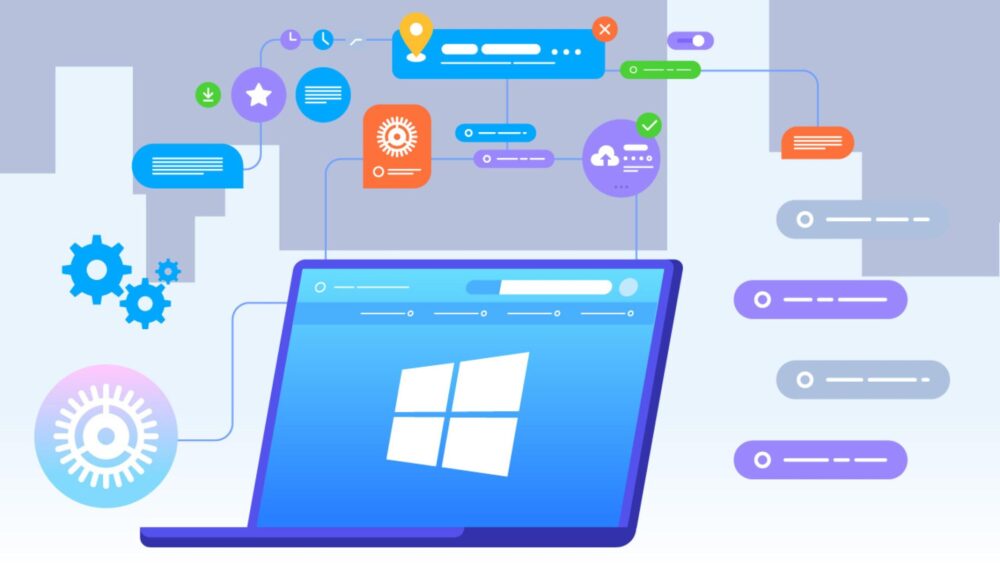Microsoft Malicious Software Removal Tools – What Do They Do?
Do you know what Microsoft malicious software removal tools really do? Is it the same as Windows Defender? What exactly does the tool do?
Microsoft releases new Microsoft malicious software removal tools once every month to help remove malware and viruses from infected computers. However, there is a reason we think it is not a replacement for an antivirus or PC cleaners.
The new tool is a part of Microsoft’s “Windows Defender Antivirus” and it is designed to clean up any malware that might have made its way onto your computer. Here is everything you need to know about the tool.
Microsoft Malicious Software Removal Tools
Microsoft’s approach to cybersecurity is a proactive one. The tech giant is working continuously on the development of new technologies that can detect and remove malicious software from your computer before it does any damage.
Microsoft’s approach to cybersecurity is two-fold. First, they provide security software for users and enterprises. Second, they provide tools that help users clean up their computers if malicious software is detected.
Microsoft’s Malicious Software Removal Tools (MSRT) is an example of this proactive approach. It was developed to help users remove any malicious software that might have found its way into their computers without their knowledge or consent.
The MSRT is a free tool that can be downloaded from Microsoft’s website and used to scan your computer for malware infections, spyware, and other unwanted software.
This tool can also scan your computer for any vulnerabilities that might have been exploited by the malware and then fix them automatically.
Microsoft malicious software removal tools are released every second Tuesday of each month. If you set your computer to automatically install Windows updates, the Microsoft malicious software removal tools will automatically install each time the new version is released.
Once the tool is downloaded, it will automatically remove malware and other malicious viruses that may have found their way into your computer.
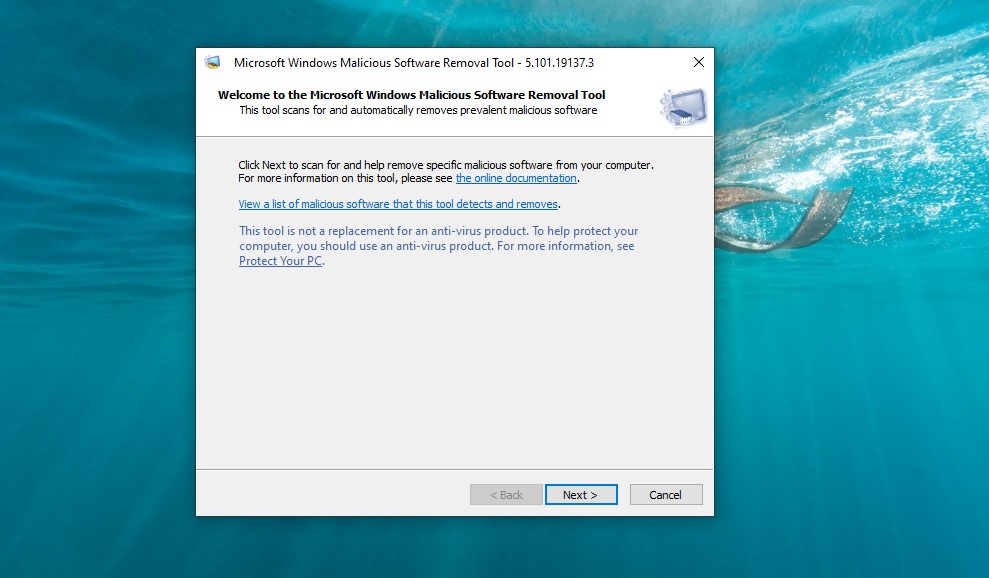
Do I Need Microsoft Malicious Software Removal Tools?
The answer is YES. You need Microsoft malicious software removal tools to help clean your computer and make the system remain threat-free.
The tool has been developed by the Microsoft Security Response Center (MSRC) to provide protection against new and prevalent malicious software threats.
It is a set of tools that help remove malicious software from your PC with minimal disruption. It includes the following features:
- Provides protection against malware and other cyber threats, including ransomware, viruses, worms, Trojan horses, rootkits, adware and spyware.
- The tool is available for download at no cost from the Microsoft Download Center or through Windows Update on any device running Windows 10 operating system or later versions of Windows operating system.
- Provides an alternative to anti-virus products that may detect less than 20% of all threats and use up to 30% of the CPU resources on a computer.
- Removes all traces of malicious software in order to restore the system to its original factory settings, with no interruptions or complications.
- No need for bootable media or optical media.
- Protects personal files, including those on removable devices such as USB drives, by checking files.
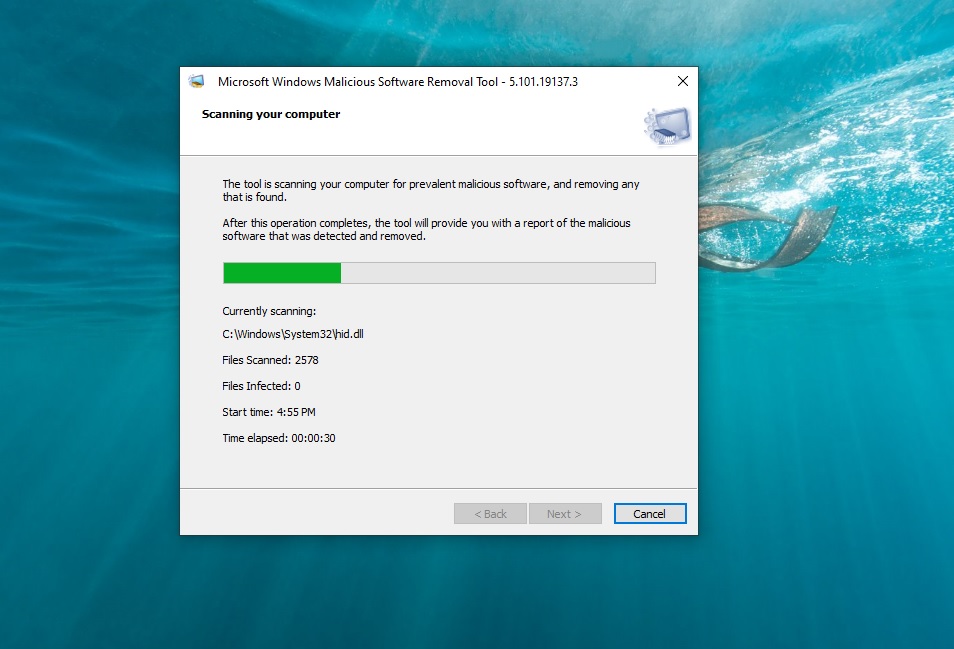
What Does Microsoft Malicious Software Removal Tools Do
Microsoft Malicious Software Removal Tool is a security software developed by Microsoft Corporation. It helps to remove malware, viruses and other malicious software from your computer.
The Microsoft Malicious Software Removal Tool is an anti-malware scanner that helps you get rid of viruses and other malicious software from your computer. The tool can detect and remove specific threats, but it cannot repair or recover data on an infected system.
If you are a PC user, you should have heard of Microsoft Malicious Software Removal Tools. It is a free tool from Microsoft that scans your computer for viruses, spyware and other malicious software.
The tool is available for download via the official website or as part of the Windows Update service.
This tool can detect and remove most known malware from a computer, but it does not include an on-demand scanner (such as antivirus programs).

Windows Defender vs Microsoft Malicious Software Removal Tools
Windows Defender is free security software that is built into Windows 10. Microsoft’s malicious software removal tools are additional tools that can be downloaded and run to scan for malware.
Microsoft’s Security Software:
Windows Defender is the default security software in Windows 10. It’s designed to protect against viruses, spyware, and other types of malware. It is built into the operating system, and it offers real-time protection against malware.
It is enabled by default, but it can be disabled if you prefer to use a different antivirus program on your computer.
It works in conjunction with other Malware Cleaning Tools like Malwarebytes and Spybot to remove malicious software.
Windows Defender Antivirus works by running with the operating system and scanning files before they are opened. It also scans for malware when an app is opened as well.
This allows it to detect previously unknown threats in a timely manner, keeping your computer and data secure from malware. Many features of Windows Defender are available to all users.
Microsoft Malicious Software Removal Tool:
This tool can scan for malware and remove any found threats from your computer. It includes the latest updates from Windows Defender and Microsoft Security Essentials, so it should always be up-to-date with the latest protection against potential threats.
The Microsoft Malicious Software Removal Tool is a free downloadable tool that removes specific types of malicious software from your computer.
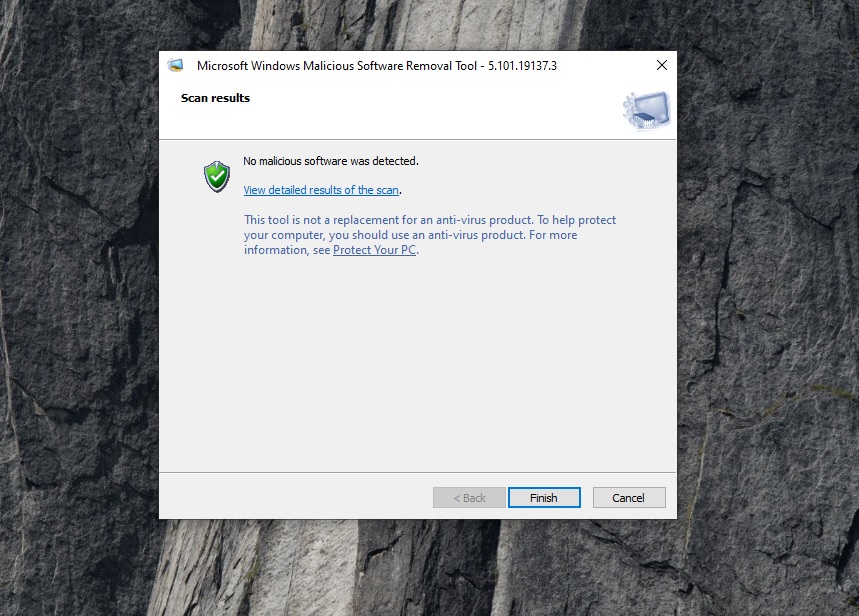
Do I Need To Run Microsoft Malicious Software Removal Tools
The Microsoft Malicious Software Removal Tool is a free tool from Microsoft that helps remove specific types of malicious software.
The tool is available in the form of an executable file and can be downloaded to a computer running Windows XP, Windows Vista, Windows 7, Windows 8 or Windows 10.
Yes, it is important to run the Microsoft Malicious Software Removal Tool on a regular basis. This tool scans your computer for any threats that the Windows Defender might have missed and removes them for you.
However, you can make it run automatically by setting your Windows to update automatically. Just make sure that whenever your computer downloads an update, you restart the computer for the update to take effect.
While some people believe that you should only run this tool when you have a problem with malware or spyware, running it regularly can help keep your computer safe from future malware attacks.
Why You Still Need an Antivirus?
Microsoft has been trying to make life easier for its customers by providing them with security software. However, this software can still be bypassed and it is not always the best option.
Microsoft’s Windows Defender is a free antivirus that comes pre-installed on Windows 10 devices. It is constantly being updated to protect against new threats and attacks but it may not protect against all of them.
Windows Defender and malicious software removal do have some benefits though:
- They are free
- They are easy to use
- They do not slow down your computer too much
It is a common misconception that Microsoft has built-in protection against malicious software. However, it is not the case. Windows Defender and other Microsoft security software do not have the capability to detect and remove all the malware from your computer.
It is a good idea to use third-party antivirus software for maximum protection of your computer.
RELATED: 14 Script Writing Free Software That Will Make Script Writing Effortless
Download Microsoft Malicious Software Removal Tool 32-bit
Microsoft is a multinational technology company. It develops and sells various computer software, consumer electronics, and online services.
Microsoft Security Essentials (MSE) is antivirus software that provides protection against malware, spyware, and other security threats. It also includes a firewall to help protect your computer from unauthorized access.
Microsoft has been releasing the Microsoft Malicious Software Removal Tool for years to help users remove viruses from their computers. The tool has been updated to be compatible with Windows 10, Windows 8.1 and Windows 7 computers running 32-bit versions of these operating systems.
The latest version of the Microsoft Malicious Software Removal Tool is designed to also detect malware that is typically found in web browsers such as Internet Explorer, Google Chrome and Mozilla Firefox on 32-bit versions of Windows 7, Windows 8.1 and Windows 10. Download Microsoft malicious software removal tool 32- bit HERE.
MSRT scans for and removes viruses, spyware, adware, and other malicious software on your computer. It’s designed to be used in conjunction with the operating system’s own anti-malware protection.
MSRT helps remove infections that are not detected by current antivirus or anti-spyware programs running on the computer.
Windows Malicious Software Removal Tool 64-bit
The Windows Malicious Software Removal Tool is a free tool from Microsoft that helps remove specific types of potentially unwanted malware, virus, spyware and software.
Both Windows Defender and Microsoft malicious software removal tools are antivirus engines developed by Microsoft to protect the Microsoft Windows operating system from malware and other potentially unwanted software.
If your computer is a 64-bit version, you can download Windows malicious software removal tool 64-bit HERE.
Microsoft Windows Malicious Software Removal Tool Fake Or Real
The Microsoft Malicious Software Removal Tool is a utility that scans for and removes specific viruses. It is not a replacement for antivirus software, but rather a supplement to it.
The tool is real and not fake. It is provided by Microsoft itself and you can use it at will. However, you still need an antivirus because the tool does not have the ability to detect or remove all types of malware infections, such as adware, spyware, and Trojan horses.
The Microsoft Malicious Software Removal Tool is free to download and use. It has been replaced by Windows Defender since Windows 8/8.1.
Microsoft Malicious Software Removal Tool Location
You can run the Malicious Software Removal Tool (MRT) by right clicking the Start button >selecting Run > type MRT in box >click OK >accept permission YES > Next >Next >choose ‘quick scan’> Next >Finish > ‘No malicious software detected’
Microsoft Malicious Software Removal Tool Windows 10
The Microsoft Malicious Software Removal Tool Windows 10 is a free tool that helps remove specific types of malicious software from computers running Windows 10, 8.1, and 7.
This tool detects and removes the most common types of malware, including viruses, spyware, and other potentially unwanted software. The tool runs on Windows 10 but on demand on lower Windows versions.
RELATED: Microsoft Word in Windows 10 will now use AI to make you a better writer
Microsoft Windows Malicious Software Removal Tool High CPU
The Microsoft Windows Malicious Software Removal Tool is a utility that detects and removes specific viruses, spyware, and other malware. The tool is designed to help remove the most common infections found on computers running Windows 10, Windows 8.1, Windows 8, and Windows 7.
If your MRT.exe is taking up too much space on your computer, it is either not in the right location or it is infected. The original file should be found in C:\Windows\System32. If the file is not in this location, it is either it is infected or it is malware.
Here is how to confirm the file’s location:
- Press Ctrl+Shift+Esc
- The Task Manager will open and you can click the Details tab and look for MRT.exe.
- Right click > Open file location
- If the file location is not the original location, you may have to delete it as it might have been infected.
To stop MRT.exe from taking too much space on your computer, follow the below steps:
- Press Ctrl+Shift+Esc
- Click the Details tab
- Scan for MRT-exe>right-click>End Task
If you are still not able to close or remove the task, scan your system for infection because it may be malware. Use a third-party anti-virus for it and it will fix it.
Here is how to fix a damaged MRT.exe file:
Run SFC and DISM scan by following these steps:
- enter the Command Prompt in the Window search bar
- Type SFC\scannow and allow the scan to complete
- Then type DISM.exe /Online /Cleanup-image /Restorehealth and click Enter
- Restart your computer and check for the MRT.exe process. The file should not be taking High CPU Usage anymore.
kb890830 Download
The kb890830 download is part of the Microsoft Security Bulletins that are released every month by Microsoft. This one is released every month and it fixes some issues with the operating system, as well as improves some security features.
RELATED: Microsoft Office For Free: You Can Use It For Free From 2021
Windows Malicious Software Removal Tool Not Installing
The Windows Malicious Software Removal Tool is a utility that Microsoft provides to help users remove malware and other unwanted software. The tool is usually updated once a month.
Users have reported that the Windows Malicious Software Removal Tool does not install when they try to download the tool from the Microsoft Security website.
There are various reasons for this issue, such as incorrect installation path, lack of administrative privileges, or lack of access to the internet.
You have many ways you can get Microsoft Windows malicious removal tool is not installing fixed. Here is how to get the problem fixed:
1. Use Safe Mode
Follow these steps:
- Restart your PC and press F8 before the Windows logo shows up
- From the menu that pops up, choose Safe Mode and click Enter
- Once your PC is in Safe Mode, install the tool again
2. Manually Install The Tool
Follow these steps:
- Open the Registry Editor by pressing the Windows Key + R at the same time. Then type regedit.exe and click Enter
- Go to the following key: HKEY_LOCAL_MACHINE\SOFTWARE\Policies\Microsoft\Windows\Installer
- If the Installer is not there, then you have to create it
- To create the installer, right-click on the Windows key and choose New and go to Key
- Give the new key Installer a name and click Enter
- Right-click on the new Installer key you have just created and choose New then scroll to DWORD (32-bit) Value and click Enter
- Give the new value the name DisableMSI and click Enter
- Double-click on the DisableMSI value and set the Value data to 0
- Close the Registry Editor and install the tool again
Windows Malicious Software Removal Tool Installing Stuck At 0
Windows Malicious Software Removal Tool is a free tool from Microsoft that detects and removes spyware, adware, trojans, worms, and other malicious software. The Windows Malicious Software Removal Tool can be downloaded from the Microsoft website or it can be accessed through the Control Panel.
If the installation of the tool is stuck at 0, here is what you should do:
Stop Windows Update Service
Here is the step to follow to do that:
- Press Windows + R and Run command will open
- Type service.msc and click OK to open the Service console
- Find Windows Update service. If the service is running, right-click on it and choose Start. If the service is not running, follow the next step
Leave the Service console open.
Remove the Content of SoftwareDistribution Folder
Follow these steps:
- Press Windows + R to open the Run command
- Type %WinDir%\SoftwareDistribution and then press Ok to open the SoftwareDistribution
- Choose or select all the content in the SoftwareDistribution folder and delete them
- Return to Services, right-click on the Windows Update and click Start
Once the Windows Update starts successfully, download Windows 10 updates again. Everything should be fine now.
RELATED: Service As A Software – What Is SaaS And Why Do You Need It?
Conclusion
Now you know what Microsoft malicious software removal tools do. If you want to keep your computer clean and make it virus and malware-free, you need to install Microsoft malicious software removal tools. If you use Windows 10, you only need to set your Windows update to install automatically to install this tool.
However, Microsoft malicious software removal tools can not be the replacement for an anti-virus. Yes. You still need an antivirus to remove or prevent threats to your computer and data. So, get an anti-virus just as you allow the Microsoft malicious software removal tools to run on your system automatically.