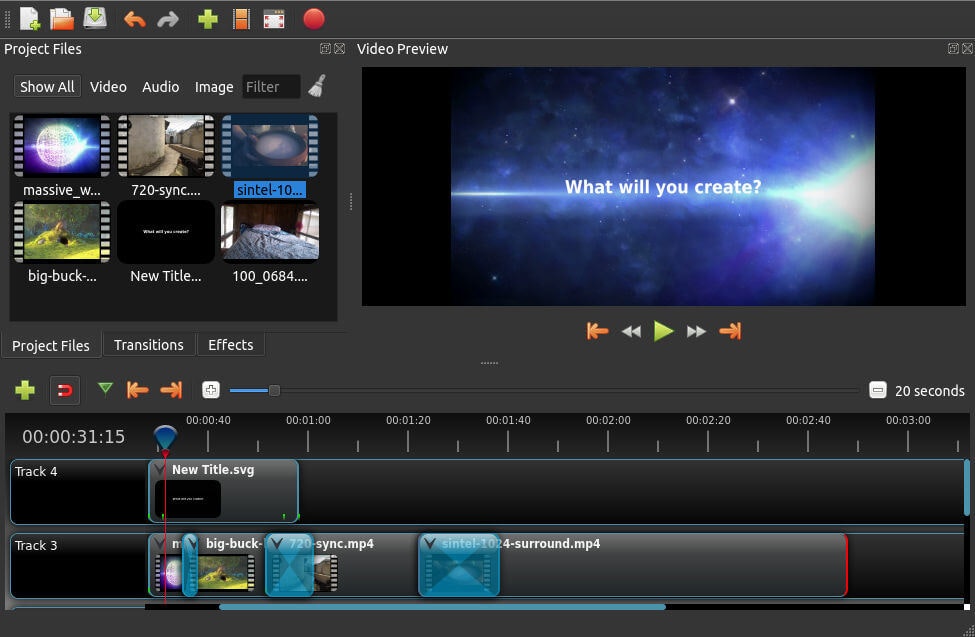Chrome Vs Edge: Edge Declares War On Chrome With Exciting Features
In a Chrome vs Edge debate, Microsoft Edge has declared battle with its biggest rival Google Chrome with a lot of exciting new features for both consumers and businesses.
Microsoft Edge is gaining popularity every day as it is one of the best browsers on Mac and one of the best browsers on Windows PCs. Now as the Chrome vs Edge debate continues to grow, Edge Chromium is hoping to grow its market share with the launch of many exciting new features.
Chrome Vs Edge: What Is New?
Most of the Edge features are aimed at making it easier to shop online while also taking care of your privacy as we approach the Christmas holiday and New year holiday.
We know that most shoppers have shunned shops due to coronavirus, making a lot of people prefer online shopping. That is why Edge Chromium continues to add features that will make online shopping easier for you.
In a Microsoft blog, the company detailed new Edge Chromium features including price comparison to help online shoppers find the best deal. You can use the price comparison feature in Edge by adding products to a collection and doing a one-click comparison. Also, Bing Rebates, which is a feature that makes earning cashback easy, is now live in the US.
You can now get the Bing rebate right in the search results. That will save time as you don’t have to search for cashback offers across many websites again.
Also, Microsoft is offering you an excellent privacy feature when it comes to hiding your gift-giving online from your family. You can now give gifts InPrivate search in Bing and your family will not know about it. Just open a New Tab page in InPrivate Mode on your desktop or mobile version of Edge Chromium and your searches won’t be saved.
Another great feature is the integration with Skype Meet Now for ad hoc video calls to friends and family or colleagues. Edge is rolling this feature out this month, and it will be available in Outlook on the web as well as the Windows 10 taskbar in a few weeks.
Microsoft Edge is also offering you a Web Capture feature that allows you to capture, save and share web content in your browser without having to use a separate screenshot tool. It is now available in Edge and you can use the selection tool and drag towards the bottom of the page. Microsoft Edge will automatically scroll the page down to allow you to get everything you need in one screenshot.
Chrome Vs Edge: Other Edge 86 Features
As Microsoft launched Edge 86 last week, these features came with it and also includes other tools such as the ability to delete downloads from the download manager.
If you want, you can also roll back to previous versions of Edge and improvements to the New Tab Page allow you to set your own background image. However, Automatic Profile Switching is now extended from only Windows 10 to Windows 7, 8 and 8.1.
Additionally, Edge users can now see autocomplete suggestions when they begin typing a query on the Edge add-ons website, saving time and effort when using the web.
Also, Microsoft is adding secure DNS support for IT admins in Edge 86. If you are looking for additional security, the browser now alerts you if your password is found in an online leak.
There is also an update to the PDF experience. You can now add notes to your PDFs and also, it is now possible to search for work files directly from the address bar. To use this feature, you need to configure Microsoft Search and then type “work” and press the Tab key to search your company’s network for your work file.