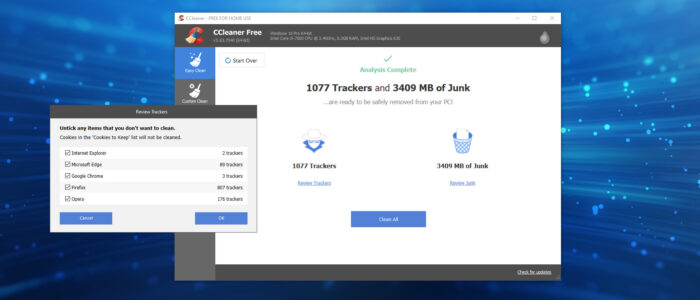Bitrix24 Review And Bitrix24 Pricing – Is It Truly Free?
Bitrix24 is one of the best CRM (customer relationship management) software with lead management capabilities for both small and midsized businesses or even startups.
In this Bitrix24 Review, you will learn everything you need to know about the software including Bitrix24 Pricing and whether it is truly free up to a certain level or not. The good thing about Bitrix24 is that it throws in some surprising software automation, solid email marketing integration and file sharing.
This CRM provides you a vast assortment of features and customizable options that ensure every business gets what it needs. But too many choices sometimes is not a pro but a con, as we quickly become overwhelmed by the Bitrix24 learning curve. That said, it’s a CRM, so how difficult could it be?
With its dizzying arrays of functions, Bitrix24 CRM can help organizations of any size centralize all communications and collaboration.
Bitrix24 Review – Who Is Bitrix24 For?
If you are looking for a CRM (customer relationship management) software that also serves as a social networking tool, Bitrix24 is the right software for you. It combines all the elements that make open and active communication effortless for both small and medium-sized businesses. The good thing about this software is that you can use 90% of its tools for free.
Bitrix24 has everything needed by a small or medium-sized business to manage, communicate and collaborate across the company and beyond. With this software, you get a seamless platform for all your tasks, messages, documents, leads, contacts, calendars and more.
You can create an account with Bitrix24 and invite your team members to join you. The software calls its dashboard and data center an “Activity Stream.” After creating an account and inviting your team members, you and your team can collaborate, view each other’s progress and assign tasks to each member of the team.
The software is a lot more than just a CRM. It comes with CRM, document management, project management tools, networking tools, email marketing, HR controls, phone management, calendar and team management. It also works on mobile Android and iOS.
Bitrix24 Review – What is Bitrix24 Used For?
When you first land on your Britix24 intranet, you will be greeted with something that looks similar to the Facebook interface, but if you head over to the CRM dashboard, you will find all the productivity tools you usually see. Here is an overview of some of the things you can do with Bitrix24:
- Assign tasks
- Create leads
- Record information
- Close deals
- Generate invoices
- Share information with the team
- Sort records
What is interesting about this software is that you can customize virtually anything. You can change what you display on your activity stream, which allows people in different positions to see less of what they don’t need and more of what they do.
As the moderator, you can filter specific messages only to people who you grant permission to see them. This feature is vital because it prevents you from sharing sensitive information across the entire company, but you also don’t have to send everything individually.
If you are looking for many features outside of communication space, Bitrix24 is not for you. But that doesn’t mean it is useless.
Bitrix24 Review – Bitrix24 Features
- Communications
- CRM
- Tasks
- Websites builder with landing pages and e-commerce stores.
- Contact center
Bitrix24 Pricing
Bitrix24 pricing provides you with a 30-day free trial of its paid Professional plan that costs $99/month for unlimited users. So you have 30 days to explore Bitrix24 functionalities. There is also a free plan that supports 12 users, with 5GB of cloud storage and access to core CRM, document management and task management capabilities.
Communication tools are totally free for unlimited users. All collaboration and communication tools within Bitrix24 CRM including activity stream, instant messaging (IM) and group chats, workgroups, mobile, telephony, email, employee directory and the company structure directory are free for unlimited users.
The Plus tier costs $39/month for up to 24 users and offers 24GB of cloud storage and features such as access logs, change history and CRM record conversions. Plus a list view exceeding 500 records.
The Standard plan costs $99/month and supports unlimited employees and external users plus 100GB of storage and the use of your own logo.
The Professional plan costs $199/month and offers unlimited online storage, time management functions, work reports, records management, meetings and briefings, and the ability to use your own domain name.
$99 and $199 may sound look too much, but those plans are for unlimited users. CRM platforms that cost $12 or $15 per month per employee can quickly add up far more than these two plans.
Bitrix24 also integrates with many popular tools including MailChimp, Basecamp and Zoho CRM. You can connect the software with your Gmail account so that when you receive an email, you will be notified within Bitrix24 CRM. However, when you click to open the email, a new window will open in your Gmail inbox.
If you want to work with email directly in the platform, then sign up for the Bitrix24 email address or connect your own domain.
If you want to follow up over the phone, you can buy credits with PayPal or a credit card to take advantage of the built-in telephony function, which feels much like Skype. When your credit balance is low, it will automatically refill with the PayPal account or credit card on file.
Another handy telephony feature is the ability to set phone calls to automatic record and save to the company drive. This will save you the stress of taking notes while you are on the phone.
Though Bitrix24 does not offer as many integrations as other CRM software, the company recently add a feature called Open Channels to enable native social media integration with Viber, Skype, Telegram, Facebook and Russian social network VKontakte. But the platform is still missing integrations with a few other popular social networks such as Instagram and Twitter.
This online platform also performs most of the tasks natively that other software relies on integrations to handle, such as timesheet, telephony and invoicing. Bitrix24 really does not need any help from outside.
Bitrix24 also offers Android and iPhone apps as well. It means you can work on it on the go. The mobile version offers virtually everything in your intranet, including tasks, workflow, company drive and even instant messaging (IM). So it is as useful as the web version and even feels far less intimidating.
If you need help knowing how some features work in this software, you can click Support at the top of any page you are to access FAQs, trending topics and a search box that will scour the knowledge base for helpful articles.
If you can find an answer to your questions, just click the Contact Britix24 Care Support Team button at the bottom of the page to submit a support ticket. Their staff will contact you within 16 hours, but if you are on a free plan, it may take up to 32 hours to get a response from their support team.
There are also free webinars on the website, a user forum and partner assistance. There is no help phone line on the website and no live chat.
Bitrix24 Review – How Easy is Bitrix24 To Use?
Bitrix24 is a straightforward CRM, but you have to learn to love its interface. It is not the flashiest and some of the features you need to setup beginner and intermediate campaigns can be a little tricky to find. Other times, it can be downright hard to navigate.
Support can also be lacking at times, which means it can be a little difficult to get up and running compared to some other CRM software.
Pros
- Mostly free software
- Free domain and website tools
- Incredibly long list of features
- Kanban user interface available
- Offers the choice of using leads listing or going direct to contact
- Constant notification of opportunities, activities and tasks
Cons
- Premium packages are a bit pricey
- Challenging learning curve
- Complex user interface
- Bare-bones marketing tools
- Social networking limitations
- No phone number to call and no live chat for support
Verdict
Bitrix24 has a wide variety of lead management tools and some handy automation features that provide you great value. As you have read in this Bitrix24 review and Bitrix24 pricing, you can enjoy the premium plan for 30-day for free.
The good thing about this software is that it offers a free plan that allows 12 users plus 5GB of online storage, alongside free CRM tools that are not free in other CRM. Check it out here.