5 Best Windows Browser For Streaming Music
Let’s face it: finding the best Windows browser for streaming music can feel like hunting for the perfect avocado – some are too hard, some are too soft, and some have hidden surprises that leave a bad taste in your mouth.
When you’re looking to stream your favorite tunes, you want a browser that’s ripe for the task – one that balances performance, audio quality, and user experience seamlessly. But which one fits the bill?
In this guide, we’ll explore the best Windows browsers for streaming music, addressing the best streaming browser for each streaming platform and providing expert tips to ensure your streaming experience is as smooth as a well-mixed track.
Best Browsers for Streaming Music
Choosing the best Windows browser for streaming music depends on a few key factors: speed, audio quality, resource usage, and compatibility with your favorite music platforms. Think of your browser as the stage for your music – it needs to be solid, reliable, and capable of delivering a stellar performance.
For music streaming, Google Chrome takes the lead in terms of compatibility and speed. It’s like the pop star of browsers – popular, consistent, and dependable. Mozilla Firefox appeals to privacy-focused users, acting like the indie artist that protects your data while still delivering good performance.
If you’re looking for efficiency and battery life, Microsoft Edge is the rockstar that doesn’t drain your system resources. Opera and Brave round out the list, offering unique features like built-in ad-blocking and lightweight builds that enhance the music experience.
Now that we’ve answered the question, let’s dive into the best browsers for Windows for streaming music in more detail, breaking them down with reviews and features.

1. Google Chrome: The Crowd Favorite
Google Chrome is the best Windows browser for streaming music for a reason – it’s fast, widely supported by almost every platform, and integrates well with extensions like Spotify Web Player or YouTube Music. Chrome also supports high-quality audio codecs, ensuring your music sounds as crisp as possible.
Features
- Lightning-fast streaming performance.
- Compatible with nearly every music streaming service.
- Extensive support for extensions like equalizers or downloaders.
Cons
- Resource-hungry – might slow down older PCs.
- No built-in ad-blocker; you’ll need an extension for that.
Tip: If your PC struggles with Chrome’s resource consumption, check out this guide on which browser is best on RAM usage to find a more efficient option.
2. Mozilla Firefox: The Privacy Prodigy
If privacy is your jam, Firefox has you covered. Known for its dedication to user data protection, it’s like that friend who whispers, “Don’t worry, I’ve got your back,” while blocking intrusive trackers and ads. Firefox also works smoothly with most streaming services, delivering solid performance and reliable playback.
Features
- Enhanced privacy controls for secure streaming.
- Customizable extensions, including equalizers and audio enhancers.
- Lightweight design that doesn’t overwhelm your system.
Cons
- Slightly slower than Chrome for certain streaming platforms.
- Fewer built-in features compared to other browsers like Brave or Opera.
Fun Fact: If you’re on macOS, Firefox is a contender in the best browser for Mac category too.
3. Microsoft Edge: The Resource Saver
Surprise! Microsoft Edge is no longer that clunky browser you ignored in favor of Chrome. The latest browser to use with Windows 10, Edge has revamped itself into a sleek, fast, and resource-efficient option. With lower RAM usage and seamless compatibility with streaming platforms, it’s perfect for multitasking music lovers.
Features
- Built-in ad-blocker to eliminate interruptions.
- Optimized for Windows systems, ensuring smooth performance.
- Compatible with music platforms like Spotify and Apple Music.
- Uses some of the Google Chrome extensions
Cons
- Limited customization compared to Chrome or Firefox.
- Slightly less robust extension library.
Pro Tip: Want to know how Edge compares to other streaming-friendly browsers? Check out the article is Opera GX better than Chrome for a detailed breakdown.
4. Opera: The Hidden Gem
Opera isn’t as mainstream as Chrome or Edge, but it’s a powerhouse for music streaming. With its built-in ad blocker and low resource usage, it delivers a smooth, distraction-free listening experience. Opera also has a pop-out video player, handy if you want to watch music videos while multitasking.
Features
- Built-in ad-blocker for uninterrupted streaming.
- Low resource consumption, great for older PCs.
- Sidebar integrations for music players like Spotify.
Cons
- Smaller extension library compared to Chrome.
- Not as fast as Edge or Brave.
5. Brave: The Privacy Champion
Brave is a fantastic option for those who value privacy and performance. With its built-in ad blocker and tracker protection, Brave ensures you get the smoothest streaming experience without interruptions. It’s also optimized for speed and uses less RAM compared to Chrome, making it ideal for multitasking music lovers.
Features
- Automatic ad and tracker blocking.
- Faster page loading for music platforms.
- High compatibility with most streaming services.
Cons
- Smaller user base, so support for niche platforms might lag.
- Fewer customization options than Firefox.
Bonus Tip: To get the most out of Brave, try the best bookmark extension for Brave browser to organize your favorite music sites easily.

Features to Look for in the Best Windows Browser For Streaming Music
When choosing the best Windows browser for streaming music, it’s essential to look for features that enhance audio quality, ensure smooth playback, and provide a seamless user experience. Here are the key features to consider:
1. Fast Loading Speeds
A great browser for streaming music should load web pages quickly and support instant playback. Fast loading speeds ensure that your music starts without buffering or lag, even on platforms with high data usage, like YouTube Music or Spotify Web Player.
Browsers like Google Chrome and Microsoft Edge excel in speed and responsiveness.
2. Low Resource Usage
Streaming music shouldn’t turn your PC into a noisy fan-blasting machine. A browser that uses minimal CPU and RAM resources will keep your device running smoothly, even with multiple tabs open.
Lightweight browsers like Brave, Edge and Opera are known for their efficient performance, ensuring uninterrupted music streaming without overheating your system.
3. Audio Codec Support
The browser should support advanced audio codecs like AAC, MP3, or FLAC for the best sound quality.
High-quality audio codecs deliver crisp, clear sound, which is crucial for audiophiles who want the best music experience. Microsoft Edge and Google Chrome support these formats, making them top contenders.
4. Ad Blocking Features
Ads can disrupt your streaming experience, especially on free music platforms like Pandora or Spotify. Browsers with built-in ad-blocking capabilities, like Brave and Opera, help eliminate interruptions so you can enjoy your music without annoying pop-ups or pre-roll ads.
5. Cross-Device Syncing
If you often switch between devices, like your Windows PC and your smartphone, choose a browser that offers seamless syncing. Browsers like Google Chrome and Microsoft Edge allow you to sync bookmarks, open tabs, and music sessions across devices, ensuring continuity no matter where you’re streaming.
6. Customizable Extensions
Streaming music can be enhanced with browser extensions that provide additional functionality, such as equalizers, audio boosters, or downloaders. Browsers with extensive extension libraries, like Chrome and Firefox, let you customize your streaming experience to suit your needs.
7. Privacy and Security
Privacy is a top concern when streaming music online. Choose a browser that prioritizes user security by blocking trackers and protecting personal data. Browsers like Brave and Firefox are ideal for privacy-conscious users, as they prevent unauthorized data collection while streaming.
8. Offline Music Support
Some browsers allow you to download content for offline playback through certain platforms or extensions. If you travel frequently or have limited internet access, this feature can be a lifesaver. Microsoft Edge, for instance, integrates well with apps and tools that enable offline functionality.
9. Native Media Controls
The ability to control playback directly from your browser, without switching tabs, is a handy feature.
Many browsers now include media controls in their toolbar, letting you pause, skip, or adjust volume without interrupting your workflow. Google Chrome and Edge offer built-in media controls for a smooth experience.
10. 4K and HD Video Support
For those who enjoy watching live concerts or music videos in high definition, a browser that supports 4K or HD playback is essential. Microsoft Edge and Opera are excellent choices for streaming high-resolution content with minimal buffering.
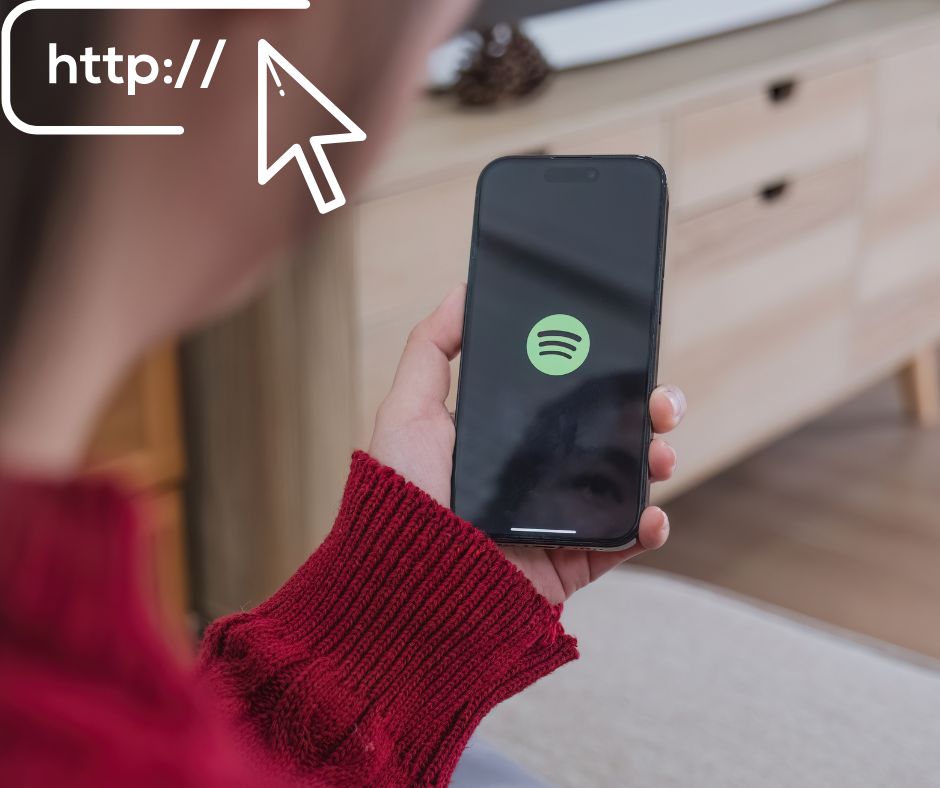
How to Choose the Right Streaming Service for Your Browser
| Browser | Best Music Streaming Platforms | Why They Work Well |
| Google Chrome | Spotify, YouTube Music, Tidal, Apple Music | Chrome’s speed, extension support, and native media controls make it ideal for popular music platforms. |
| Microsoft Edge | Spotify, Pandora, Amazon Music, Tidal | Edge’s efficient resource usage and HD streaming support deliver smooth playback and high-quality audio. |
| Mozilla Firefox | Spotify, Bandcamp, Deezer | Firefox’s privacy features and customizable extensions enhance security and usability for streaming. |
| Opera | YouTube Music, Tidal, SoundCloud | Opera’s built-in ad blocker and low resource consumption ensure fast, uninterrupted streaming sessions. |
| Brave | Spotify, YouTube Music, SoundCloud | Brave’s built-in privacy tools block ads and trackers for a cleaner and faster streaming experience. |
| Vivaldi | Spotify, YouTube Music, Bandcamp | Vivaldi’s customizability allows users to tweak their interface while streaming music. |
What is the Best Browser for PC for Streaming Music?
The best browser for PC ultimately depends on your specific needs:
- For speed and compatibility: Google Chrome.
- For privacy and customization: Mozilla Firefox or Brave.
- For efficient multitasking on Windows: Microsoft Edge.
- For a lightweight, distraction-free experience: Opera.
How to Optimize Your Browser for Streaming Music
Regardless of which browser you choose, optimizing it can significantly improve your music experience.
- Clear Cache Regularly: A cluttered cache can slow down streaming.
- Enable Hardware Acceleration: Most browsers have this option to improve audio quality.
- Install Audio Enhancer Extensions: Whether you’re using Chrome, Edge, Firefox, or Brave, extensions can boost sound quality.
- Update Your Browser: Always use the latest browser to use with Windows 10 to ensure compatibility with new features.

Browser Comparison Table for Streaming Music
| Browser | Speed | Resource Efficiency | Privacy Features | Audio Quality | Ad Blocking |
| Google Chrome | Excellent | Moderate | Moderate | High | Extension Needed |
| Mozilla Firefox | Good | Good | Excellent | High | Extension Needed |
| Microsoft Edge | Excellent | High | Moderate | High | Built-In |
| Opera | Good | Excellent | Good | Moderate | Built-In |
| Brave | Excellent | Excellent | Excellent | High | Built-In |
Best Windows Browser for Streaming Music Free
Let’s face it: nothing beats free music – except free music that streams seamlessly without annoying interruptions.
If you’re looking for the best Windows browser for streaming music free, it’s all about finding one that handles ads gracefully (or blocks them entirely) and doesn’t force you to sacrifice audio quality.
For free music streaming platforms like YouTube Music (the free tier), Pandora, or Spotify Free, Google Chrome leads the pack with its compatibility and speed. It supports high-quality audio codecs and integrates well with extensions that block ads (like AdBlock Plus).
Brave, however, swoops in as the hero if you want those ads gone automatically. It blocks ads and trackers out of the box, meaning you can vibe to your favorite tunes without someone randomly yelling about razors or cat food mid-song.
Other Contenders
- Firefox: Reliable and customizable, with excellent support for free music sites.
- Opera: Comes with a built-in ad blocker and sidebar integrations for free music services like Spotify Web Player.
- Edge: Efficient and polished, but you’ll need an extension to deal with ads.
Pro Tip: If you use a free streaming platform, you’re going to hear ads unless your browser blocks them. Or, you know, you could just hum the ads away – but that’s not very effective.

Best Windows Browser for Streaming Music on Android
Wait, streaming music on Android… with a Windows browser? It might sound strange, but if you’re syncing your devices or remotely accessing Windows apps through your phone, the best Windows browser for streaming music becomes an important choice.
Here’s where Microsoft Edge stands out. Why? Because it has seamless syncing between your Windows PC and Android device.
If you start a Spotify session on your PC, you can easily pick it up on your Android browser using Edge’s “Continue on PC” feature. Edge is also optimized to use fewer resources, so your phone doesn’t turn into a hand-warmer while streaming.
Google Chrome, as expected, also excels here. It dominates with its speed and ability to sync tabs and music platforms across devices.
Open Chrome on your Windows PC, and the same browser on Android will mirror your playlist flawlessly. Opera, with its mobile app counterpart, offers some cool syncing features, but it’s not as seamless as Edge or Chrome.
If you’re wondering why anyone would go this route instead of just using a dedicated app, it’s simple: flexibility. Sometimes, the web version of a music service offers features that the app doesn’t, like quicker playlists or less intrusive ads.
Best Windows Browser for Streaming Music on iOS
When it comes to streaming music on iOS while working on Windows, the best browser is one that supports Apple’s ecosystem well and can sync across platforms without making you want to pull your hair out. Spoiler alert: Google Chrome and Microsoft Edge take the crown again.
Google Chrome is great for streaming music on iOS because of its strong integration with streaming services. If you’re using YouTube Music or Spotify on your iPhone, Chrome ensures a seamless connection to your Windows PC.
You can also use browser extensions on your Windows desktop to organize playlists, which automatically sync to your iPhone’s browser session.
Edge is another excellent option for iOS users who also work on Windows. It lets you sync tabs and preferences easily, so your music streaming session doesn’t skip a beat when you switch devices.
For privacy-conscious users, Brave on iOS pairs well with its Windows version. It blocks annoying pop-ups and trackers while still offering excellent compatibility with streaming platforms. If you love free-tier services, this could be your ideal choice for an ad-free experience.
Best Windows Browser for Streaming Video on Android
Now, let’s shift from music to video – because sometimes, you just want to pair your streaming music with a cool visualizer or dive into concert footage. Choosing the best Windows browser for streaming video on Android requires a browser that handles both music and video with ease.
Google Chrome is an all-star here. It’s fast, versatile, and excels at handling high-definition video streams on Android, especially if you’re mirroring or syncing with a Windows PC.
Whether you’re watching a live music performance on YouTube or binging an epic concert series, Chrome delivers buttery-smooth playback.
If you’re multitasking and want efficient resource usage, Microsoft Edge is your go-to option. It supports high-definition playback while keeping CPU and battery drain to a minimum – ideal for streaming long concerts.
For a more customized experience, Firefox is a hidden gem. It allows users to tweak settings like video resolution and streaming speed, which can come in handy for spotty connections. However, it doesn’t match Chrome or Edge in terms of syncing capabilities.
Lastly, Opera stands out with its pop-out video player. Picture this: you’re browsing for new tracks in another tab while the video from your favorite artist’s live concert floats alongside you. Neat, right?
Best Windows Browser for Streaming 4K
4K streaming is a beautiful, crystal-clear experience that only gets better with the right browser. Whether you’re tuning in to a music video, live stream, or a virtual concert, the best Windows browser for streaming 4K is the one that ensures no lag, stuttering, or “buffering” screens ruin the vibe.
Microsoft Edge wins here, hands down. It’s optimized for high-resolution video and audio playback on Windows, making it perfect for 4K streaming.
Edge supports HEVC (High-Efficiency Video Coding), which is key for 4K content, and it integrates flawlessly with Windows 10 and 11. If you’re streaming music videos on YouTube, for example, Edge delivers crisp visuals without hogging your system’s resources.
Google Chrome also handles 4K streaming well, but it can be a resource hog. Make sure your PC is up to the task – otherwise, Chrome might push your fans into overdrive. If you have a powerful machine, though, Chrome delivers an excellent 4K experience, thanks to its support for a wide range of codecs.
For privacy enthusiasts, Brave is a strong contender. It’s lightweight and ad-blocking capabilities make it a fantastic choice for uninterrupted 4K music video streaming. It’s especially useful if you’re accessing niche music video platforms that bombard you with ads.
Lastly, Opera can hold its own in the 4K department, thanks to its efficient resource management. It may not have as many built-in codecs as Edge or Chrome, but its built-in VPN ensures smoother playback on geo-restricted platforms – ideal for catching international music video releases.
The Bottom Line on The Best Windows Browser for Streaming Music
So, what’s the best Windows browser for streaming music? The answer depends on your priorities. If you want speed and compatibility, Chrome is a fantastic choice. For privacy enthusiasts, Brave and Firefox are top contenders. Meanwhile, Edge and Opera provide efficiency for Windows users who multitask.
Whichever you choose, remember that the best browsers for streaming music are the ones that strike the right balance between speed, quality, and reliability. And if you’re ever torn, don’t hesitate to explore related guides like best browser for Mac for more insights.
Now, fire up your browser, hit play on your favorite track, and enjoy uninterrupted vibes! 🎵


