18 Best Graphic Design Free Software
You know you’re in trouble when you search for best graphic design free software and the first thought that pops into your head is: “Free? This must come with a catch, like designing with MS Paint from the early 2000s!” Don’t worry – you’re not stuck in a time warp.
Modern free tools are surprisingly capable, and the catch? There isn’t always one! With a bit of digging, you’ll find software that’s not only free but also powerful enough to make your next project shine.
In this guide, we’ll explore the best graphic design free software options, covering their features, usability, and suitability for beginners and professionals alike. Whether you’re creating logos, posters, or social media graphics, we’ll help you find the perfect free program to make graphics.
Best Graphic Design Free Software Tools
Below, we explore 18 best graphic design free design software for beginners and pros alike, including reviews, standout features, and quick guides to help you get started.
1. Canva
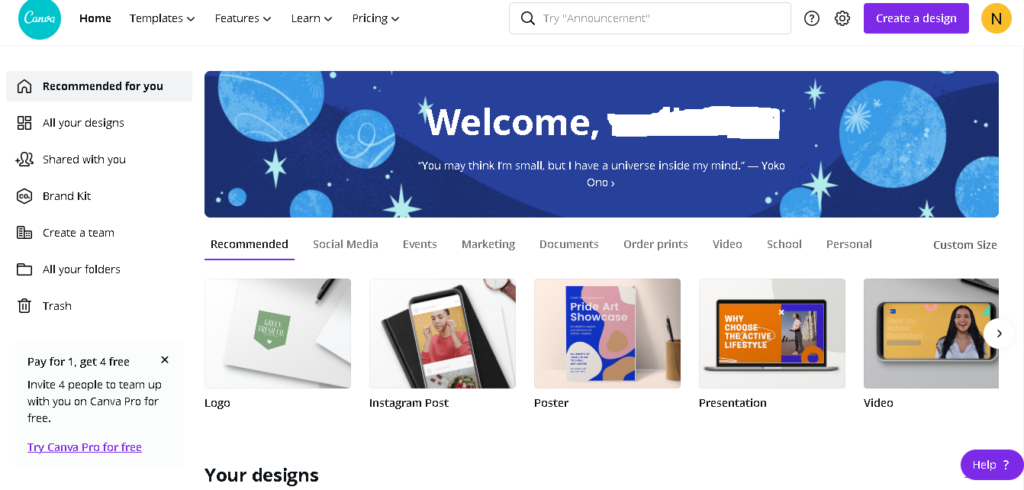
If you’re not a designer but need online graphic design tools, Canva is your BFF. With drag-and-drop simplicity, it’s perfect for creating social media posts, presentations, and marketing materials.
Canva is an extremely popular and effective graphic design software for both individuals and companies. Its free version allows you to create a variety of different types of images, including posters, banners, flyers, and more.
You can also add text and upload your own work. Adding text to an image is incredibly easy, and you can even adjust the color and size of the text on the fly.
Text resizes dynamically as you type and automatically changes from black to white as you swap the background color. In addition, Canva helps you find the center of the page and keeps grid lines visible while you move around.
Besides creating images, you can also create a variety of other documents with Canva. The site provides many resources online for users to learn how to create and use it.
The drag-and-drop editor lets you quickly create and edit your designs, and it even suggests templates for you.
You can even apply animation effects to your images. You can choose from free animation effects, such as Block, Fade, and Pan, or pay for additional effects.
Canva is free graphic design software with a variety of design templates. You can make flyers, invitations, infographics, and more with ease.
Besides creating beautiful graphics, Canva also allows you to share your designs with a community of other users.
While the free version is a great choice for amateur designers, you may want to invest in a paid plan if you’re serious about being a professional in the design world.
Features
- Thousands of customizable templates.
- Intuitive drag-and-drop interface.
- Collaboration options for teams.
How to Use
Sign up for a free account, pick a free template, and start editing. Use the built-in stock library for images and icons. Export in high resolution for free!
2. GIMP (GNU Image Manipulation Program)

Looking for a Photoshop alternative? GIMP is a powerful graphic art software for photo editing and digital painting.
GIMP is free and runs on many platforms. It is open-source, which means that you can modify its source code or distribute it to others.
It has an interface reminiscent of Adobe Photoshop, with the same tool icons and layers.
Gimp also tries to incorporate user feedback and has improved its exporting features. Currently, Gimp exports to XCF format, JPG, PNG, GIF and TIFF, although it can also output to other formats.
However, it still lacks some features that Photoshop has.
GIMP also includes a handy file manager, similar to Adobe Bridge. The tools are similar to Photoshop, and the interface is intuitive.
However, it can be hard for beginners to master all of its features. Therefore, experienced Photoshop users can benefit from the software.
Features
- Advanced photo editing tools.
- Customizable brushes for painting.
- Support for PSD files.
How to Use
Download and install GIMP. Open your images, use layers for edits, and save in multiple formats.
3. Inkscape
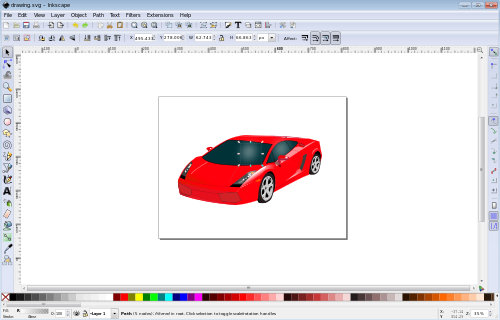
Inkscape is the go-to tool for vector graphics enthusiasts. It’s perfect for logo design, illustrations, and scalable graphics.
If you want to use free graphic design software for creating unique graphics, Inkscape is an excellent choice. It offers a wealth of tools and features that can equip any designer.
Inkscape is designed for both Mac and Windows operating systems. It also allows you to create vector graphics.
If you are unsure of how to use the software, try watching a video tutorial by a professional designer. You can also get a free download if you have Linux or Windows.
One of the biggest advantages of Inkscape is that it allows you to work with vector imagery. This makes it an excellent choice for web designers, illustrators, and designers who need vector images to build their designs.
Inkscape is free and open-source, and its community of users is active. This is a plus when comparing Inkscape to other software for creating graphic design.
There are many other advantages of this software, but it is definitely worth checking out if you are unsure of how to use it.
Another great feature of Inkscape is its ability to produce realistic images. Its drawing tools let you manipulate vector objects in complex ways. In addition to this, you can use Inkscape in a professional setting as well.
Many professional designers use Inkscape to keep their production costs low while enjoying the benefits of a world-class vector editing software. If you’re not sure Inkscape is the right tool for you, try checking out Venngage.
One of the downsides of Inkscape is its stability. Sometimes the software crashes if too many filters are applied. Dedicated developers are working on updates and making the program more stable.
Inkscape has mesh gradient support and a checkerboard background for better identifying transparencies. There are also a host of other features, and users will probably enjoy using it more if it’s free.
How to Use
Download Inkscape, create shapes, and combine them into stunning illustrations. Use the export options for various file formats.
4. Krita

If you’re an artist focusing on digital painting, Krita is an excellent free graphic design tool designed by artists for artists.
Its user-friendly interface allows you to customize tools and palettes, create custom canvas sizes, and add effects.
The software also features a layering system, allowing you to create multiple layers.
These layers can be paint, vector, or file layers. Each layer has its own properties, such as fill, cloning, filtering, masking, and animation.
While Photoshop is the most popular free graphic design software, it’s far from the only program.
The free version of Krita is just as powerful and versatile as the paid versions, and developers constantly strive to add more features and flexibility.
This software was originally designed to be a simple, intuitive image-editing program that grew in sophistication over the years.
While some features of Photoshop aren’t as easy to use as those found in Krita, the free version of the software has a comparatively shallow learning curve.
Another plus is that it’s open-source, so you can download the source code for free and study it.
The open-source Krita software is distributed under the GNU GPL v3, which allows you to distribute it to others for free.
Older versions of Krita are also available for download. You can download the free version on Windows, but you may find them more convenient for Linux users.
Features
- Extensive brush options.
- Animation support.
- Clean, customizable interface.
How to Use
Set up a new canvas, experiment with brushes, and bring your imagination to life with layer-based editing.
5. Gravit Designer
A modern online graphic design tool for vector-based projects. Gravit is perfect for logos, illustrations, and UI designs.
Features
- Cross-platform accessibility.
- Precise vector editing tools.
- Cloud-based storage.
How to Use
Sign up for free, create or upload designs, and use the intuitive vector tools to perfect your artwork.
6. Vectr
Vectr is a simple free program to make graphics, offering straightforward vector graphic creation without the bloat.
It’s free version is a powerful tool for creating vector images. It works on Windows, Macs, and Linux, and its free version includes features for creating mobile widgets, icons, and styled text.
It can be used on both desktop and web platforms and features cross-platform collaboration. In addition, Vectr’s web version allows users to edit and create vectors in real-time.
Its cross-platform design and editing capabilities make it a great choice for anyone needing to create and share vector graphics.
Features
- Lightweight and fast.
- Cross-platform (browser and app).
- Beginner-friendly interface.
How to Use
Access it online or download the app. Create clean, professional designs using the easy drag-and-drop tools.
7. DesignWizard
This free graphic design tool specializes in pre-made templates and social media-friendly designs.
Features
- Extensive stock library.
- Drag-and-drop interface.
- Customizable templates for various niches.
How to Use
Select a pre-made design, customize text, and export directly to your device or social media platforms.
8. Blender

While primarily known for 3D modeling, Blender also offers robust graphic art software features for animations and rendering.
Blender is a free open-source 3D creation suite that can be used for a variety of purposes.
It can be used for creating 3D printed models, interactive 3D applications, virtual reality, and computer games.
To create your own designs, you will need to have some basic knowledge of the software.
For beginners, you can use Blender to create VFX effects. The VFX feature of the program comes with an in-built composter that allows you to add camera effects and filters to your 3D images.
It can also render OpenEXR files, which are image formats commonly used in movies.
The application is free to download and use, but make sure you install the latest drivers from your graphics card manufacturer’s website.
As a bonus, Blender is incredibly flexible. You can customize its layout, colors, fonts, size, and much more.
Its Python API makes it easy to modify and customize. With a robust community, you can also customize its functionality using dozens of add-ons.
For professional artists, Blender can create complex 3-D images and animations.
For beginners, however, it is likely that the software will be a challenge to use, but it will help bring your ideas to life in no time.
Unlike other similar programs, Blender is completely free to download and use.
It is also open-source, which means you can change the code yourself and create new versions of your 3D designs without having to wait for new versions to be released.
You can also use the program to develop 3D models for games, animations, and VFX. In fact, it’s more powerful than Adobe Photoshop.
So, if you’re looking for an affordable, professional, and user-friendly graphics application, you should give Blender a try.
Features
- 3D design and animation tools.
- Powerful rendering engine.
- Open-source flexibility.
How to Use
Install Blender, explore the vast library of tutorials, and create stunning 3D art or animations.
9. Pencil2D
For animators looking for simplicity, Pencil2D provides a lightweight option to create 2D animations.
Features
- Minimalistic interface.
- Frame-by-frame animation tools.
- Free for both personal and professional use.
How to Use
Sketch each frame manually or import images. Use the timeline to perfect your animations.
10. Paint.NET
A beginner-friendly alternative to Photoshop, Paint.NET is ideal for editing photos and creating simple designs.
Features
- Layer support.
- Easy-to-use editing tools.
- Lightweight software.
How to Use
Install Paint.NET, open your images, and use the tools to enhance, crop, or create designs from scratch.
11. Photopea
This online graphic design tool mimics Photoshop and supports PSD files.
Features
- PSD file compatibility.
- Works in-browser.
- Full range of editing tools.
How to Use
Open Photopea in your browser, upload files, and start editing without installation.
12. Crello (Now VistaCreate)
An alternative to Canva, Crello is perfect for free graphic design tailored to social media needs.
Features
- Animated design options.
- Pre-designed templates.
- Easy-to-use interface.
How to Use
Choose a template, customize elements, and export your animated or static designs.
13. Pixlr
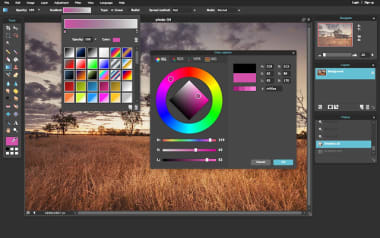
Pixlr offers a robust, web-based photo editor suitable for quick edits and graphic creation.
While Pixlr X does not have the advanced tools that Photoshop offers, it still has some features that users can benefit from.
The program comes with five essential selection tools that you can use to manipulate and render images. They have different uses and methods, depending on your preferences.
Use the selection tools to change the look of an image, add layers, and apply different effects. To save time, the Arrange tool lets you change the size and position of a selected area.
As far as editing images goes, Pixlr is among the best options out there. You can create images from scratch, upload images from your computer, and access online photo libraries.
Pixlr is versatile enough for web designers to edit images for social media, greeting cards, and other design projects.
Its free version even offers features for editing PSD, XCF, and Sketch files. Regardless of your skill level, you can create stunning designs with Pixlr.
Animated graphics are another feature that many users will appreciate. Pixlr offers several different animation options, but it seems that Pixlr tries too hard to emulate Photoshop.
You can use different styles of animation, as well as customize how they appear. If you’re looking for more advanced features, you’ll want to try Pixlr’s premium version. If you need to use animation, it might be best to consider other programs.
Simplified is another free alternative. Simplified lets you collaborate with other members of a team.
Its massive resource library offers many different templates and resources. It also allows you to edit the same image and apply different effects and filters.
Furthermore, you can use brand kits to make a consistent brand image and social media campaigns. However, Simplified is a much better option than Pixlr X.
Features
- AI-powered editing tools.
- Layer-based editing.
- Cross-platform accessibility.
How to Use
Upload images, use the toolbar to make adjustments, and save your project in the desired format.
14. Easil
Perfect for small businesses, Easil is a user-friendly free program to make graphics for social media and marketing.
Features
- Team collaboration tools.
- Drag-and-drop editing.
- Template library.
How to Use
Select a template, drag and drop images, and customize the text. Share directly or export for later use.
15. Affinity Designer (Free Trial)
Though technically a trial, Affinity Designer offers a professional-grade experience for free.
Features
- Precise vector and raster editing.
- High-quality exports.
- Professional-grade tools.
How to Use
Download the free trial, explore its vector editing tools, and export high-resolution designs.
16. Snapseed
This mobile-friendly graphic art software is a gem for quick photo edits on the go.
Features
- Advanced photo filters.
- Selective editing.
- User-friendly app interface.
How to Use
Download the app, import photos, and use filters or editing tools to enhance your images.
17. CorelDRAW Graphics Suite (Free App)
CorelDRAW’s free mobile version is ideal for lightweight free graphic design.
Features
- Vector drawing tools.
- Professional layouts.
- File format versatility.
How to Use
Create vector-based designs, adjust layouts, and export files directly from the app.
18. Desygner
Desygner is a free program to make graphics for beginners who want quick, clean designs.
Features
- Simple drag-and-drop interface.
- Pre-designed templates.
- Cloud-based storage.
How to Use
Create an account, pick a template, and customize designs with images and text.
Are Free Graphic Design Tools Reliable?
Can free graphic design tools really compete with premium software? The answer depends on your needs.
For casual users or small businesses, most of these tools are more than enough. From creating polished Instagram posts to professional-grade brochures, free design programs cover the majority of use cases.
For professionals, many tools provide advanced capabilities, and even if they don’t fully replace premium software like Adobe Illustrator or Photoshop, they complement your workflow perfectly.
Here are the benefits of free graphic design software:
- Cost-Efficiency: Ideal for those on tight budgets, from students to small businesses.
- Ease of Use: Most free tools prioritize simplicity, making them accessible to everyone.
- Cross-Platform Options: Many are available online or as apps, meaning no installation headaches.
Why Best Graphic Design Free Software is Important
Let’s face it, not everyone has the budget for premium design tools. Sure, Adobe Creative Cloud may feel like the golden ticket to design heaven, but the monthly subscription feels more like a gym membership you don’t want to pay for anymore.
That’s where free graphic design software swoops in like a superhero – minus the cape (because we’re not paying for that either).
Free tools democratize design, making it accessible to students designing posters, small businesses creating logos, and hobbyists crafting Instagram-worthy memes. And guess what? These tools aren’t just backups – they’re legit game changers. You don’t have to sell a kidney to start designing.
What Makes a Good Free Graphic Design Software?
Okay, so you’ve decided to save your money, but how do you know if the software you’re downloading isn’t just glorified clip art? The answer lies in understanding what makes good free graphic design software.
Think of it like dating – you’re looking for reliability, features, and compatibility. Here’s the rundown:
- Ease of Use: If the software feels like a Rubik’s Cube, skip it. Tools like Canva make it as simple as dragging, dropping, and feeling like a pro.
- Features: Look for tools that let you play with layers, templates, and text effects without needing a manual thicker than a phone book.
- Platform Compatibility: Some tools only work on desktops, while others are cloud-based. Pick one that works whether you’re on a laptop or sneaking in designs during lunch on your phone.
- Community Support: Need help? Check if the software has forums or tutorials to rescue you when you’re stuck.
When you’ve got these things covered, you’ve found a keeper.
Common Challenges with Graphic Design Free Software and How to Overcome Them
Using free design tools is fantastic – until it’s not. From limited features to files exporting with mysterious watermarks, there’s a reason these tools are free. Let’s tackle the most common struggles head-on:
- Limited Features: Canva might not offer advanced editing, but you can pair it with GIMP for a double-punch of creativity. It’s like peanut butter and jelly – they’re better together.
- Watermarks on Exports: Many tools offer free exports without watermarks, so choose wisely. For stubborn ones, upgrade only if it’s worth it. Or just crop it out. (Kidding. Mostly.)
- Learning Curve: GIMP and Inkscape can feel like learning to ride a bike on a gravel road. But with online tutorials and a bit of patience, you’ll soon be breezing through like a pro.
The takeaway? Free tools can do 90% of what you need, and with a little creativity, you can work around the rest.
Online vs. Offline Graphic Design Free Software: Which is Better?
It’s the ultimate showdown: online vs. offline tools. Let’s break it down:
- Online Tools (e.g., Canva, Photopea): No installation needed, works on any device with an internet connection, and perfect for quick, shareable designs.
- Offline Tools (e.g., GIMP, Krita): Great for high-resolution work, reliable even when your Wi-Fi decides to take a coffee break, and offers more advanced features.
Here’s the catch: online tools are lightweight and user-friendly, but they rely on internet speed. Offline tools are heavy-duty but require more processing power. The real MVP? Combining both. Start your project online, then finish it offline for the best of both worlds.
Best Graphic Design Free Software for Beginners vs. Professionals
Design newbies and seasoned pros don’t always need the same toolbox. Here’s how free graphic design software caters to both:
- For Beginners: Canva, Crello, and Desygner are great because they’re intuitive. Templates do most of the heavy lifting, so all you have to do is point, click, and customize.
- For Professionals: GIMP, Krita, and Blender are the powerhouses for detailed editing, digital painting, and even 3D modeling. These tools require skill but offer unmatched creative control.
Whatever your level, free design programs grow with you. Start simple, then upgrade your skills as you explore more advanced tools.
Comparing Best Graphic Design Free Software to Paid Tools
“Why pay when you can get it for free?” you ask. Well, sometimes paid tools do have the upper hand. But free ones are closing the gap faster than you can say “subscription fatigue.”
Here’s the catch:
- Paid tools like Adobe Photoshop and Illustrator are industry standards for a reason – they’re feature-packed and widely recognized.
- Free tools like GIMP and Inkscape, on the other hand, have caught up, offering many of the same capabilities minus the price tag.
If you’re on a budget, you’re not sacrificing much by going free. Most casual and even professional needs are covered beautifully by free options.
Best Practices for Getting the Most Out of Best Graphic Design Free Software
Free design tools are like Swiss Army knives – they’re versatile, but only if you know how to use them. Here’s how to get the most bang for your (nonexistent) buck:
- Learn Shortcuts: Save time with keyboard hacks. Trust us – your hands will thank you.
- Mix and Match Tools: Don’t limit yourself to one tool. Use Canva for layouts and GIMP for fine-tuning.
- Explore Templates: Most tools come with pre-designed layouts – use them! Templates aren’t cheating; they’re smart.
With a bit of strategy, you can make even the simplest tools work like magic.
How Can Best Graphic Design Free Software Help Small Businesses and Entrepreneurs
For small businesses, free graphic design software is like a secret weapon. You don’t need a fancy agency when you’ve got the right tools.
Ways to use them
- Create your logo with Inkscape.
- Design marketing flyers using Canva.
- Customize business cards using Desygner.
You’ll save money while still looking professional, and nobody will know you didn’t shell out a fortune.
Future of Free Graphic Design Tools
What’s next for free design software? Think smarter tools, AI integrations, and expanded features that rival paid programs. The best part? They’re only going to get better, empowering more people to create without limits.
The future is bright—and so are your designs.
The Bottom Line on Best Graphic Design Free Software
Whether you’re a beginner experimenting with free graphic design or a seasoned pro seeking versatile tools, these best graphic design free software have you covered.
From Canva’s ease of use to GIMP’s professional features, there’s a perfect fit for every creative need. The key to success is exploring these options and choosing the one that aligns with your goals. After all, the best ideas deserve the best tools – even when they’re free!


