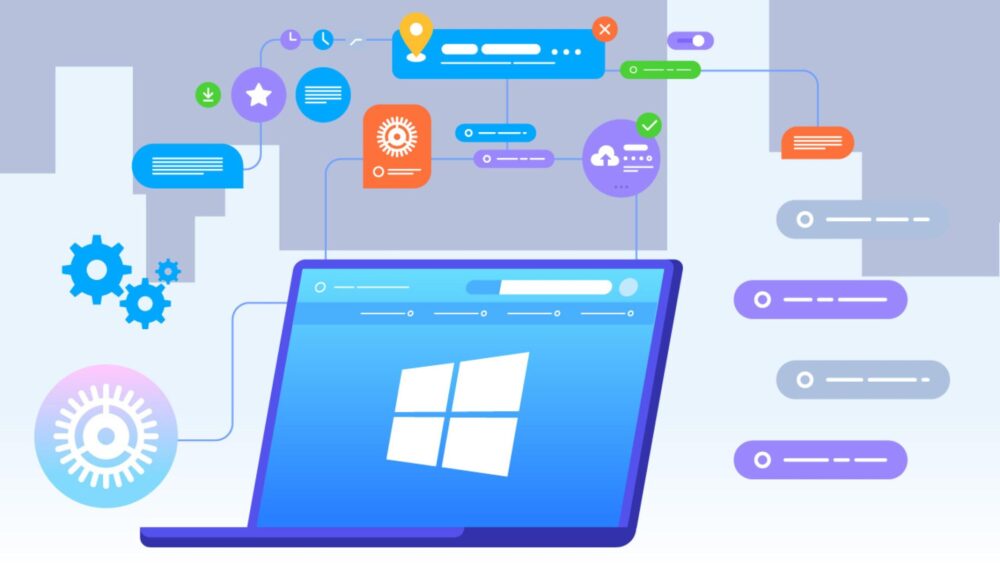How To Submit A Website To Search Engines For Indexing Within 24 Hours
The best way to get free and convert traffic to your website is to understand how to submit a website to search engines for indexing. Even if you want to pay for an advertisement, getting free traffic can complement your advertising budget and it is not difficult.
Whether your website is created for business or you are just a passionate blogger, if your website is buried deep in the internet with no one to find it, then all your efforts will be in futility. Submitting your website to search engines is like sending out a map to let people know where your business is located.
The sooner people find you, the sooner the world can experience what you offer. So, let’s crack open the secrets of search engine submission, showing you how to submit a website to search engines to get indexed fast and attract a wave of new visitors!
READ ALSO: Can You Screen Record Only Fans – Exploring Legality and Ethical Considerations
How To Submit A Website To Search Engines For Indexing
While search engines crawl useful websites automatically, there are a lot of websites the search engine bot needs to crawl. So, it may take many weeks, months or even years to crawl your website. That is why you need to inform search engines where your website is.
Submitting your website to a search engine means your site can get crawled in less than 24 hours but waiting for search engines to crawl your website automatically can take a very long time for a bot to reach your website and crawl it. That is why learning how to submit a website to search engines is vital.
Without wasting your time, let me show you how to submit a website to search engines for indexing within 24 hours. Here is what to do:
1. Google Search Engine Submission (Submit Website to Google Search Console)
When it comes to Google search engine submission, Google Console is the go-to. Google is the best search engine and everyone is dying for Google to crawl their website. Yes, we all know that quality traffic comes to our website through Google so, it is important to get indexed by Google.
Once you get indexed by Google, other search engines can easily pick your website and index it. I will explain how this works later but let’s get your website indexed by Google first.
Here are the steps to follow:
Step 1: Create a Gmail Account (Free)
Step 2: Login to Google Console (Free)
Almost everyone already has a Gmail account. If you do, you do not need to create another Gmail. If you have no Gmail, you need to create one by going to Gmail.com and creating a new account.
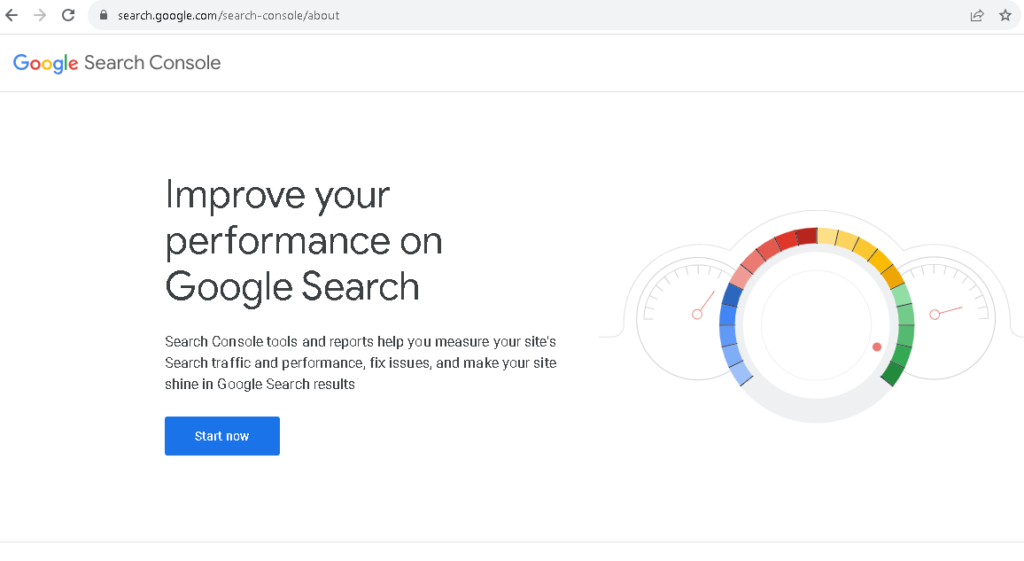
Once your Gmail is ready, it is time to visit Google Console. Once you are there, click on Start Now and log in with your Gmail account.
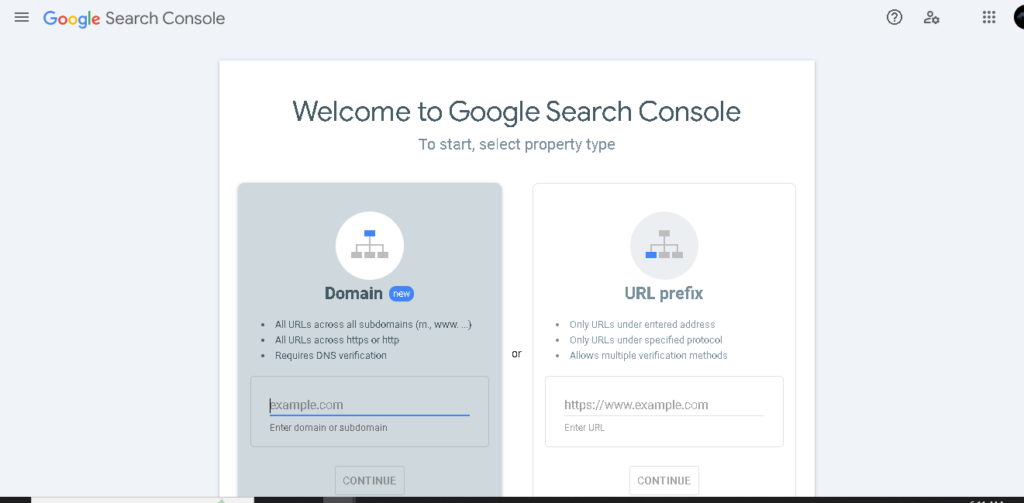
Step 3: Add Your Website to Console
Input your website URL into the Domain (new) to submit all the versions of your website. This will make it easy for Google to index all versions of your website such as www, https, or site.com. If you choose the second one (URL prefix), it will only index that prefix and not all the versions.
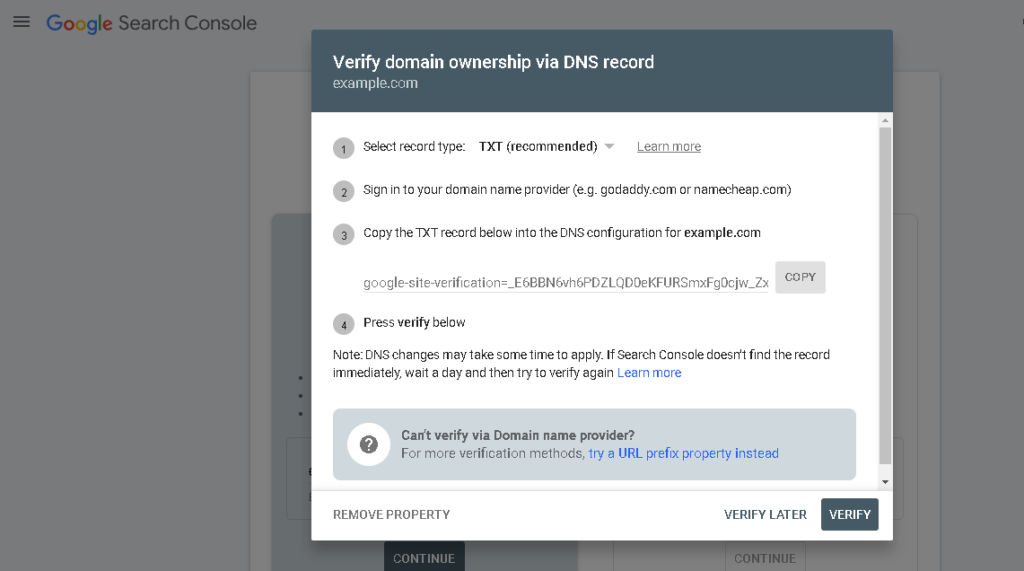
Step 4: Verify Your Site
Once you input the site, click on Continue and the next page that will display is to copy the Google verification code to your DNS. Copy it to your DNS and come back to click on Verify.
If you don’t know how to copy and paste code to your DNS, I suggest you chat with your hosting provider and give them the code to help you paste in your DNS. That is what I always do because I don’t like stress.
Once you verify, the message below will pop up.
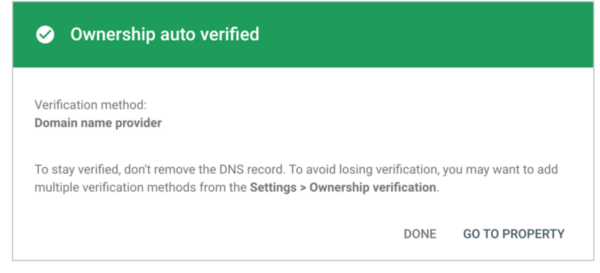
You will also be redirected to your Google Console interface where you can check your metrics such as performance, indexing, traffic, etc.
Step 5: Submit Sitemap
Submitting your sitemap is like submitting the plan of your house. This will make Google know the number of pages you have on your website. So, click on Sitemap on your new Google Console and enter your site sitemap such as:
- https://yoursite.com/sitemap_index.xml
- https://yoursite.com/post-sitemap.xml
- https://yoursite.com/page-sitemap.xml
- https://yoursite.com/category-sitemap.xml
2. Submit Website to Bing
If you have submitted your website to Google Console, submitting it to Bing is a piece of cake. Sign in to Bing Webmaster and simply import your website details from your Google Console.
You can also install the WordPress plugin called IndexNow on your website and anytime you make a post, it will notify Bing to index your site immediately. The good thing about submitting your website to Bing is that you will be submitted to Yahoo to index your site too.
3. Rank Math Plugin
Rank Math plugin is an amazing SEO plugin that helps you optimize your website and lets you verify your website with Google Console, Bing, Baidu and Pinterest. It is quite easy to use. Go to Add New Plugin on your WordPress website and search for Rank Math. Install and activate it.
If you are using another SEO plugin, you should deactivate it because using two SEO plugins can confuse Google regarding your SEO. Once you activate it, the Rank Math menu will show on the left side pane of your website’s dashboard.
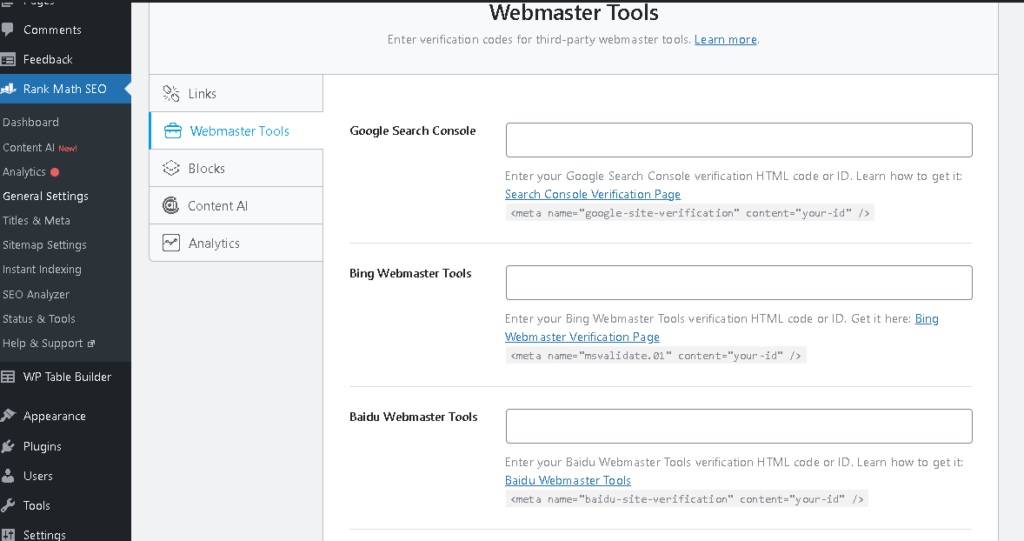
Click on General Setting under Rank Math. Then Click on Webmaster Tools. You will see the list of search engines you can verify with.
Copy the HTML verification code given to you by each of those search engines and paste it. Scroll down and click on Save Changes. Go back to the search engine and click on verify to verify your website. You can start to add Sitemap as explained above.
4. Free Website Submission to 1000 Search Engines
If you are looking for free website submission to 1000 search engines, you can use free submission websites.
There are many search engines out there and submitting your website to them one after the other can take a lot of time. To submit to as many as possible search engines at a time, you need website submission sites. Here are some of the best website submission websites:
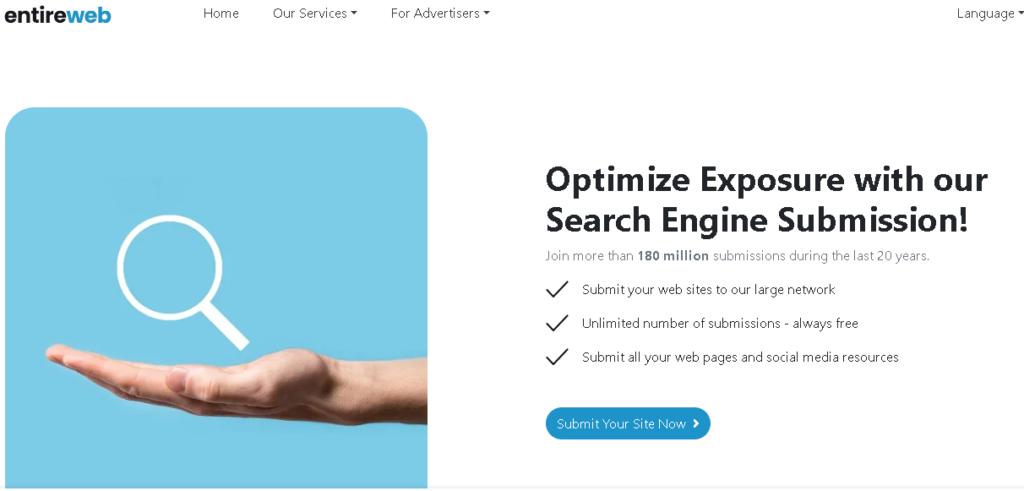
Entireweb
Arguably the best website submission website for submitting website for indexing, Entireweb offers a lot of ways to submit your website. Here is what you can submit with Entireweb:
- Regular webpage
- Blog
- YouTube videos
- Facebook post
- Twitter posts
- Instagram posts
- LinkedIn posts
- Pinterest posts
The good thing about Entireweb is that the indexing is fast and your site should be indexed within 24 hours. You can also submit as many as possible websites per day but you cannot submit the same link twice.
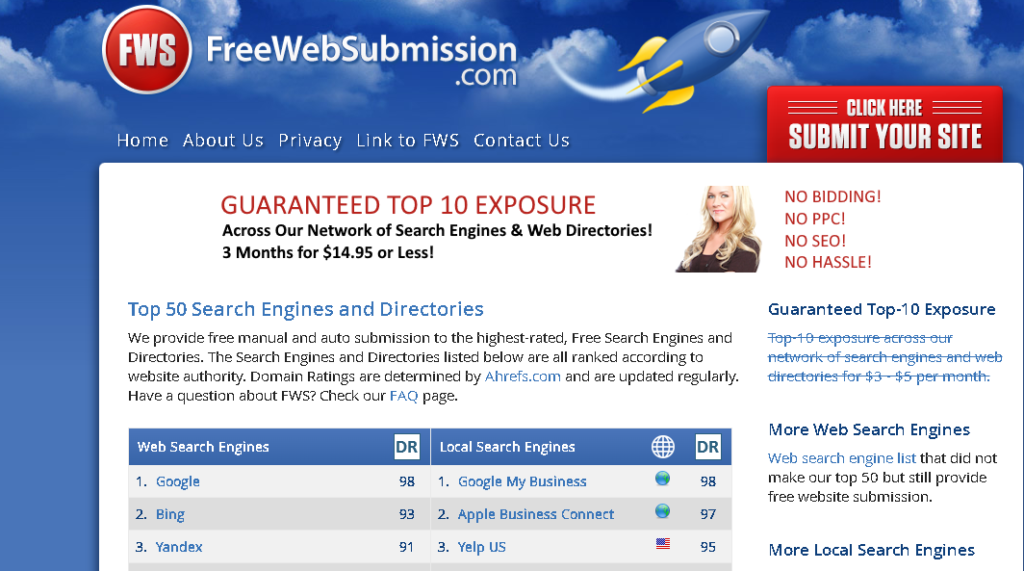
FreeWebSubmission
Another excellent website submission site that lets you submit your website directly to 50 directories for free. Just like Entireweb, it is easy to use.
However, you may have to confirm submission for most of the directories it submits your website to. Just check the email you supplied when submitting and click on confirm submission.
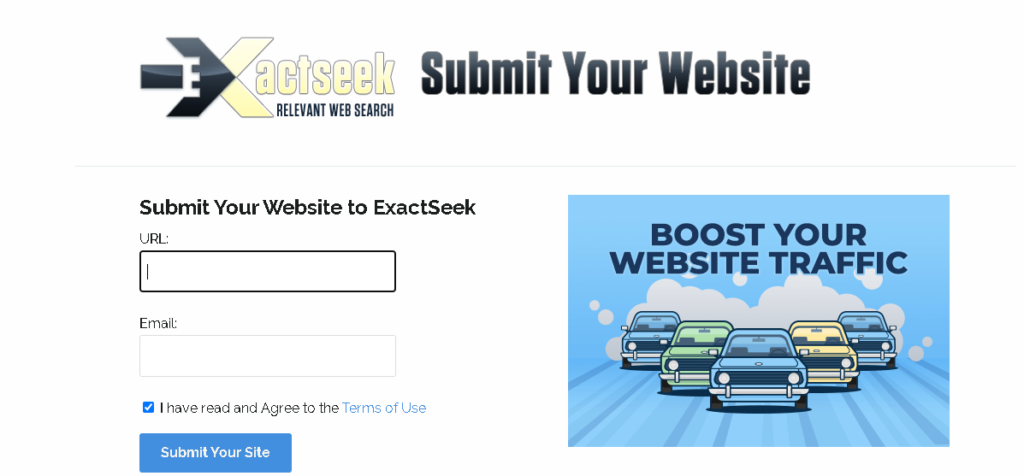
Exactseek
With Exactseek, you can submit just one website link per day with one email. Within 24 hours, Exactseek will confirm your submission and your website will be indexed. So, expect to start getting traffic in not long-distance future. You cannot use Yahoomail for Exactseek.
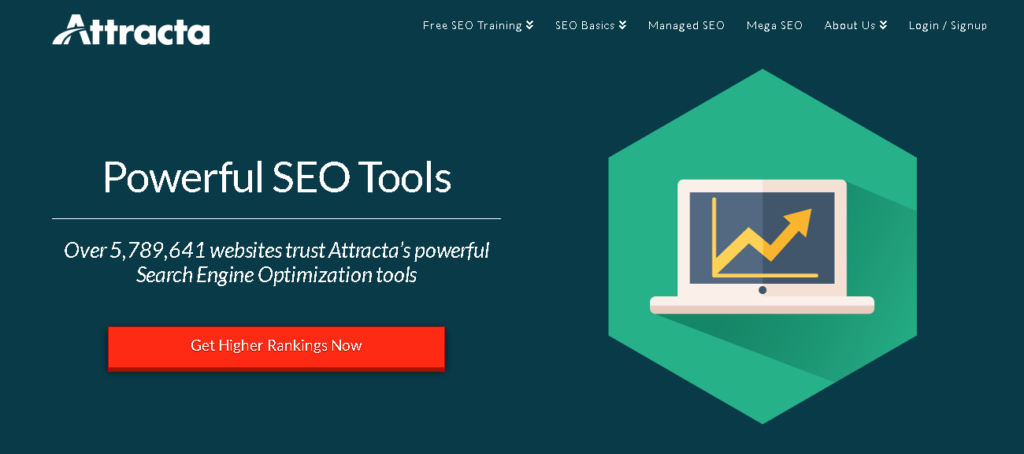
Attracta
Attracta is another great site to submit your website for quick indexing. Attracta is a bit different from other submission websites on this list because you have to sign up and log in before you can submit anything.
When you sign up and sign in, you can start adding your websites. After adding the website, click on it and complete all the submit sitemap. You don’t need to pay or click on checkout after your sitemap is submitted.
You can also use the tool to check if Google has blacklisted your website.
Why Submit Your Website To Search Engines
Imagine you’ve built an incredible website, a hub of valuable information or eye-catching products. But if no one can find it, all that effort goes unseen. Search engine submission is like inviting to the biggest party online.
Here is why you should submit your website to search engines for quick indexing:
1. Faster Indexing
Search engines like Google constantly crawl the web, but a new website might take time to be discovered naturally. Submission lets search engines know your site exists, potentially leading to faster indexing and appearing in search results sooner.
2. Improved Visibility
Being indexed means your website can show up in search results when people search for relevant terms. This increases your online visibility and drives organic traffic from visitors who find you through search engines and not paid ads.
3. Enhanced SEO
Submission tools like Google Search Console offer valuable insights into your website’s health and performance. You can identify crawl errors, broken links, and other issues that hinder search engine optimization (SEO). You can improve your website’s ranking in search results by fixing these issues.
4. Credibility Boost
A well-established search engine presence adds credibility to your website. When potential customers see your website listed in search results, it builds trust and positions you as a legitimate player in your field.
How to Check if Your Website is Indexed?
There are many ways to check if your website is indexed. Usually, you can check by searching Google for site:yourwebsite.com. If your site is indexed, Google will show the indexed pages on your website in the search results.
However, you can log in to your Google Console and check your coverage report by clicking on Pages and then selecting Indexed. Click on View data on indexed pages. All the indexed pages will be listed.
You can also use the URL Inspection tool on your Google Console to know if Google has indexed your site. Paste your URL in the inspection toolbar and click enter. Google will show Indexed if the page is indexed and will show not indexed with reasons if it is not indexed.
You can check if Bing has indexed your website by using Site Explorer.
Tips for Optimizing Your Website for Search Engine Before and After Submission
Before submitting your website, there are steps you need to take to put your website in a great position for ranking. These improve the discoverability of your website and ranking in search results.
Here is what to do before submitting your website:
- Keyword Research: Identify relevant keywords and phrases that your target audience uses to search for information or products related to your website. Integrate these keywords naturally throughout your content (titles, headings, meta descriptions) to signal relevance to search engines.
- Create High-Quality Content: Create high-quality, informative content that engages your audience. Search engines favor websites with fresh, valuable content that keeps users coming back for more.
- Technical SEO: Ensure your website is technically sound. This includes having a clean and well-structured code base, a mobile-friendly design, and fast loading speeds. These factors not only improve user experience but also contribute to search engine ranking.
- Internal Linking: Connect your website’s pages with relevant internal links. This helps search engines understand your website’s structure and navigate efficiently.
Post-Submission Optimization to Refine and Maintain Your Search Presence
Once you’ve submitted your website to search engines for indexing, don’t stop there! Here’s how to maintain and improve your search engine ranking:
- Monitor Your Website Performance: Use website analytics tools and search engine console data to track your website’s traffic, identify top-performing keywords, and discover areas for improvement.
- Keep Your Content Fresh: Regularly update your website with new information or blog posts to demonstrate ongoing activity and keep search engines crawling back for fresh content.
- Backlink Building: Earn backlinks (links from other websites to yours) from high-authority websites. This is a strong SEO signal that tells search engines your website is valuable and trustworthy.
- Optimize for Local Search (if applicable): If you have a local business, claim and optimize your Google My Business listing to improve your visibility in local search results.
How to Track Your Website’s Progress in Search Engine Ranking
It doesn’t stop there after submitting your website to search engines as you have to keep optimizing your website to rank higher. Of course, there are many websites out there and if you are not on your toes, other websites will outrank you. Here is what to do to track your website progress:
- Use Search Engine Ranking Tools: Several SEO tools offer keyword ranking tracking. These tools allow you to monitor your website’s position for specific keywords over time, giving you a clear picture of how your ranking is improving (or declining) for those terms. You can use Semrush, Ubbersuggest, etc. to track your website progress.
- Google Search Console: This free tool from Google provides valuable insights into your website’s search performance. You can see which keywords people are using to find your website, the average ranking position for those keywords, and how many impressions your website receives in search results.
- Website Analytics: Tools like Google Analytics track your website’s overall traffic and user behavior. By analyzing organic traffic sources, you can see how many visitors are coming from search engines and which keywords are driving the most traffic. This helps you understand the impact of your SEO efforts on real user traffic.
- Focus on relevant keywords: Track ranking for keywords that are important to your target audience and business goals.
- Set realistic expectations: SEO is a long-term strategy. Don’t expect to see overnight results.
- Track trends over time: Monitor your ranking progress over weeks and months to identify trends and measure the effectiveness of your SEO efforts.
- Use the data to adapt your strategy: Analyze your tracking data and use it to refine your keyword strategy, optimize your website content, and adjust your overall SEO approach for better results.
Common Mistakes To Avoid When Submitting Your Website
While website submission is a straightforward process, there are a few issues to avoid for a smooth and successful experience:
- Submitting a Low-Quality Website: Search engines love high-quality websites with valuable content, proper structure, and a positive user experience. Submitting a website with unfinished pages, broken links, or slow loading speeds will likely lead to rejection or poor ranking.
- Neglecting Robots.txt: The robots.txt file instructs search engines on which parts of your website to crawl and index. Ensure your robots.txt file isn’t accidentally blocking search engines from accessing important content or else, your website will not be indexed.
- Misunderstanding Sitemap Purpose: A sitemap is a file that lists all the important pages on your website, but submitting it doesn’t guarantee immediate indexing. Focus on creating a well-structured sitemap for search engines to understand your website’s content organization.
- Ignoring Mobile Friendliness: In today’s mobile-first world, search engines prioritize websites that offer a seamless experience on all devices. If you submit a website that’s not mobile-friendly it can significantly hinder your search engine ranking.
The Bottom Line On How To Submit A Website To Search Engines For Indexing
If you are looking for how to submit a website to search engines for indexing quickly, there you have it. To help people find your website, submitting it to search engines is important. If you fail to submit it, your website will be buried in the sand and no one will be able to find it and that means, no customer and no business.